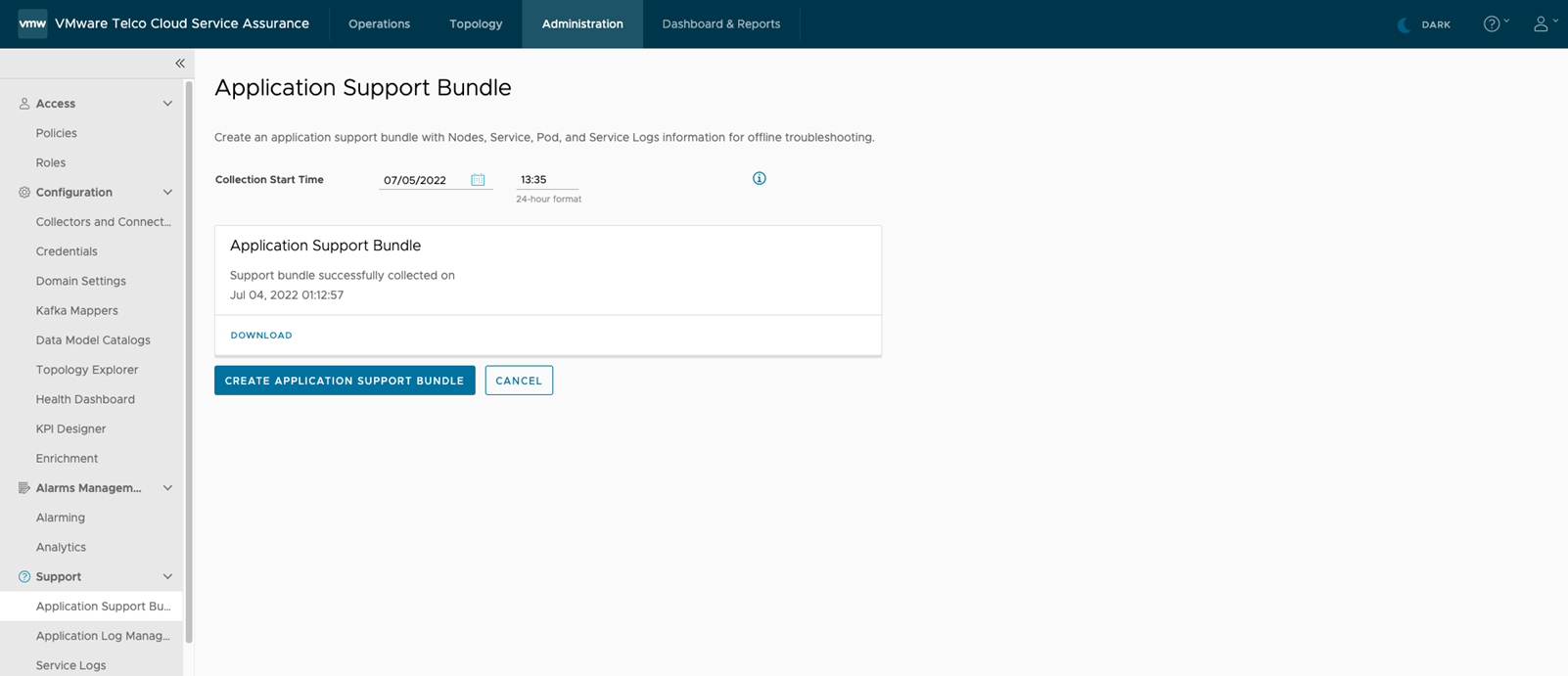Another way to gather troubleshooting information is using the Application Support Bundle as follows.
- Go to https://Telcocloud serviceassurance-ui-IP.
- Select Administration > Application Support Bundle.
- The Collection Start Time field for service log allows you to enter a date and time so that service logs of one hour are collected after the specified time. The service log repository is using UTC time zone, the default timestamp is in UTC (Coordinated Universal Time) time zone. The date can be selected from the date picker and the time is a user entered field in the format of HH:mm. For example, 15:45. You can change the date and time according to your desired time slot..
Note: Only the service logs in the support bundle are affected by the Collection Start Time field. However, the Kubernetes cluster information in the support bundle reflects the latest deployment only.
- Click Create Application Support Bundle button.
Note: While the collection is in progress, you can click Cancel button to cancel the support bundle collection.
- After the support bundle is collected, click Download to download the bundle. The support bundle is of the format tar.gz file with the following details:
- Node details.
- Service details.
- Pod details for VMware Telco Cloud Service Assurance applications.
- Logs for VMware Telco Cloud Service Assurance.
- Pod details for K8s.
- Pod logs for the services.
- Persistent volume details.
- Config map details.
- K8s service account and corresponding role binding information.