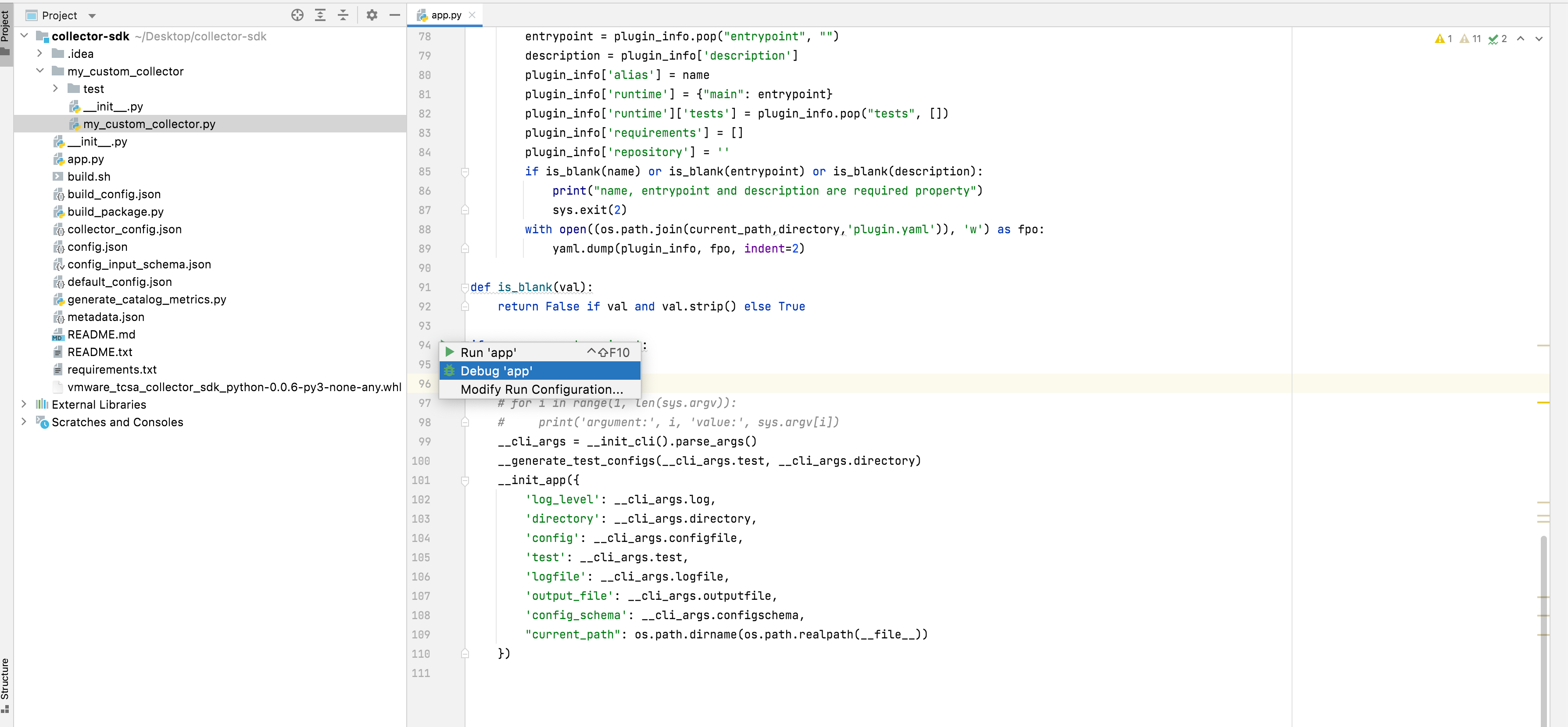Debugging using IDE - Intellij Idea
After custom collector is developed by user, use the following steps to debug.
-
Open app.py.
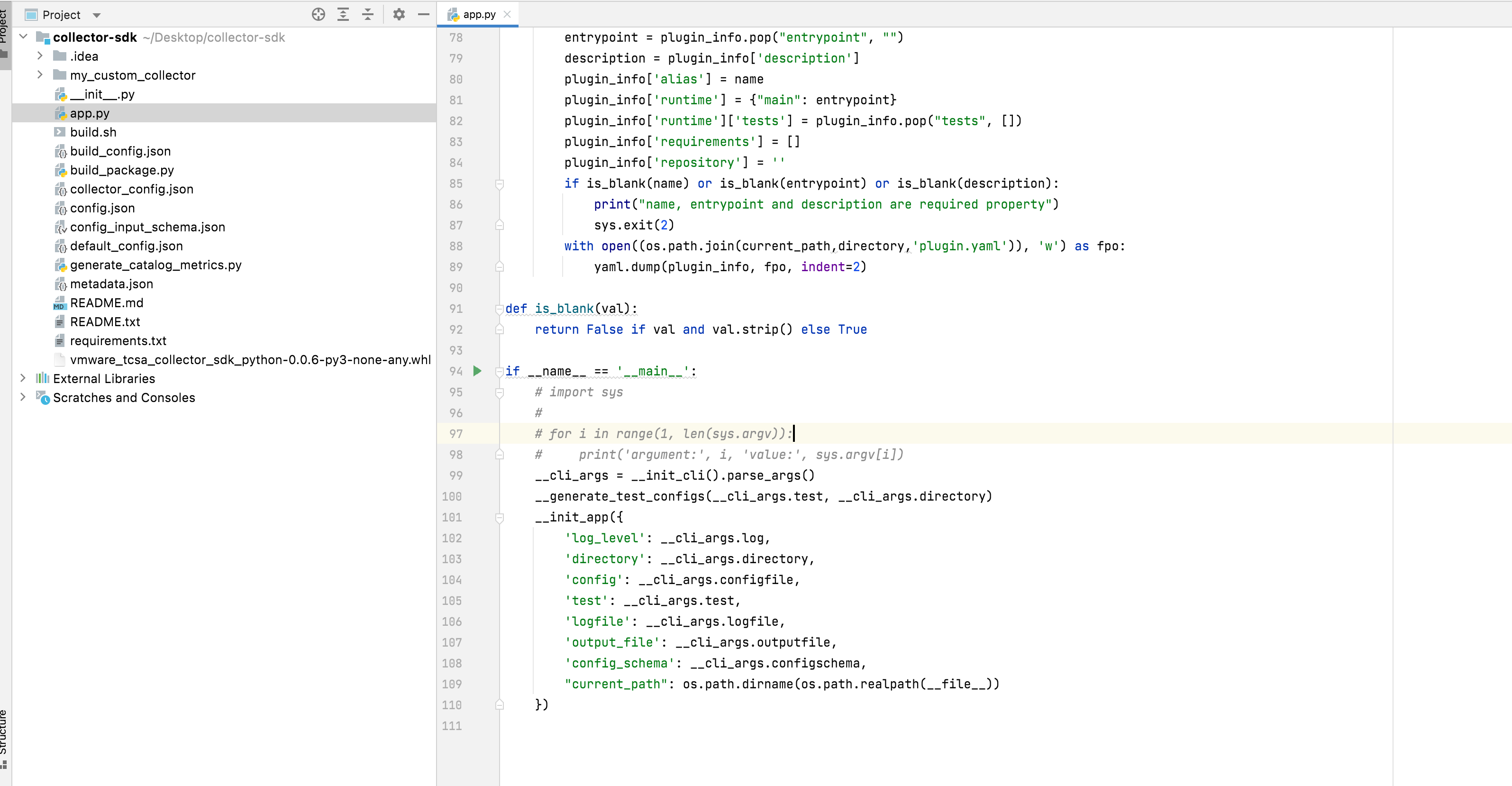
2. Click on the Run button on the left pane, where "if __name__ == '__main__':" is present.
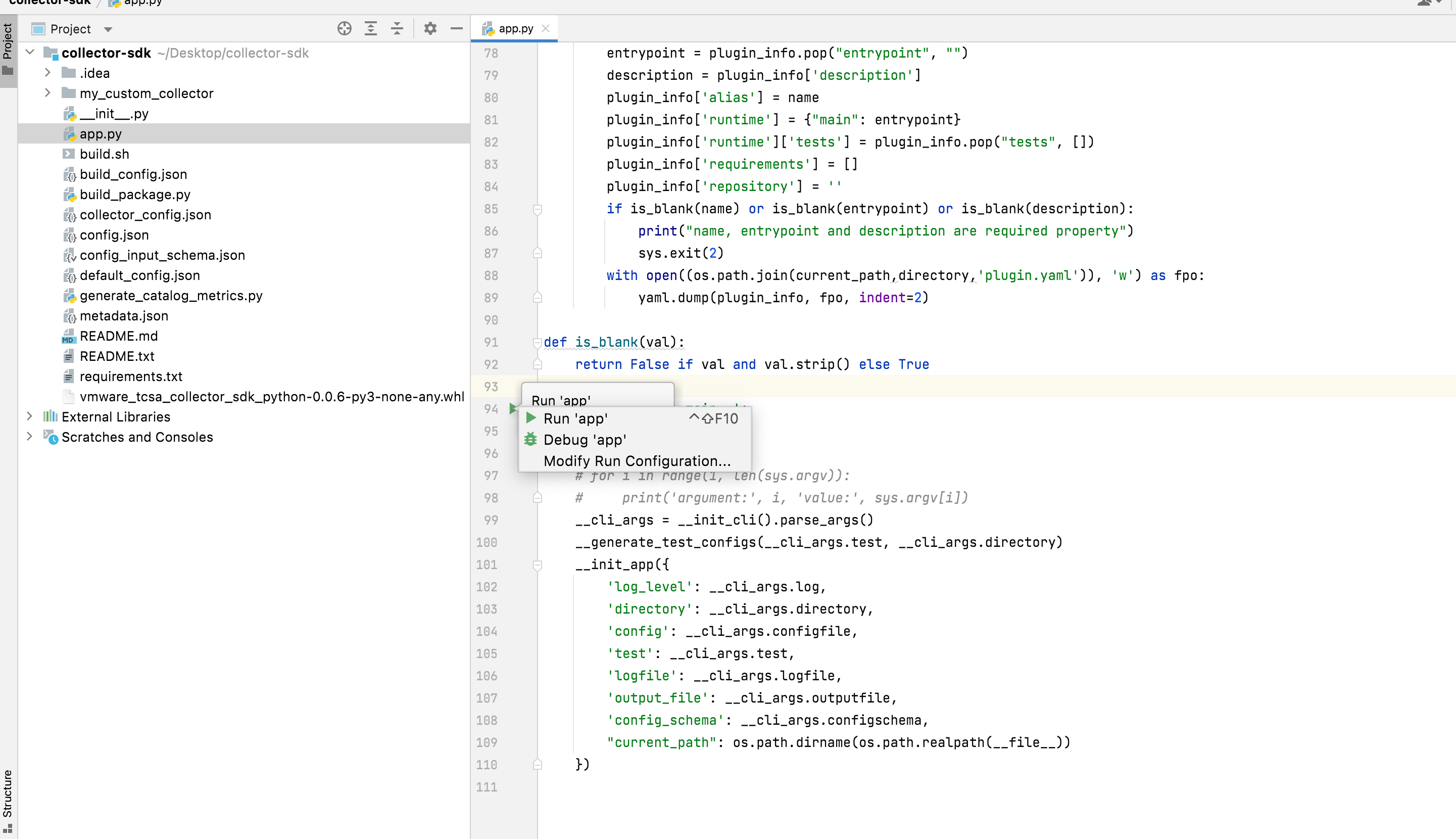
3. Click on modify run configuration
In parameters input, enter the cmd input after modifying the varaibles:
-
Collector Directory
-
Configuration file
-
Config input schema file
--directory <directory-name> --configfile <config-file> --configschema <config-input-schema-file> --test
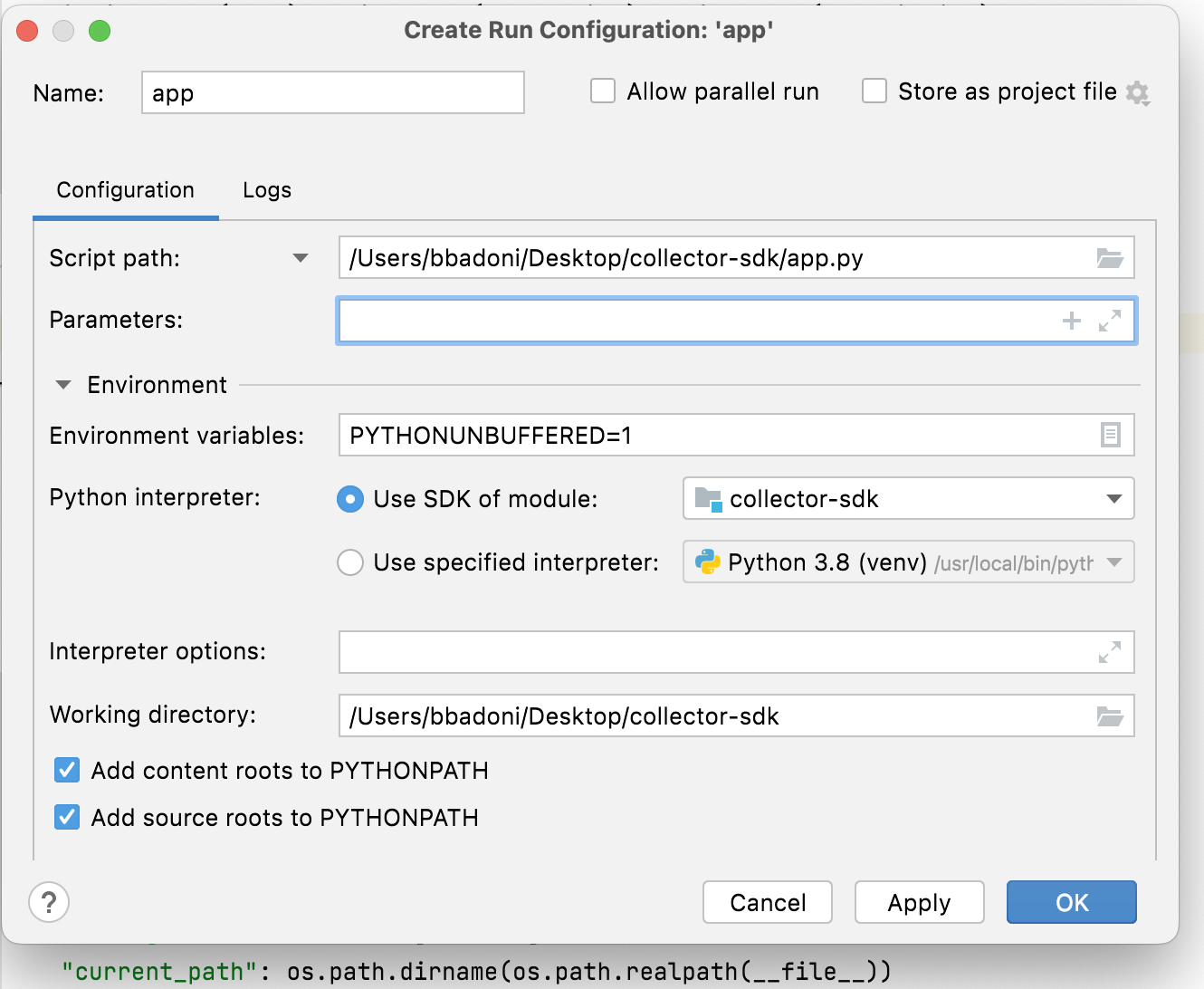
4. Add configuration input here click on Apply or OK to save configuration.
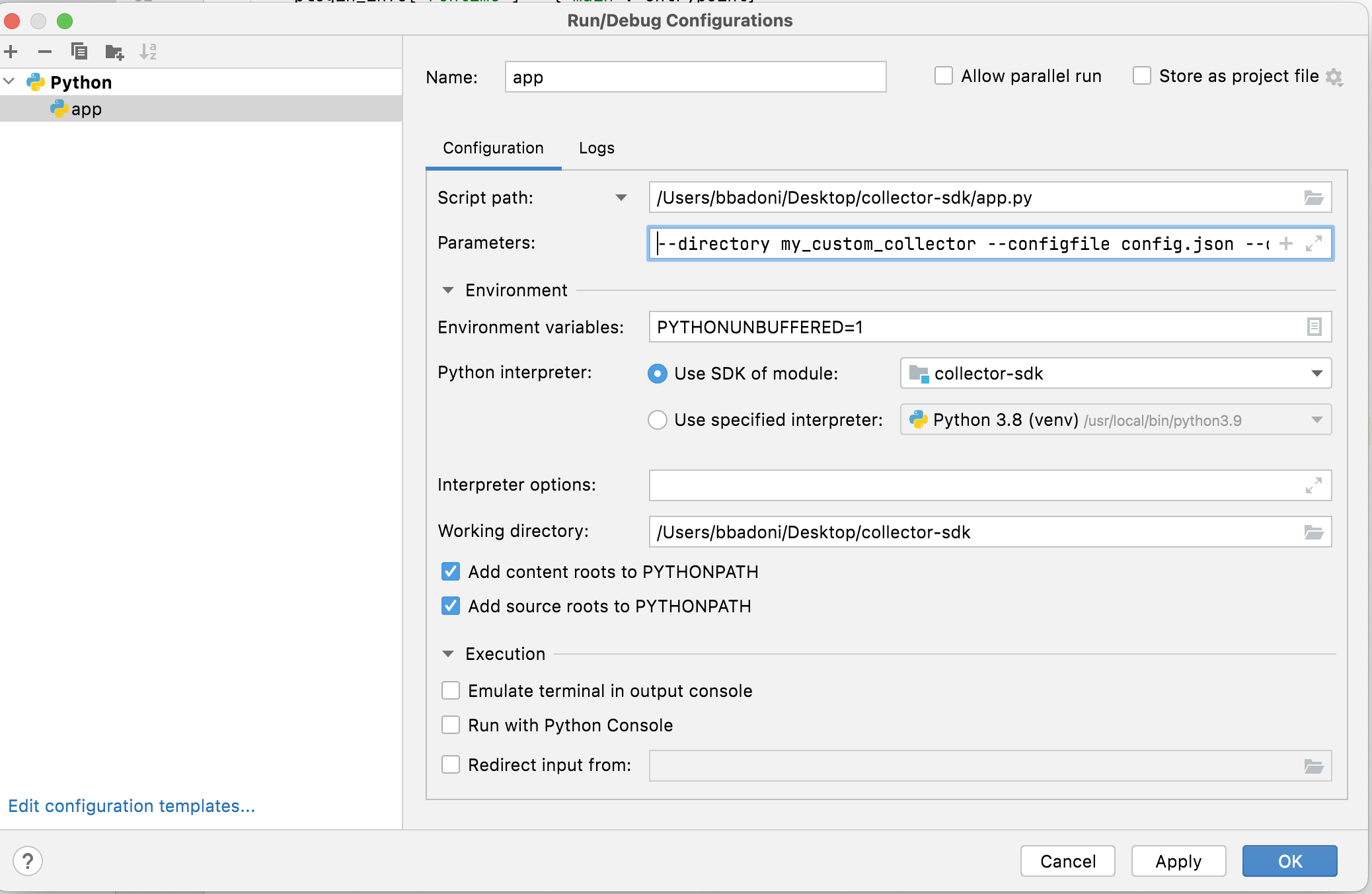
5. Once config is saved, add debug points to your code.
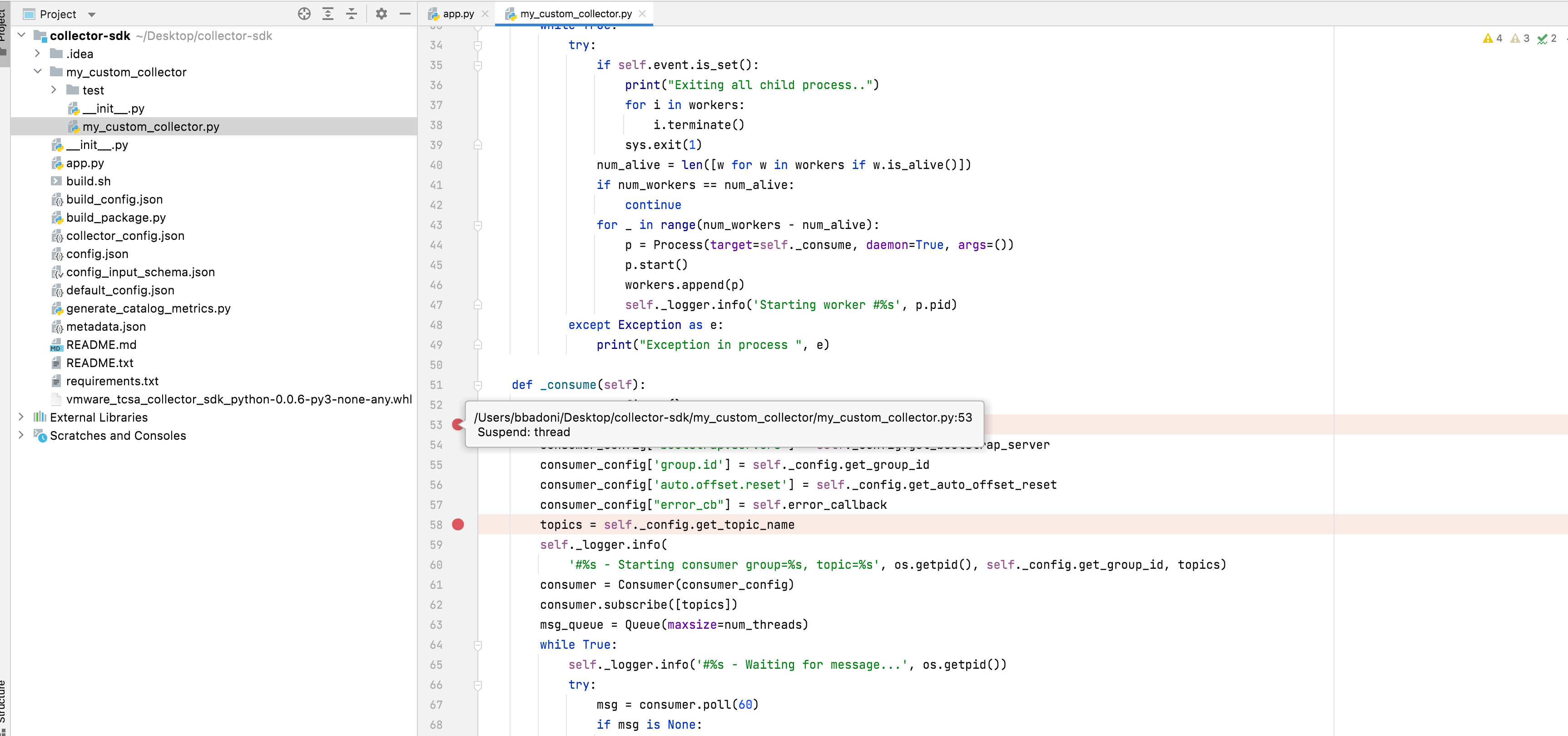
6. Click the Debug app button in app.py file.