Steps to download Config XML SDK from Developer Portal
Download the package from the developer portal.
Go to https://developer.vmware.com/sdks.
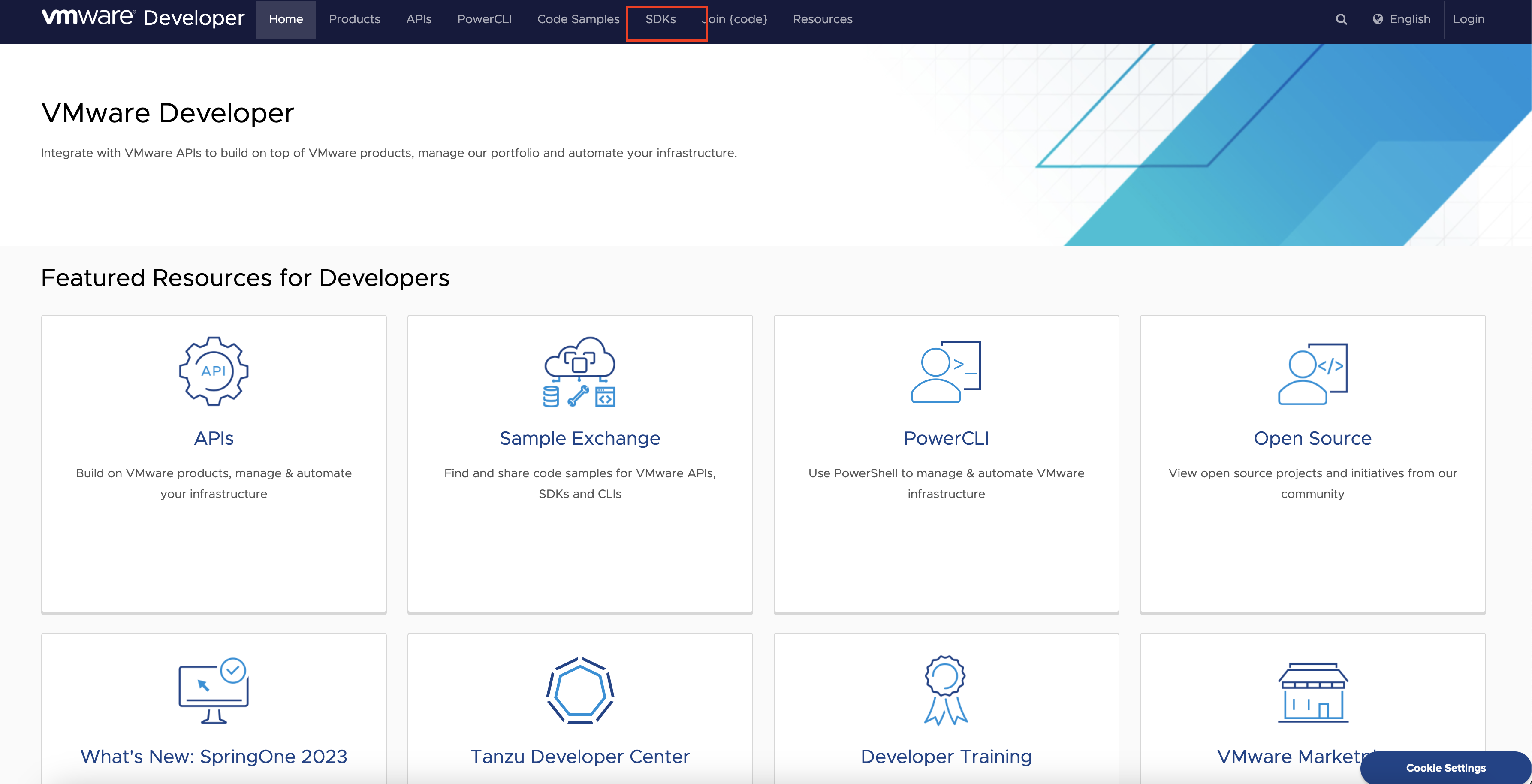
Under Telco Cloud, click VMware TCSA Data Collector XML - SDK.
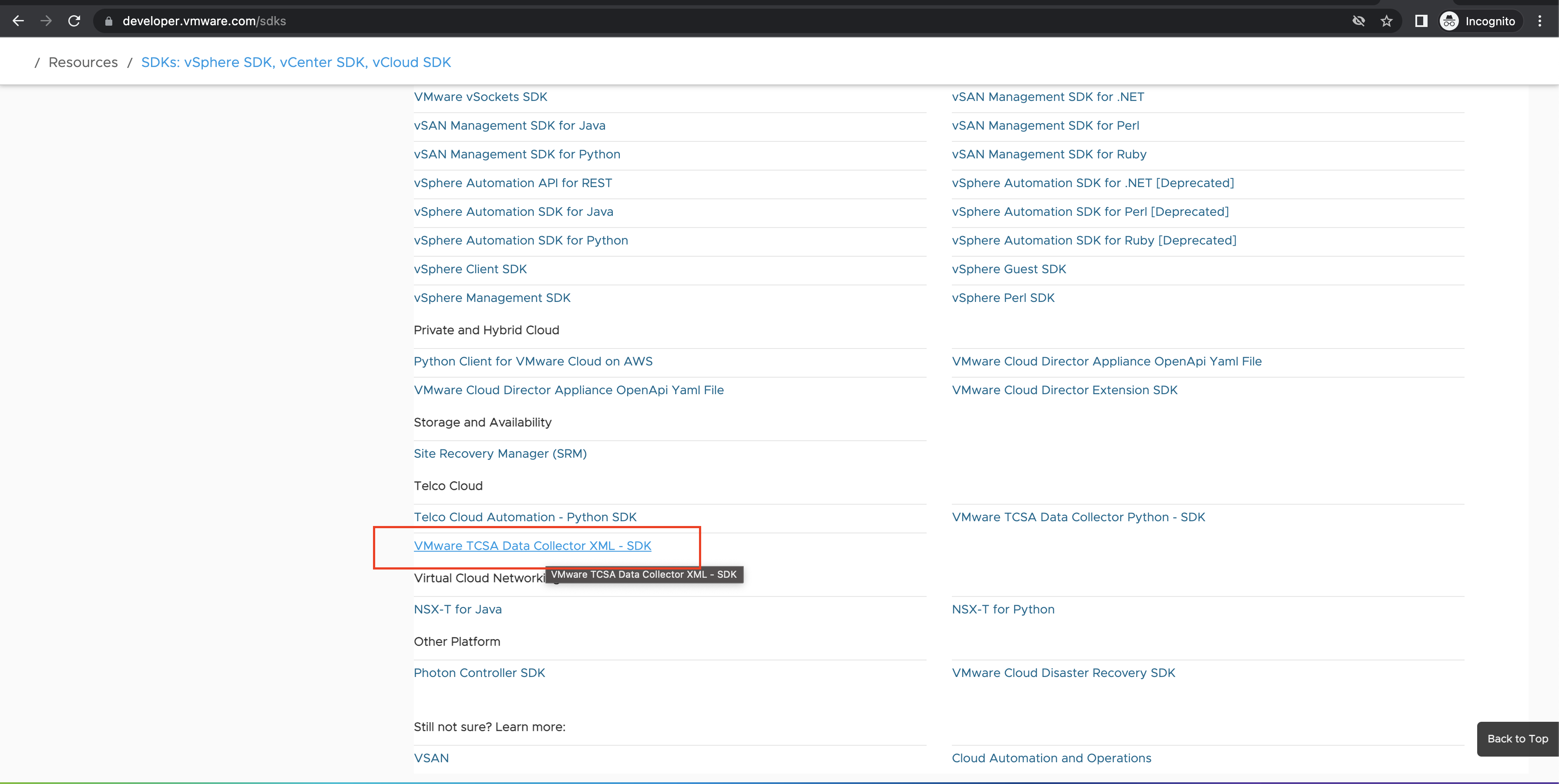
Select the appropriate version, and click Download.
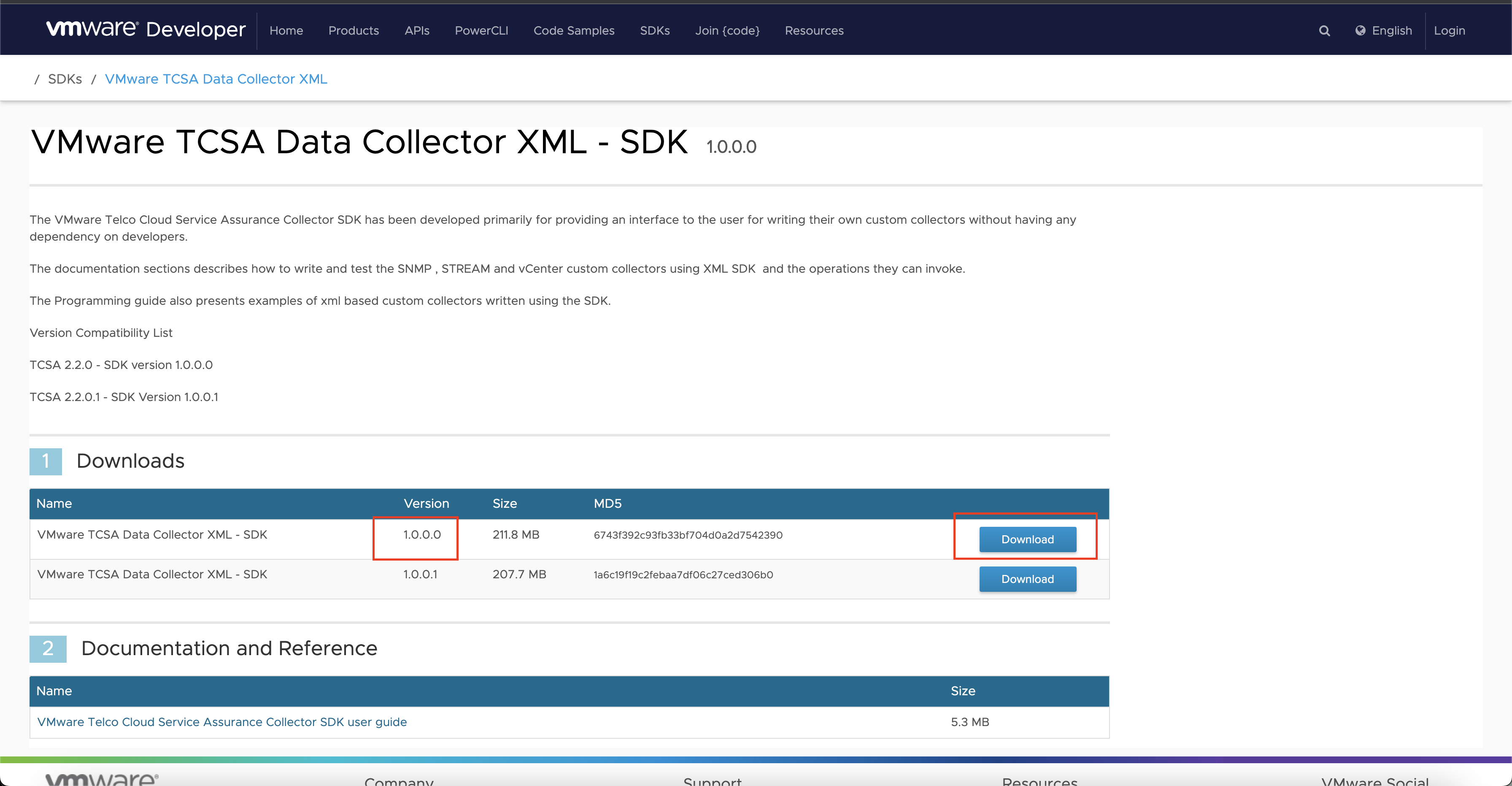
Enter your details like Name,Email, and click Accept EULA. The SDK download starts.
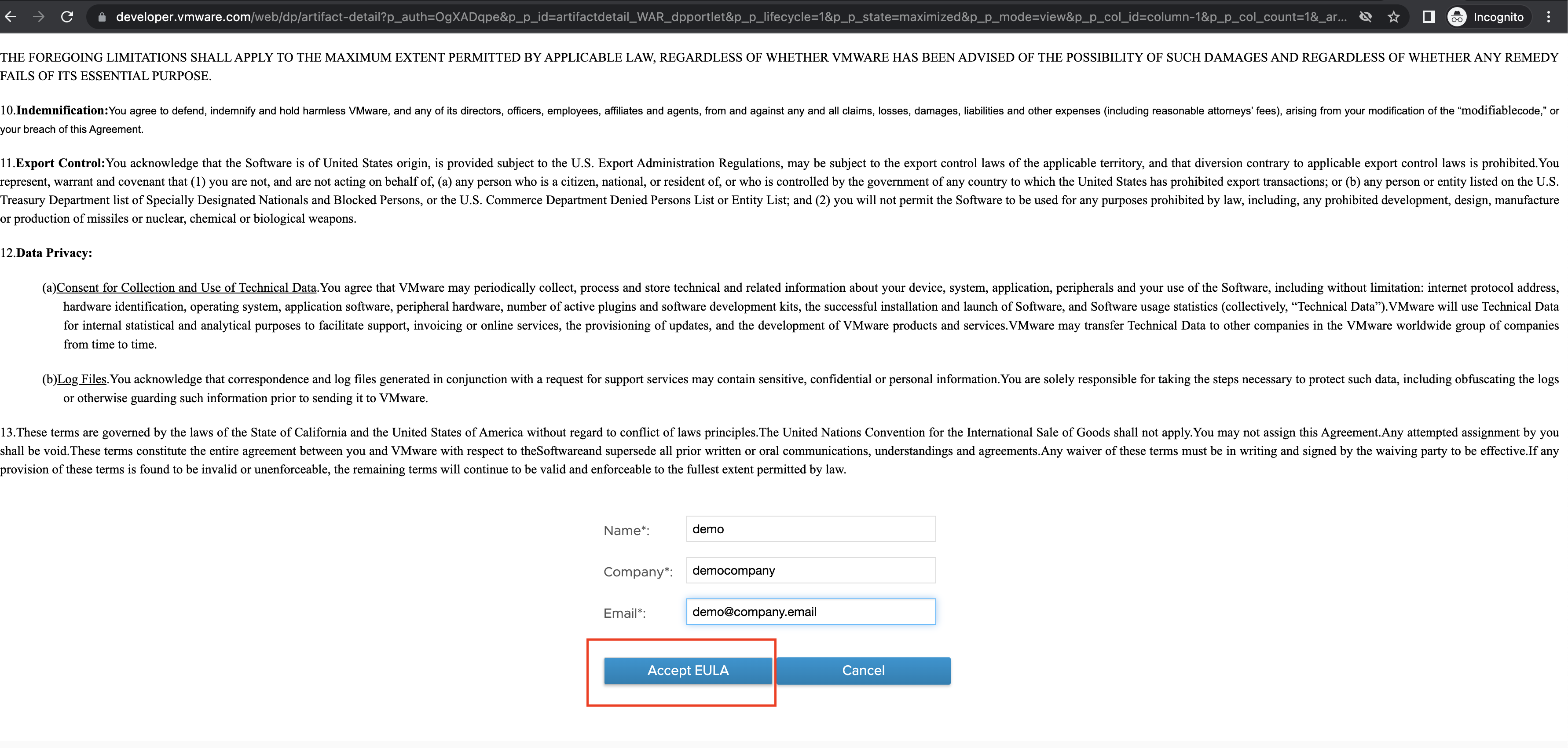 Note:
Note:Allow if any pop up are blocked.