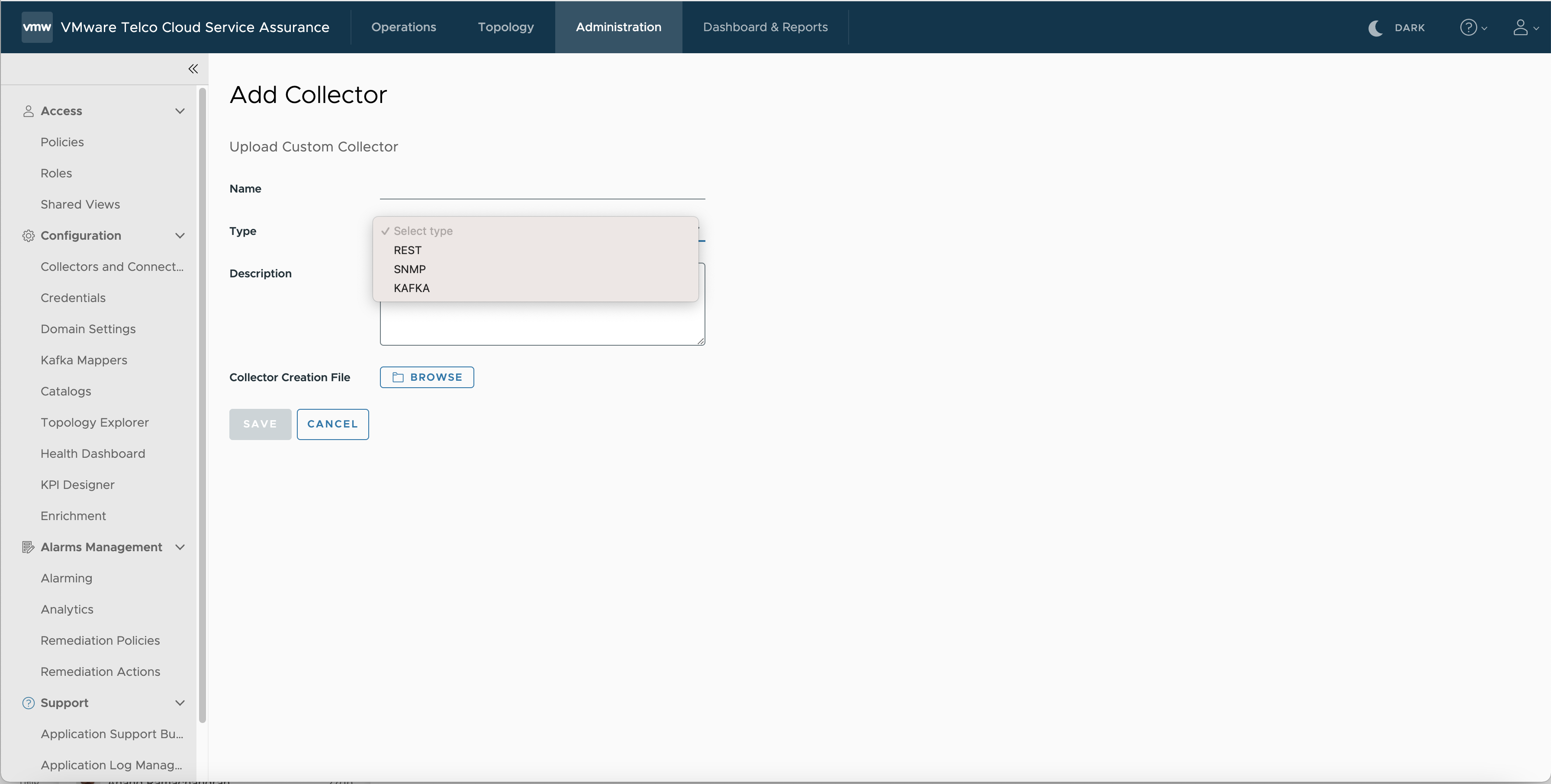Option to upload collector package from GUI.
In the VMware Telco Cloud Service Assurance user interface, see option for uploading collector package (as shown in the following image).
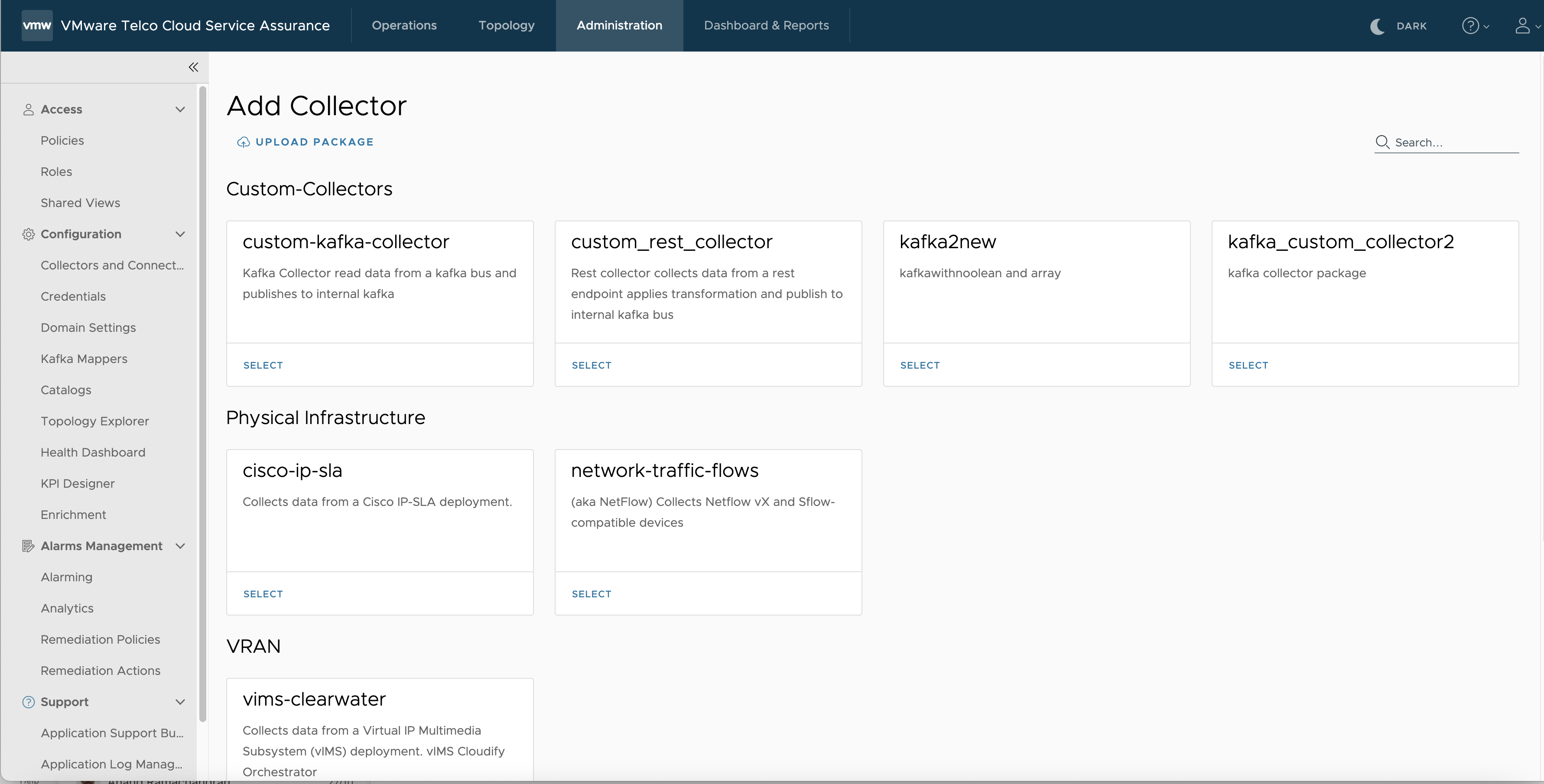
Click Upload package , provide the required details in next window:
-
Provide name for custom collector package.
-
Select type of custom collector package.
-
Browse the collector package zip file to upload.
-
Click Save, the collector package is uploaded and displayed in collectors page.