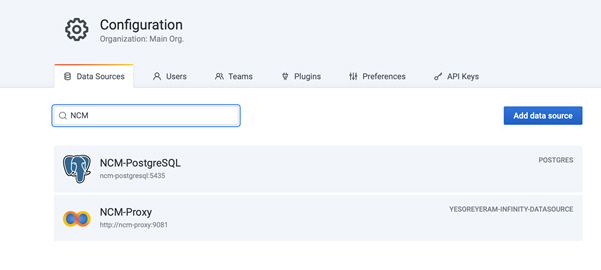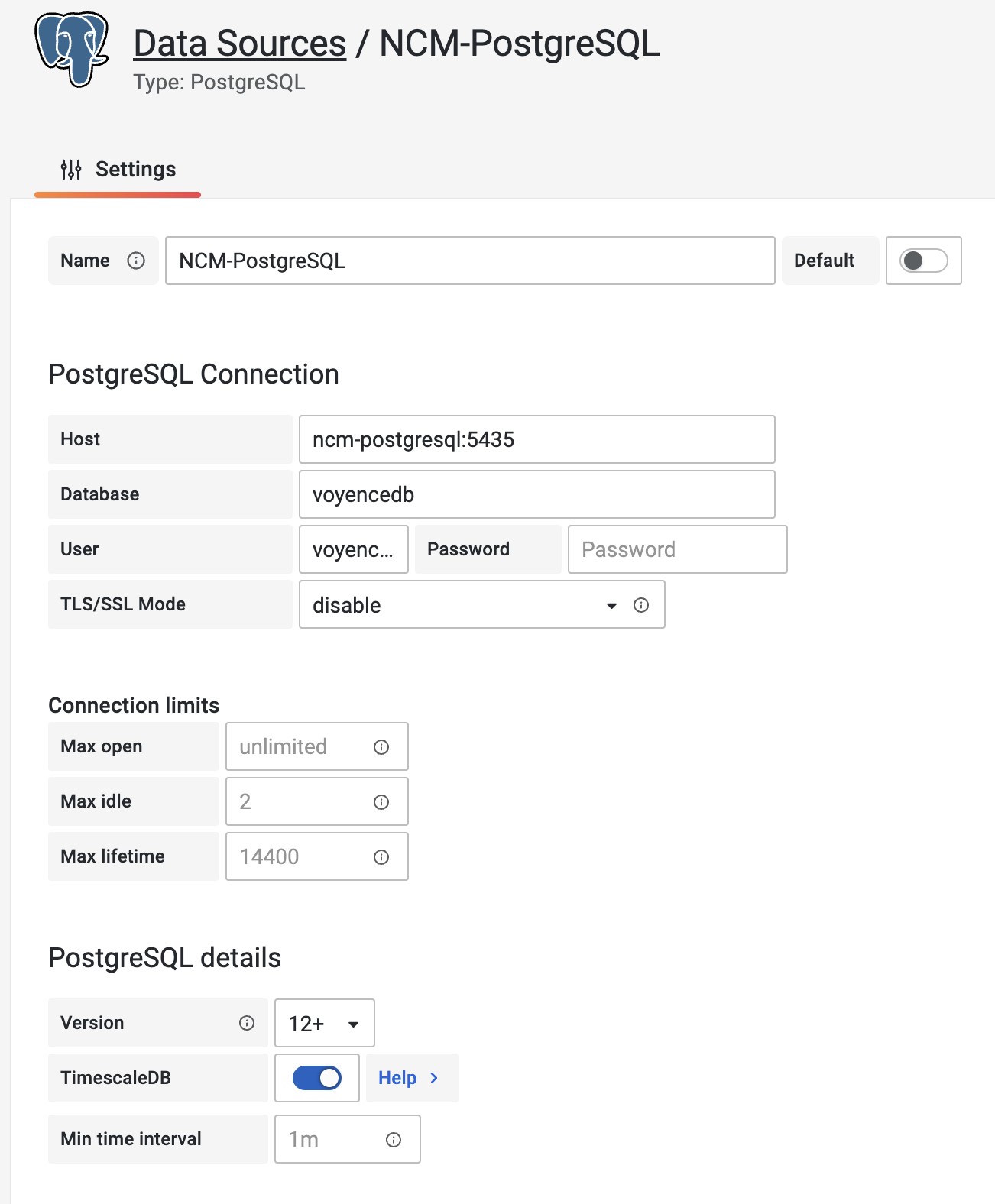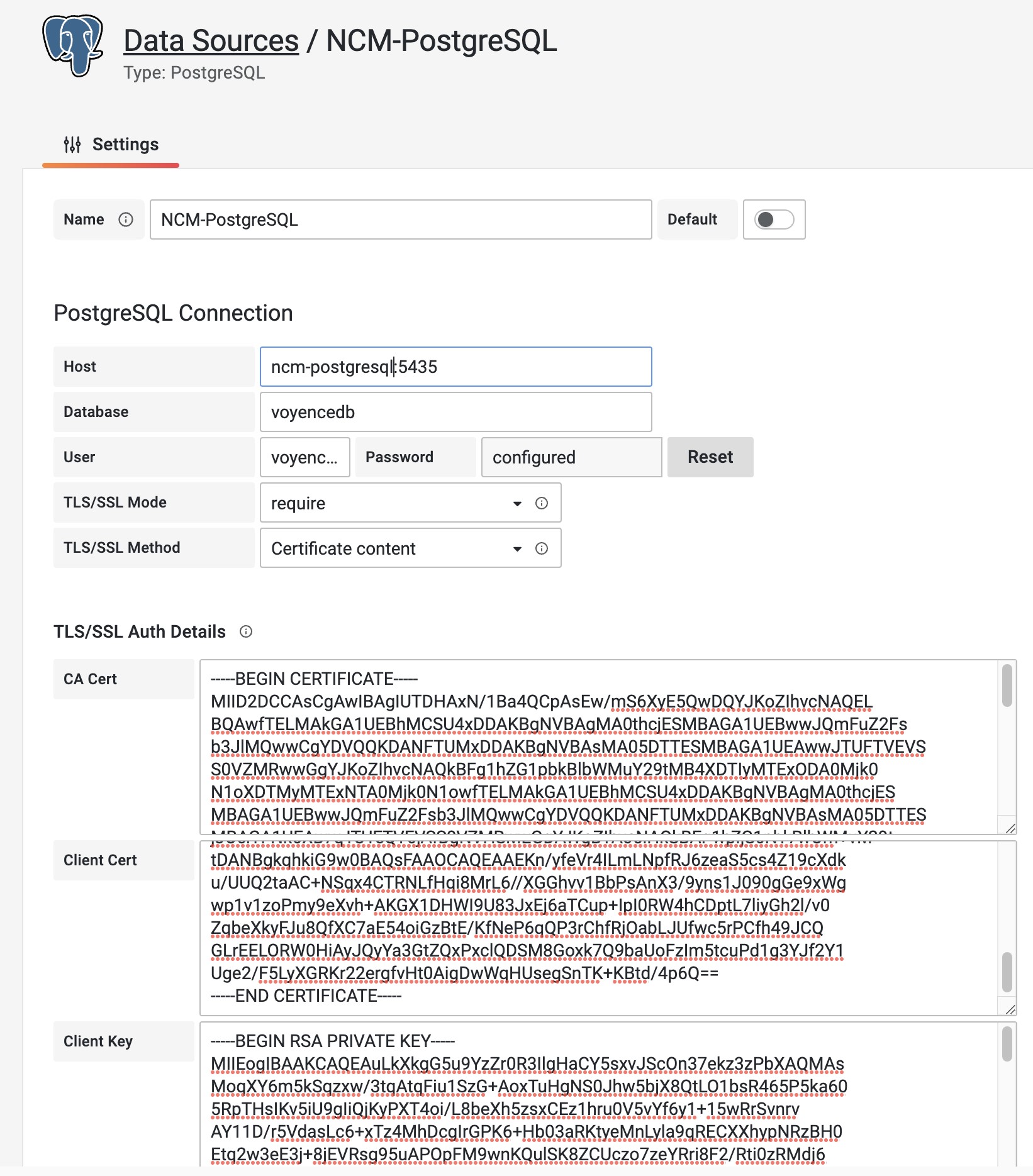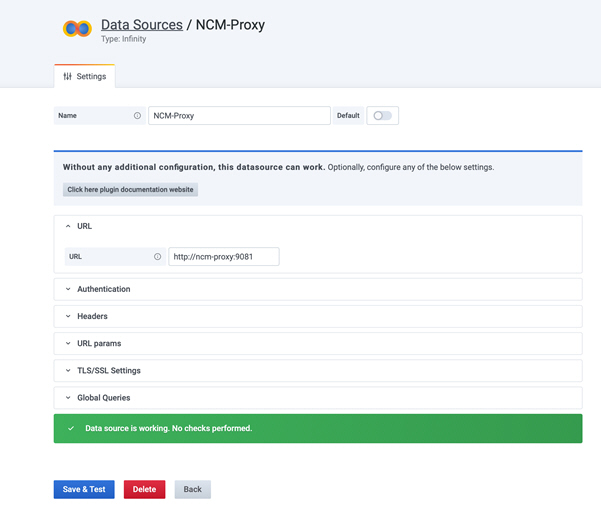After Network Configuration Manager Reporting is deployed, login to VMware Telco Cloud Service Assurance user interface, see the Start VMware Telco Cloud Service Assurance in VMware Telco Cloud Service Assurance User Guide, for more information.
Validation of Datasources in Grafana:
Procedure
- To launch VMware Telco Cloud Service Assurance Reporting Home page, click Dashboard & Reports.
- Go to Configuration Data Sources on the left pane.
- Search for NCM.
- You can see two Data Sources configured by default.
- NCM-PostgreSQL: The postgres datasource is used for Compliance Reports.
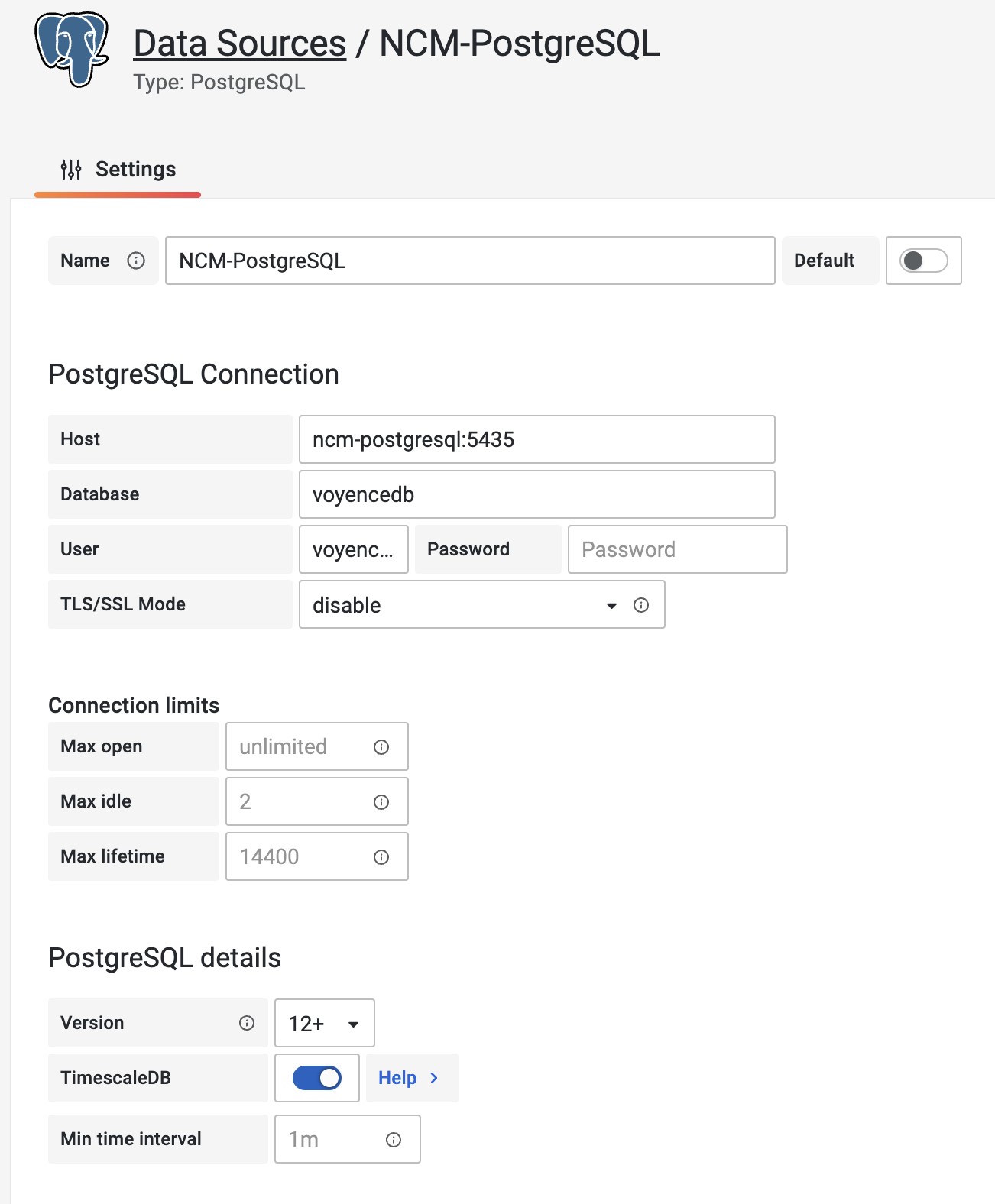
Click NCM-PostgreSQL and validate the NCM Database details as configured in Host, Database, User, and Password. In case data is not correct, correct the same and click Save & Test to test the connection to NCM Database server.
To enable SSL mode in the NCM-PostgreSQL datasource, follow these steps:
- Change TLS/SSL Mode to require and TLS/SSL Method to Certificate content in the PostgreSQL Connection section.
- In the section TLS/SSL authentication details:
- For CA Cert:
- Login to the NCM Application Server.
- Open the file $VOYENCE HOME/conf/CA/voyenceca.crt.
- Copy the content and paste it into the CA Cert section.
- For Client Cert:
- Login to the NCM Application Server.
- Open the file $VOYENCE HOME/conf/client.crt.
- Copy the content and paste it into the Client Cert section.
- For Client Key:
- Log in to the NCM Application Server.
- Open the file $VOYENCE HOME/conf/client.key.
- Copy the content and paste it into the Client Key section.
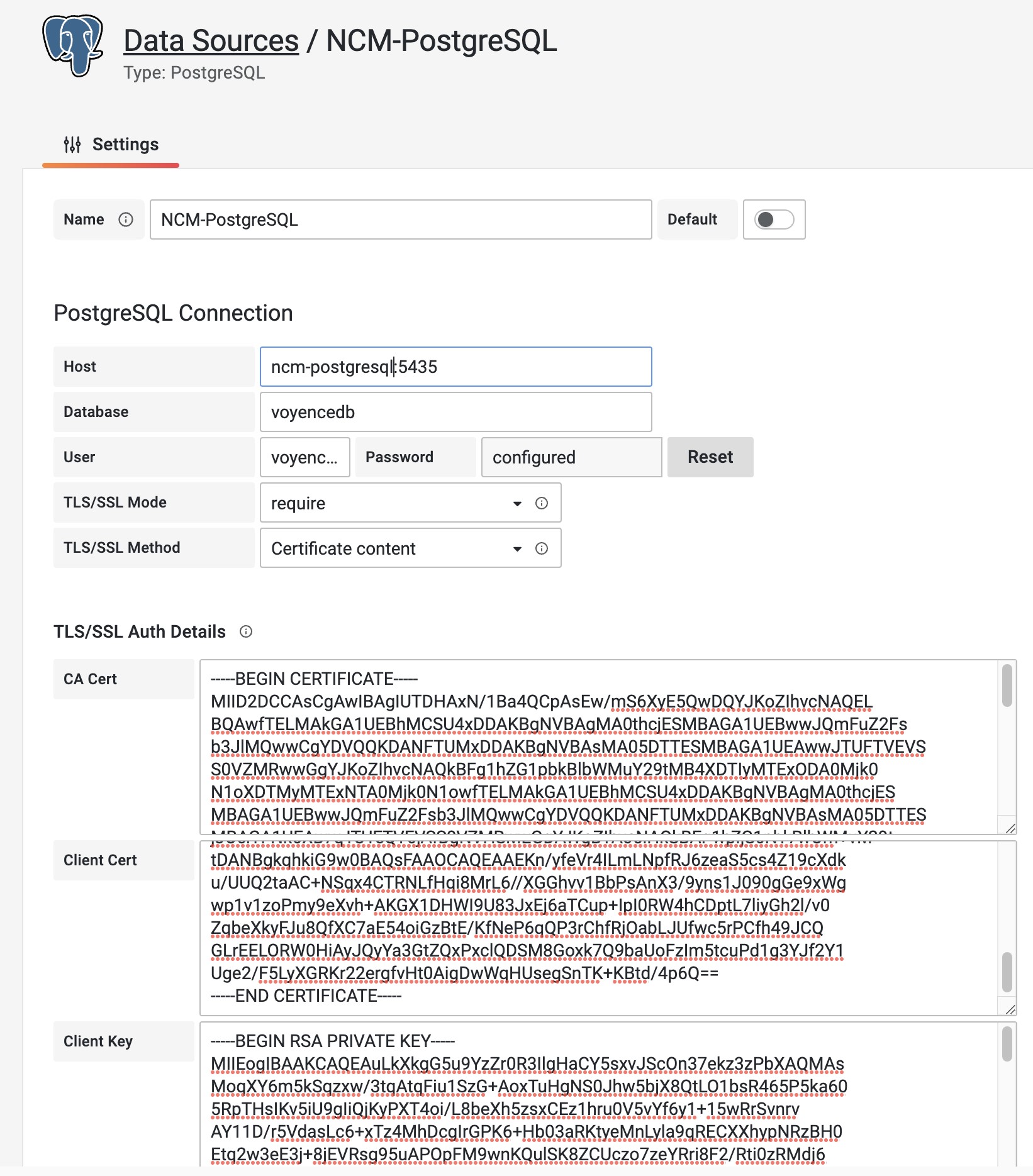
- NCM-Proxy : This is infinity datasource and is used for Device Change Report.
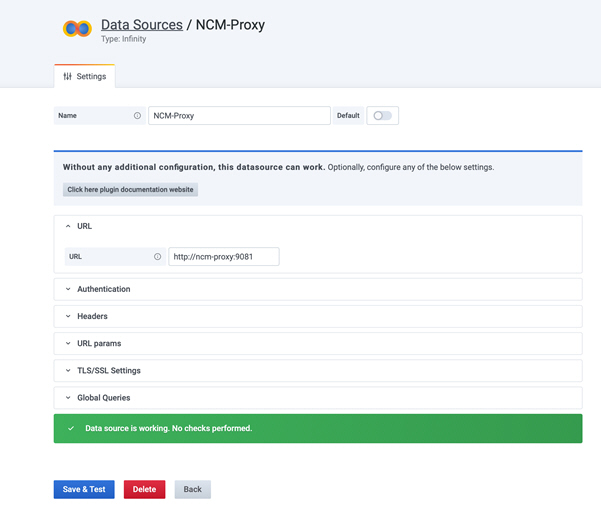
Click NCM-Proxy and check the URL details configured under URL. It must be http://ncm-proxy:9081. Click Save & Test to check the connection.
- Go to Home Page again by clicking Dashboards> Home.
- Scroll down to go to NCM Dashboard.