This topic provides instructions to configure Domain Settings for ESM Server.
Procedure
- Navigate to .
- Click Add.
Add Domain Settings page is displayed.
- Under Broker & Domain Credential, update the following parameters:
- Name: Enter a name for the Broker and Domain Credential.
- Broker Host: Select the Broker Host from the drop-down menu.
- Domain Manager: Select the Domain Manager from the drop-down menu.
- Domain Credential: Select the Domain Credential from the drop-down menu. The default is
defaultSmartsDomainCredential.
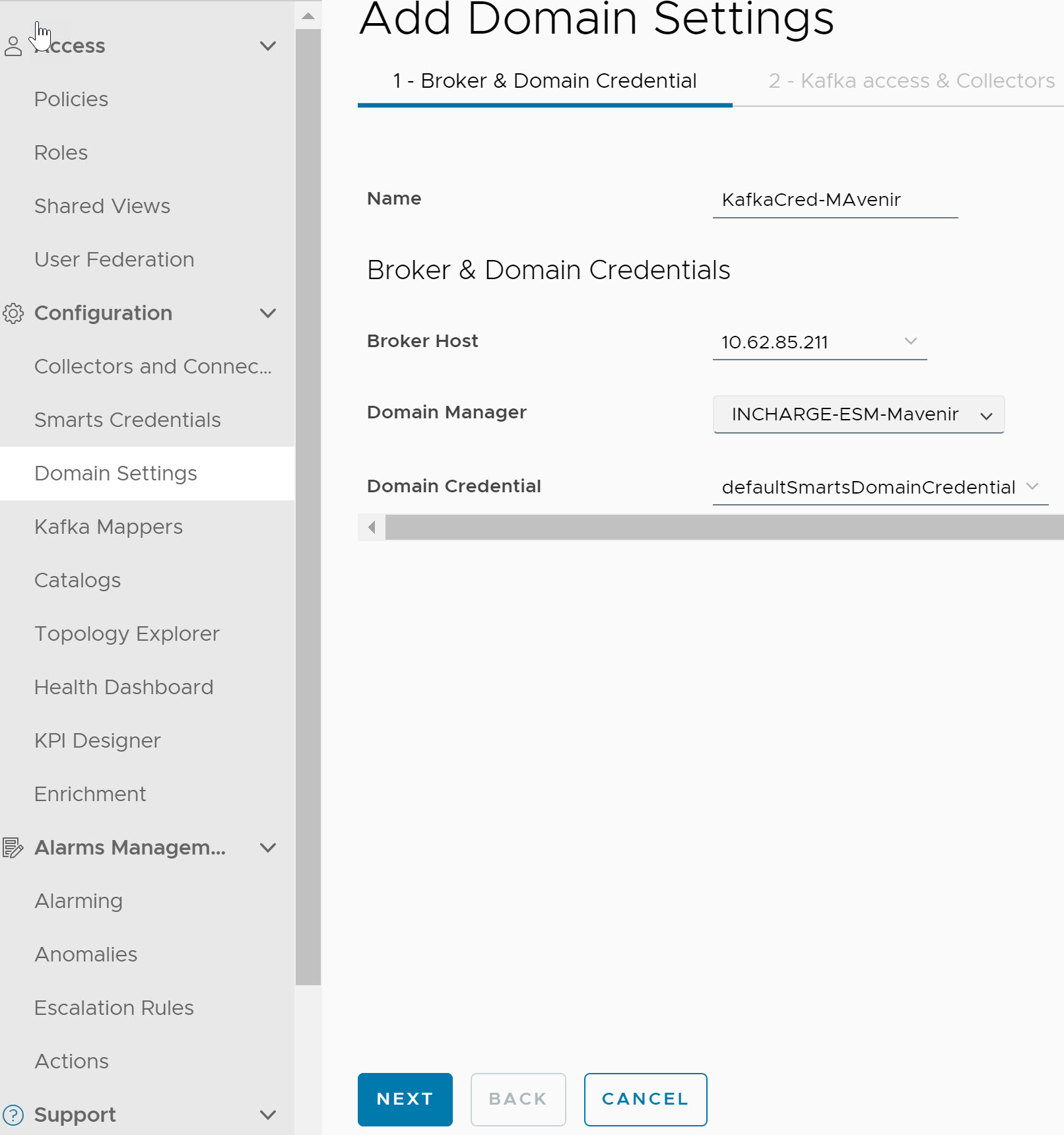
- Under Kafka access & Collectors, update the Kafka configuration.
- Discovery Topic: Enter the discovery topic.
- Monitoring Topic: Enter the monitoring topic.
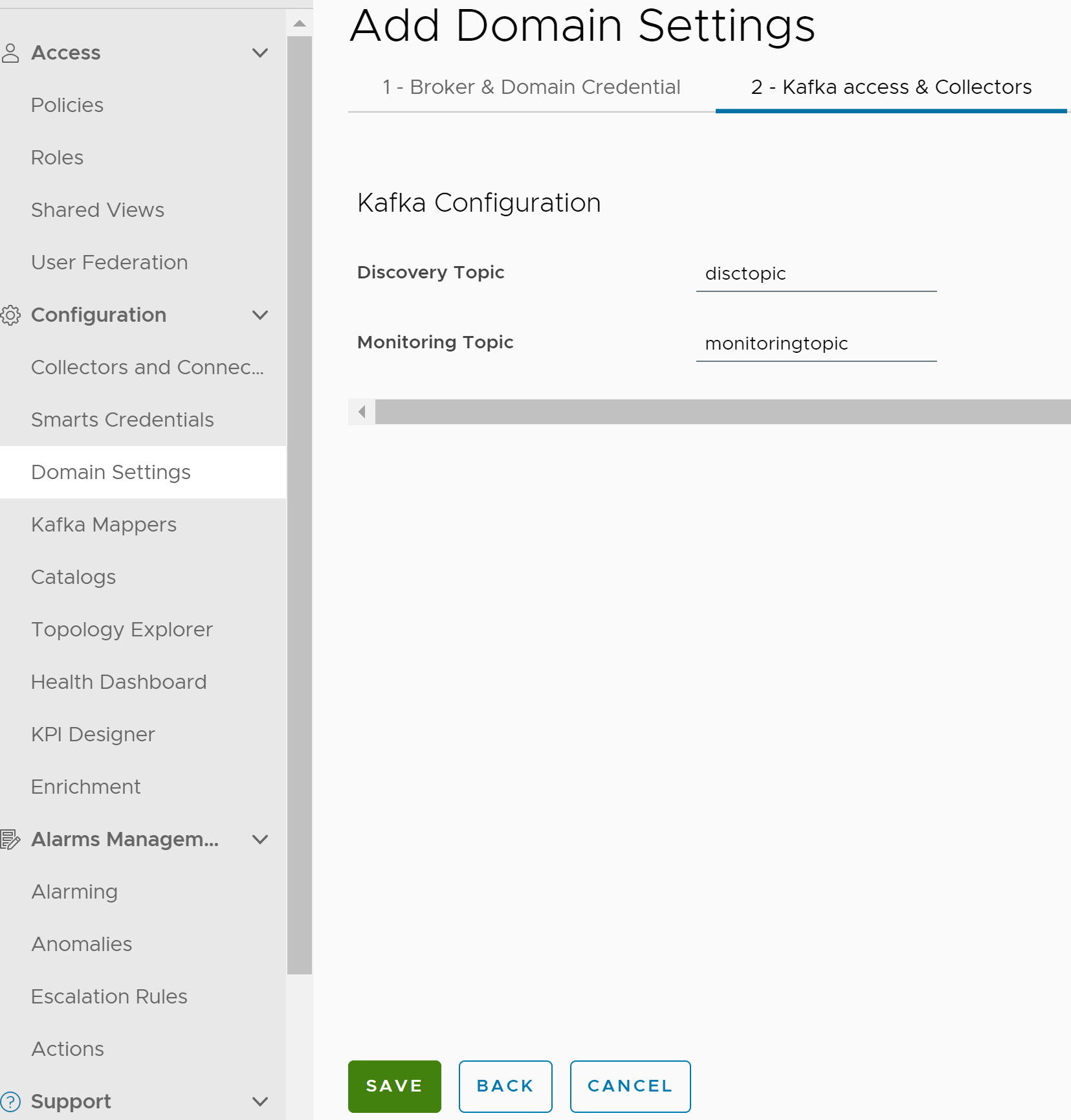
- Click Save.
Note: Do not edit the domain manager name, while editing the domain setting.