VMware vSAN is a software-defined enterprise storage solution that supports hyper-converged infrastructure (HCI) systems. vSAN is fully integrated with VMware vSphere as a distributed layer of software within the ESXi hypervisor.
For more information about VMware vSAN, see VMware vSAN documentation.
If you want to enable backup and restore, you must enable vSAN file service. To configure, vSAN file service, see vSAN file service documentation.
After you enable file service, you must create a file share. To create file share, see Create a File Share documentation.
After the file service is enabled, you can see the following NFS path.
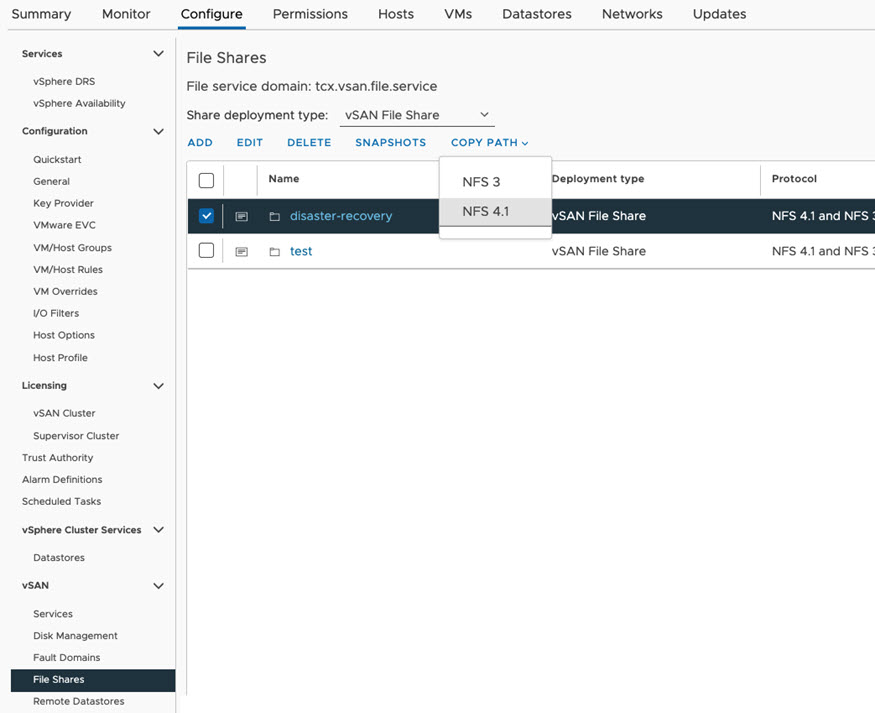
Copy the NFS 4.1 path and get the IP address of the vSAN. You must connect with the system admin to configure the DNS. The NSF path shown in the screenshot will be in the following format:
<Server-IPAddress>:/vsanfs/disaster-recovery
While configuring the Backup and Restore values in the
values.yaml file, you must map the NFS values as follows:
<Server-IPAddress>maps to the nfsServer IP address.- /vsanfs/disaster-recovery maps to the nfsPath