This topic provides steps to view the status of the pipeline remediation tasks in the Tasks page.
Procedure
- Navigate to .
- In the Default Notification Console, filter the notification by the Event Name.
The following screenshot is an example of the failed pipeline remediation event generated through the Kafka Collector.
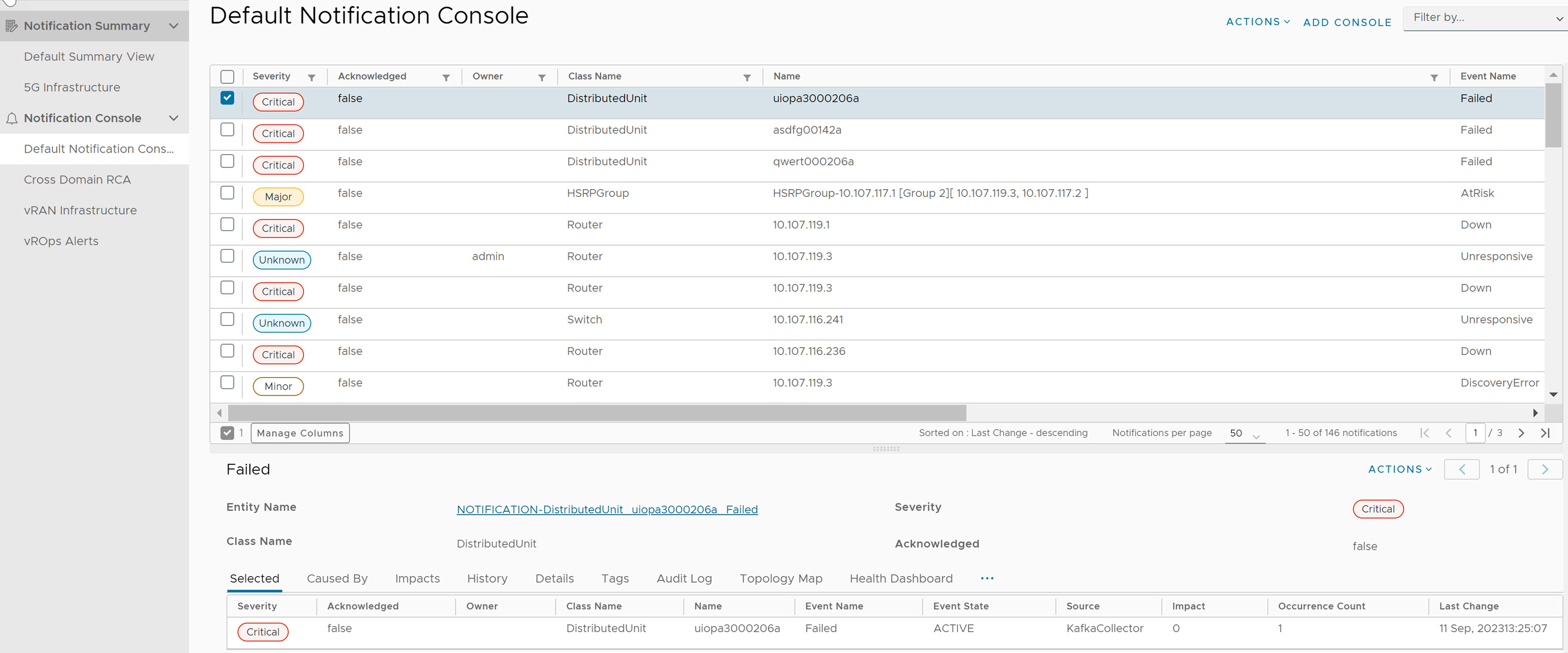
- Select and right-click the notification and select Remediation Action.
- Click Start.
- To view the status of the remediation action, navigate to the Tasks page.
In the
Tasks page, you can view the status of the remediation action along with other details.
