Shows Curl command to download collector SDK package to develop custom collectors.
Download SDK from developer portal and extract:
Go to Developer Portal: https://developer.vmware.com/sdks.
Figure 1. Developer Portal 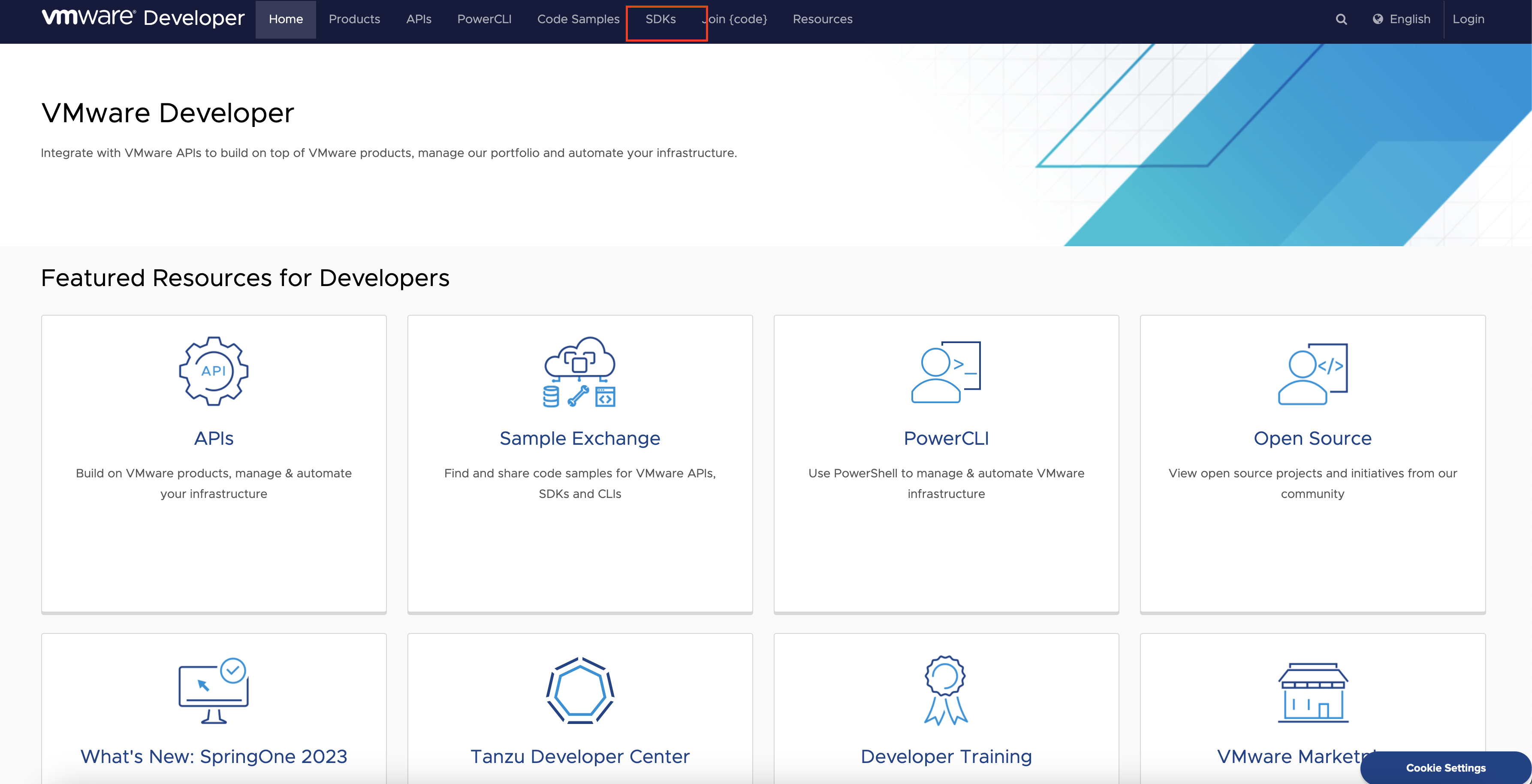
Under Telco Cloud click VMware TCSA Data Collector Python - SDK.
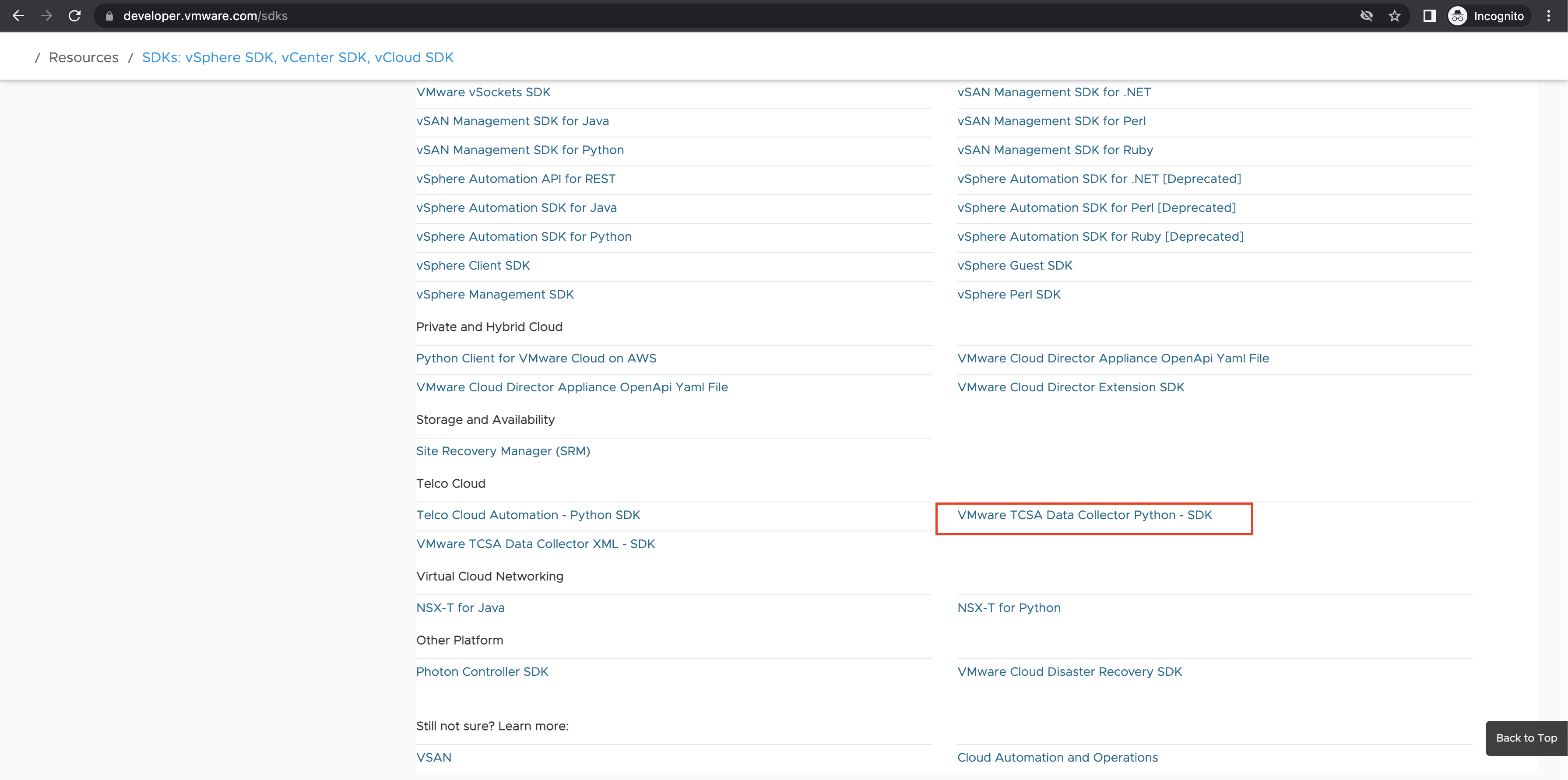
Select the appropriate version and click Download.
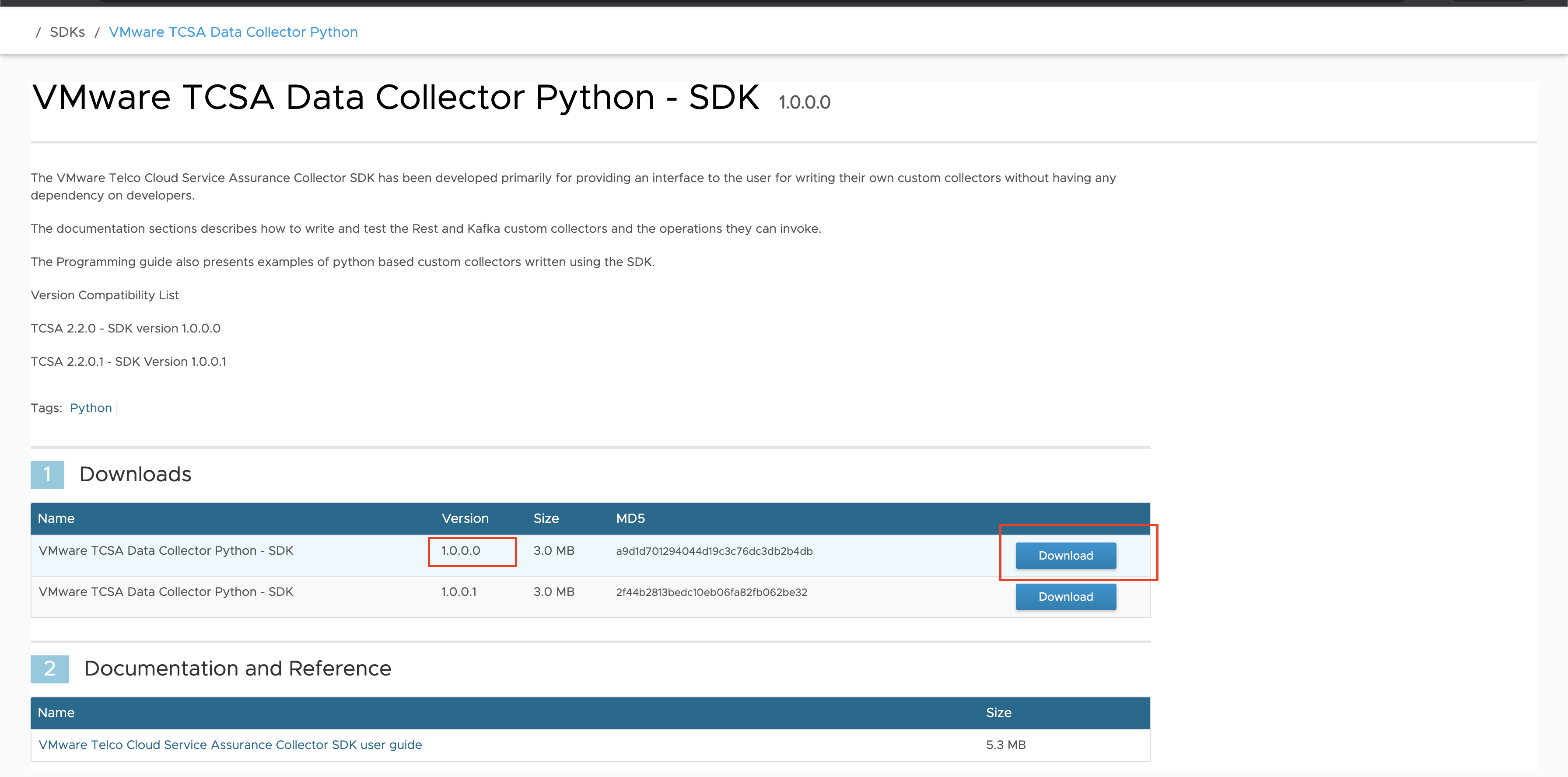
Enter your details like Name, Email, and click Accept EULA.
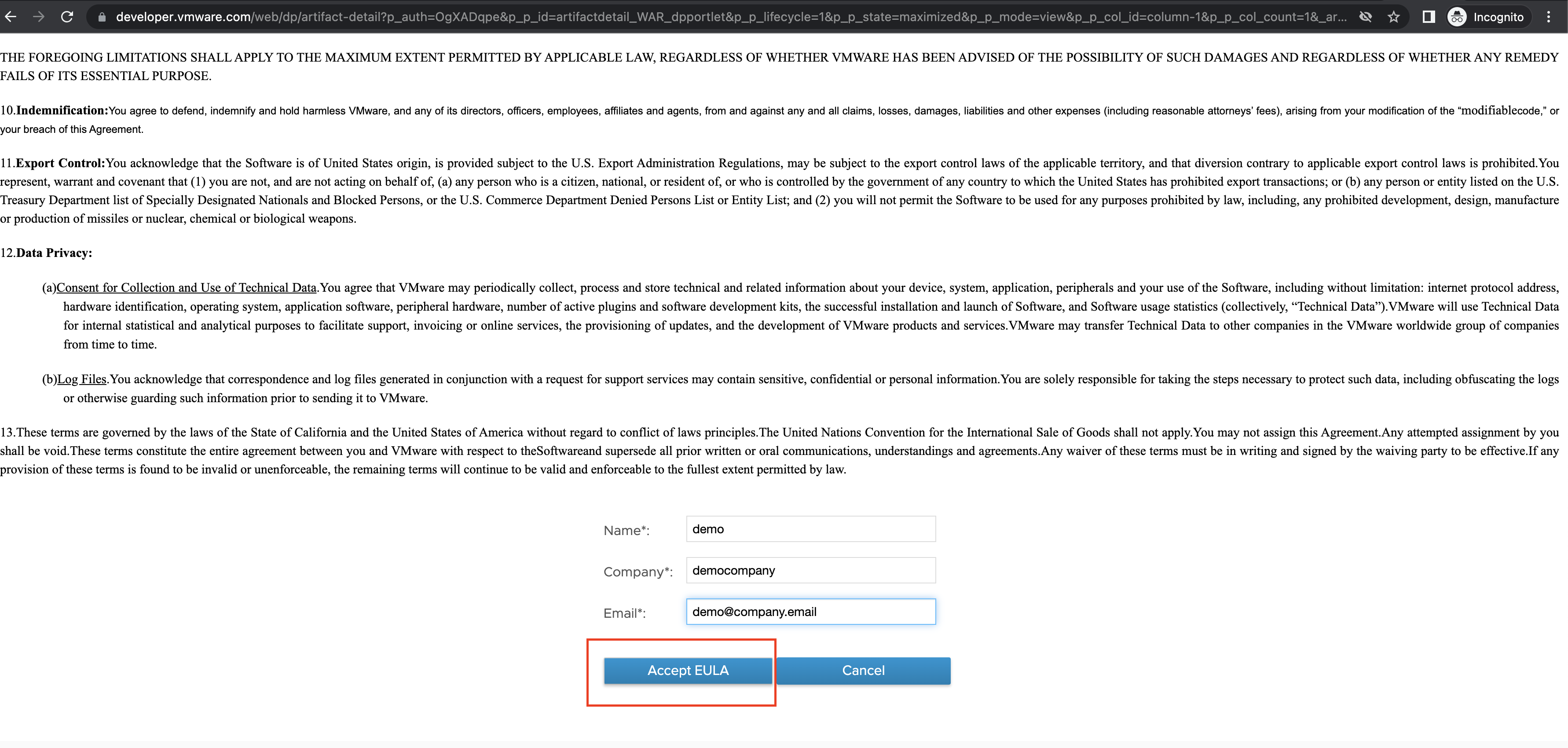
The SDK download starts.
Note:Allow, if any pop up are blocked.
For more information, refer Configuring the Custom Collector section, in VMware Telco Cloud Service Assurance Configuration Guide.