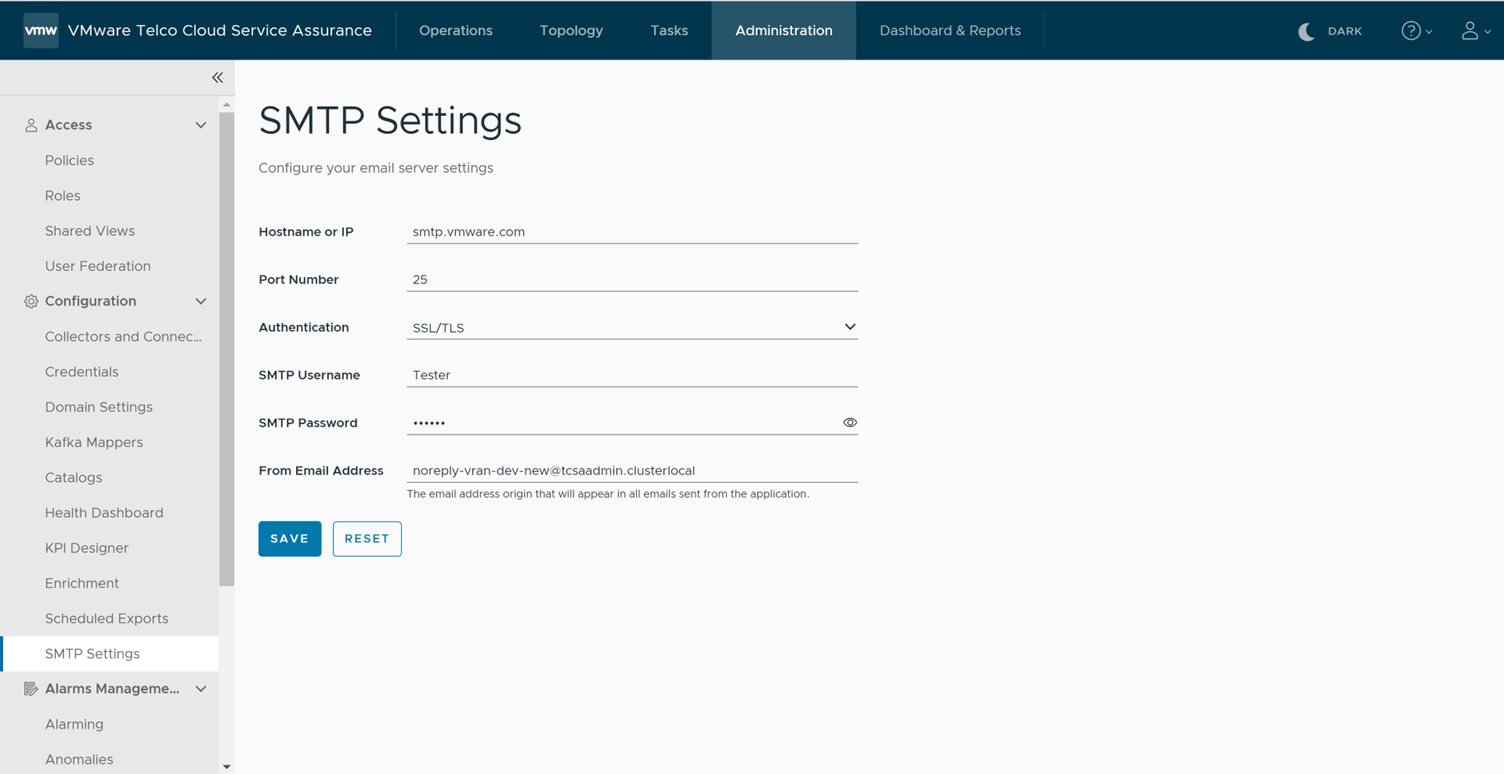SMTP Settings allows you to configure the SMTP server details. These settings are used by the Scheduled Report Export Reports feature to send the reports through email. There are four authentication types. They are NoAuth, Basic, STARTTLS, and SSL/TLS.
Note:
- If you select NoAuth, you need not provide SMTP Username and SMTP Password.
- If you select any other Authentication, then you must provide SMTP Username and SMTP Password.