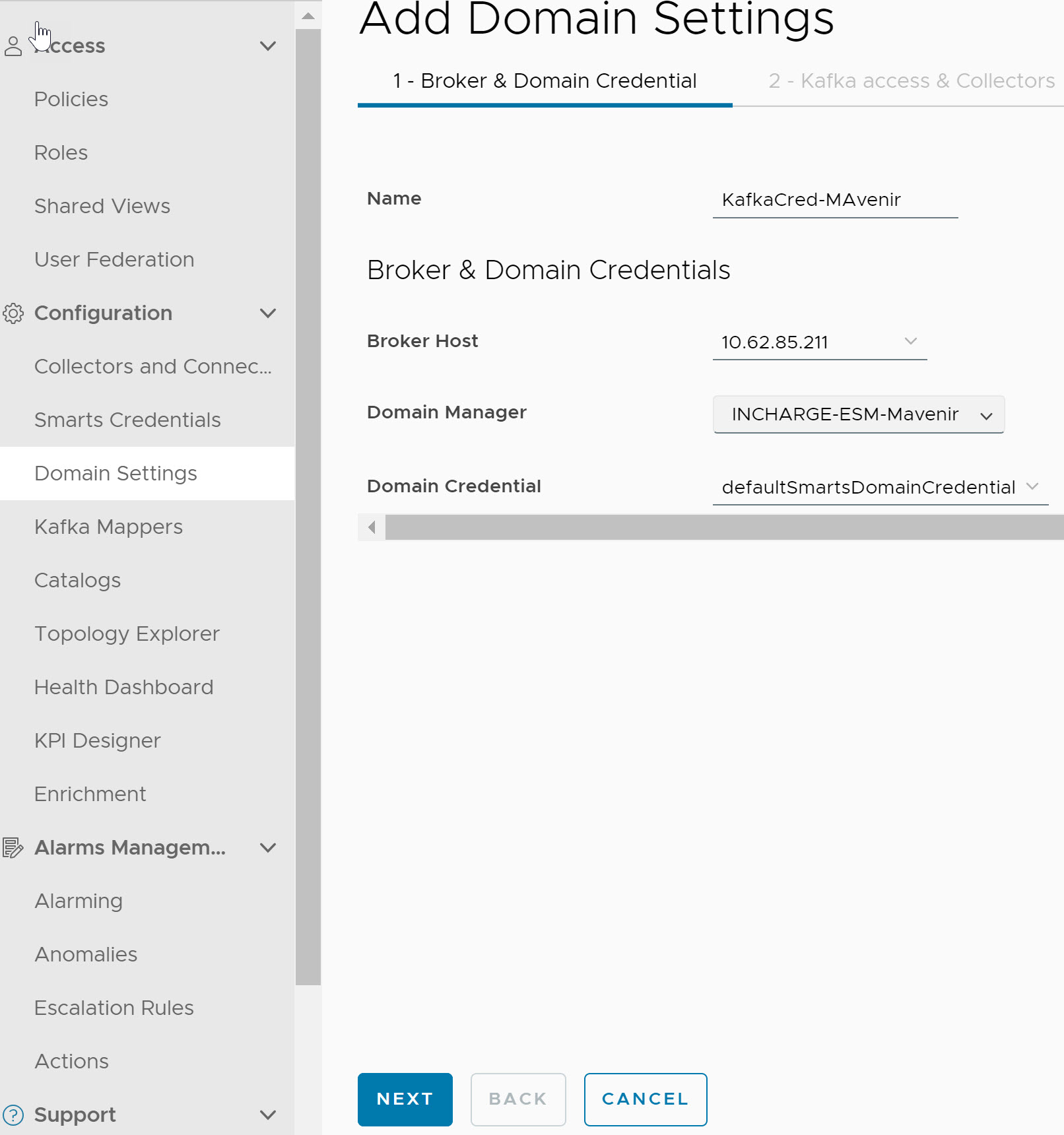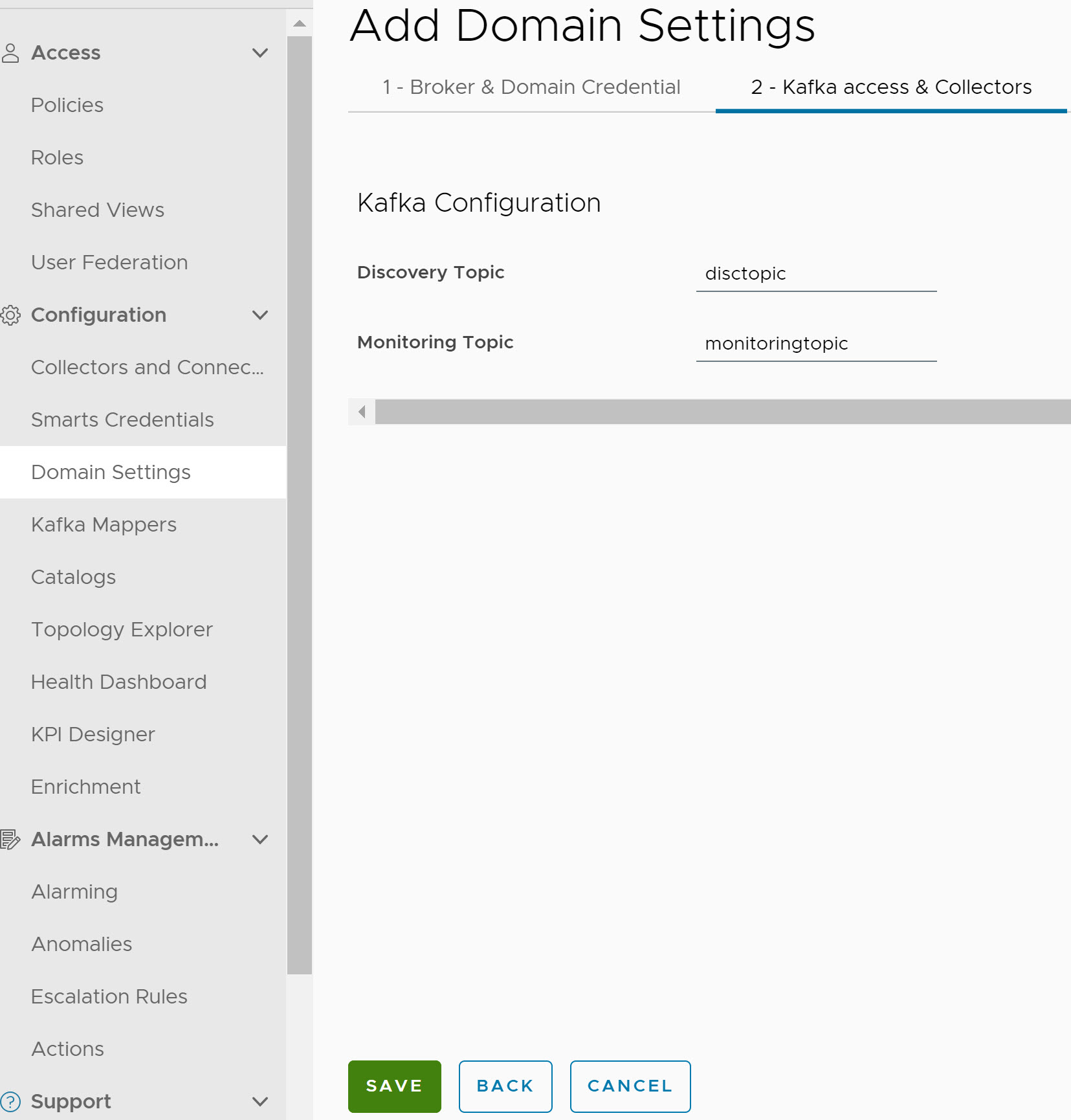This section provides information on how to configure the Domain Settings.
Prerequisites
- VMware Aria Operations must be installed and Kubernetes Management Pack must be deployed.
- Kubernetes Management Pack must be configured to manage the infrastructure.
- The infrastructure must be deployed and managed by VMware Telco Cloud Automation.
- Modify the /etc/hosts file where the Domain Manager Servers are running to update the IP address to Kafka Service mapping:
- For TKG deployment,
< Virtual IP address of the VMware Tanzu Kubernetes Grid workload cluster> kafka-edge. - For AKS and AWS deployment:
< Kafka Edge IP> kafka-edge. - For VM Based On-Prem Demo deployment:
<Kafka Edge IP> kafka-edgeNote: For identifying the Kafka IP address, see Identify Data Collection Framework and Kafka IP Address and Port Numbers.
- For TKG deployment,