Polling is one of the most powerful features offered by the SNMP collector. You can view and edit the generated polling groups or create new ones as per your requirement.
Procedure
- In the Polling Groups tab, click Add to add the polling groups details, enter the parameters as displayed in the following table:
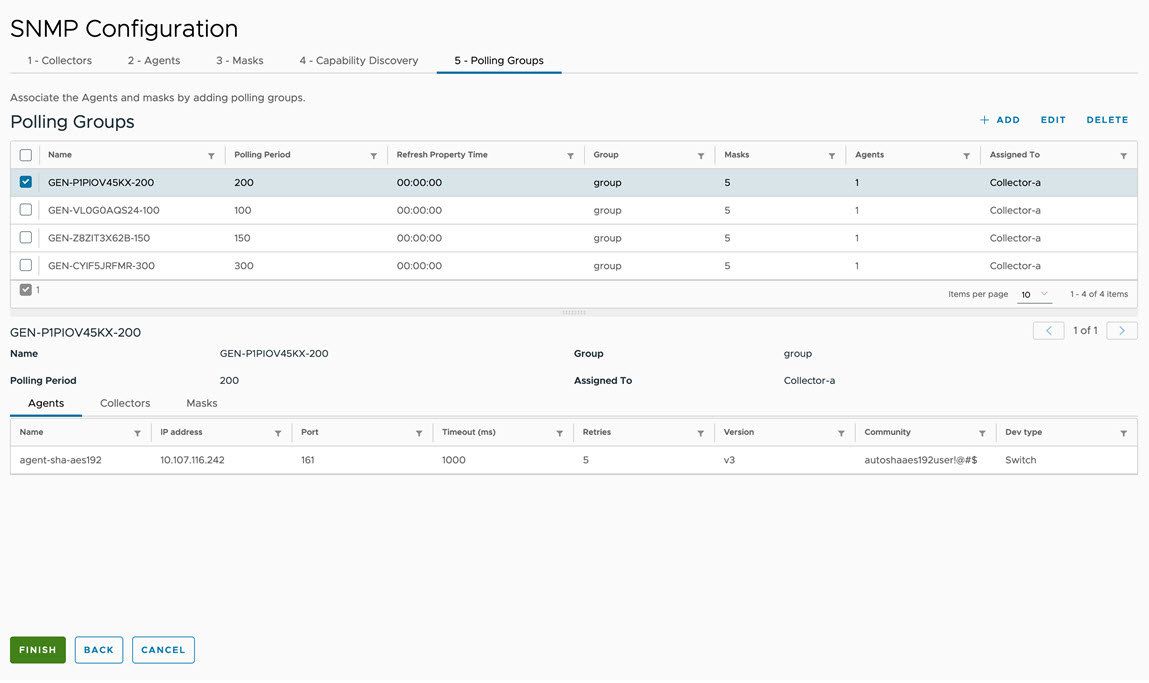
Input Parameter Description Default Value Name Name of the polling group. NA Polling period Specifies the time interval between each polling in seconds 300 Enable this group When set to false, then the polling group is ignored, and no polling occurs. True Advanced Refresh Property Time false Specifies the time at which, every day the metric properties are refreshed. Note: The value is formatted in 24 H time, 00:00:00 being midnight, 08:00:00 being 8:00AM, 20:00:00 being 8:00PM and so on.00.00.00 Retention Group Name Specifies the notion specific to the backend. This is an optional parameter that will be taken from the collector. Group Uniform Timestamps When set to true, the polling starts at the next "round" period (0:04, 0:08... if polling period is set to 4 minutes) and all timestamps for the generated raw values are rounded to the polling cycle start time (0:04, 0:08...). False Start at Defined Period When set to true, the polling starts at the next "round" period (0:04, 0:08... if polling period is set to 4 minutes). Raw value timestamps are accurate. False Start time offset, in seconds Specifies the waiting period before the polling group starts collecting data. 0 Agents Specifies the agents to be polled. NA Masks Specifies the masks used in the polling group. NA Collector Specifies the name of the collector to which this polling group is assigned. NA - Click Save.
- Click Finish.