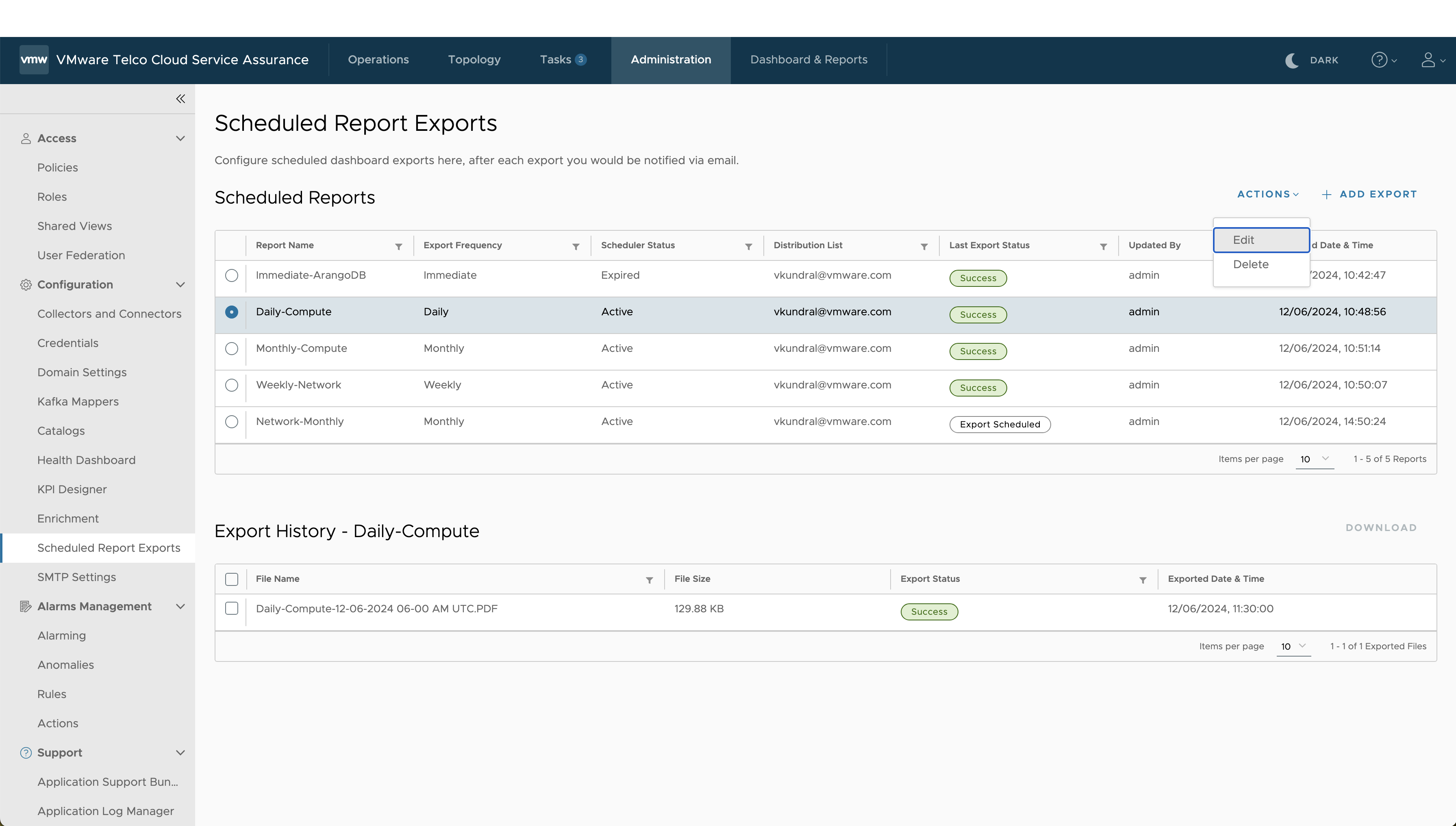You can edit the existing Scheduled Report Exports to change any parameters as per your requirements.
Note: You cannot edit the report for which the date and time have expired. You cannot edit the report with the export frequency set to
Immediate after it is run.
Procedure
- Navigate to .
- Click the radio button of the report that you want to edit.
The
Actions drop-down menu is enabled.
- Click the Actions drop-down menu.
- Select Edit from the Actions drop-down menu.
- In the Edit Export Configuration window, edit the parameters that you want to modify.
- Click Update.