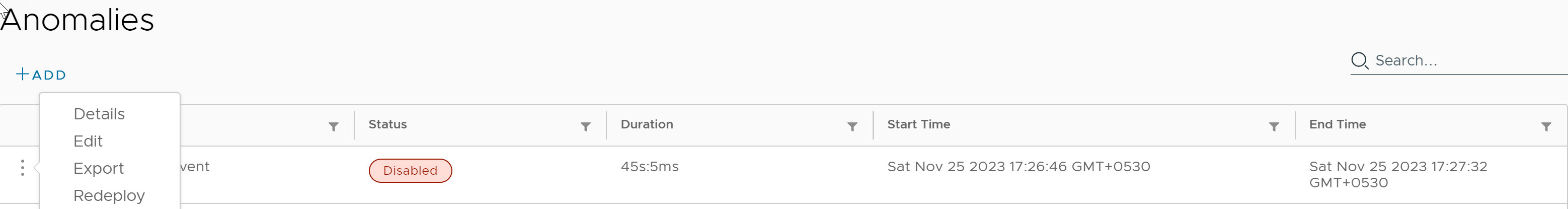This section describes the procedure to deploy and undeploy an Anomaly definition.
Procedure
- Navigate to .
- Select an Anomaly definition and click Redeploy in the action menu.
Note: The redeploy operation is available only for disabled Anomaly definitions.
The status of the selected Anomaly definition changes to
Enabled.
To undeploy an Anomaly definition, click Undeploy in the action menu of the enabled Anomaly definition. The Stop running definition dialog box allows you to undeploy the selected Anomaly definition.
The status of the selected Anomaly definition changes to Disabled.