You can configure the VMware VeloCloud SD-WAN Collector to collect the data from the various data sources.
Procedure
- To configure SD-WAN velocloud Collector, navigate to the Administration > Configuration > Collectors and Connectors.
- In the Collectors section, click Add.
- On the Add Colletors page, click Select from the velocloud-sd-wan section.
The Add Velocloud-Sd-Wan Collector page is displayed.
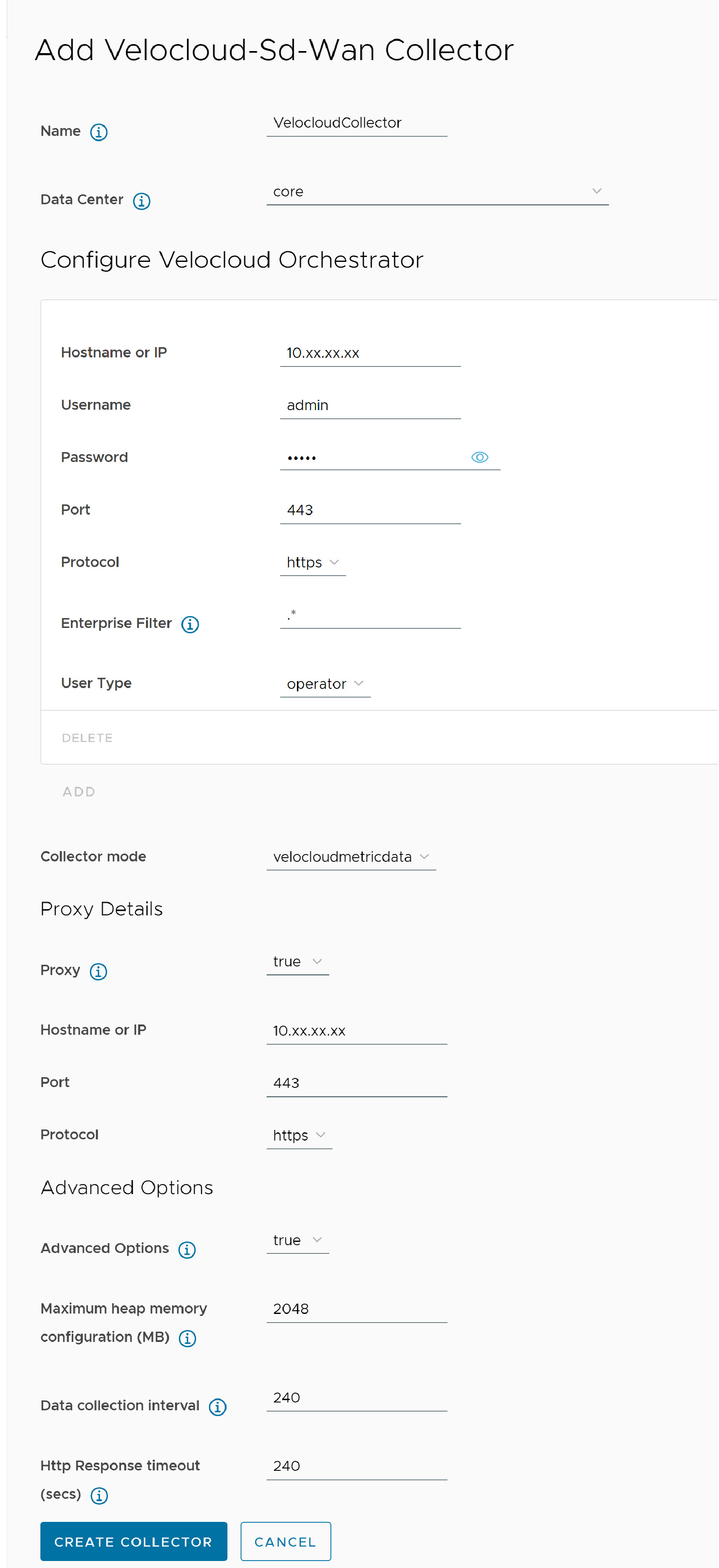
- To configure the collector, enter the parameters as listed in the table:
Input Parameter Description Default Value Name Collector instance name. NA Data Center Select the location of the collector data. Core Hostname or IP FQDN, Hostname, or IPv4 address of the VMware VeloCloud orchestrator. NA User name User name for the VMware VeloCloud orchestrator. admin Password Password for the VMware VeloCloud orchestrator. admin Port REST API Port for the VMware VeloCloud orchestrator. 443 Protocol REST API protocol for the VMware VeloCloud orchestrator. https Enterprise Filter Regex to select a list of enterprises. For example, abc|x.* will select enterprises name abc and the ones starting with x for the data collection. .* User Type For defining the VMware VeloCloud user type, the following options are available: - Operator
- MSP
Operator collector mode This is only for an information purpose to indicate the performance data that is being collected. velocloudmetricdata Proxy For enabling velocloud metric collection to go through a HTTP/HTTPS proxy. Note: The options in the following three rows are enabled for configuration based on this field value.false Proxy Hostname or IP FQDN, Hostname, or IPv4 address of the proxy server. NA Port Port for the proxy server. NA Protocol Protocol for the proxy server. https Advanced Options The advanced options in the following three rows are enabled for configuration based on this field value. false Maximum heap memory configuration (MB) The maximum heap memory (in MB) used by the collector is: - default value is 2048
- maximum value is 4096
2048 Data collection interval The polling period for the collection is in seconds. 240 HTTP Response timeout (seconds) For defining the http timeout in seconds for the response in seconds for the VMware VeloCloud collector for the REST API. Note: Ensure that the timeout value is between 120 and 600.240 - Click Create Collector.