You can add masks manually or import xml files to upload masks in bulk.
Procedure
- In the Masks tab, click Actions > Add Mask.
- Provide the name of the mask in the Name field.
- Select the management information base (MIB) file from the MIB files drop down.
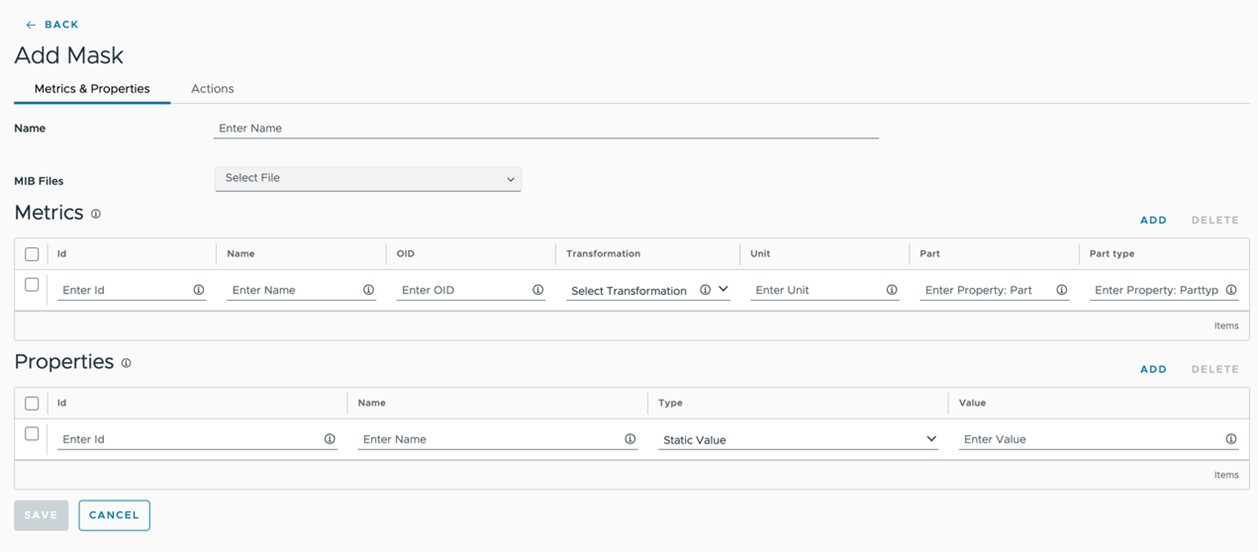
- To add the metric details, click Add, and enter the parameters as displayed in the following table:
Input Parameter Description Default Value Name Metric name NA OID Provide the object identifier (OID). NA Transformation Specifies how the polled values must be handled, Possible values are: - None
- Delta
- Positive Delta
- Rate
- Positive Rate
None Unit Specifies the unit to apply to the polled value.
NA Property: Part Specifies the part property in the resulting raw value. NA Property: Parttype Specifies the parttype property in the resulting raw value NA - To add the property details, click Add, and enter the parameters as displayed in the following table:
Input Parameter Description Default Value Name Name of the property for use in any filter in the web portal. NA Type Type of the property. Static Value Static Value / OID Value Static value or OID. None - Configuration in Actions tab:
- To add actions to the masks, select Actions tab, and enter the parameters as displayed in the following table:
Input Parameter Description Default Value LoadFactor This specifies how much time and effort is required to poll this capability, in terms of collector CPU usage or actual polling time. For example, Servers are known to answer SNMP request rather slowly, therefore a high value, say 10 or more, might be required here. 1 - To add a condition group, click Add, and enter the parameters as displayed in the following table:
Input Parameter Description Default Value Condition Name Specifies the condition type to be checked. Choose from the following: - SingleOidExistsSnmpCondition: Perform a snmpget on oid: returns true if the oid exists
- SingleOidContainsSnmpCondition: Perform a snmpget on oid: returns true if the snmp varbind exists and its value matches the matchValue regex. invertMatch is used to negate the regex match result: return true when the varbind value does not match.
- TableExistsSnmpCondition: Perform a snmpgetnext at the table root oid. Returns true if the returned snmp varbind is part of the queried table.
- TableColumnExistsSnmpCondition: Perform a snmpgetnext on the table column oid. Return true if the returned varbind is part of the table column.
- TableColumnContainsSnmpCondition: Perform a snmp walk on the table column oid. Return true if ANY of the returned varbind value matches the matchValue regex. If invertResult is set to true, return true if NONE of the varbind match the matchValue.
- TableColumnUniqueValuesSnmpCondition: Perform a snmp walk on the table column oid. Return true if all values are unique in the column.
NA OID The OID of the attribute to be checked. NA Value A regular expression, used for matching. This applies only to SingleOidContainsSnmpCondition and TableColumnContainsSnmpCondition. "" Invert Result Inverts the Condition result. False
- To add actions to the masks, select Actions tab, and enter the parameters as displayed in the following table:
To view Tables of an existing Mask, perfom the following steps:
- Select a particular Mask and click Edit.
- Select Tables tab.
- To view the details of the Tables for the selected mask, select the table name from the drop-down
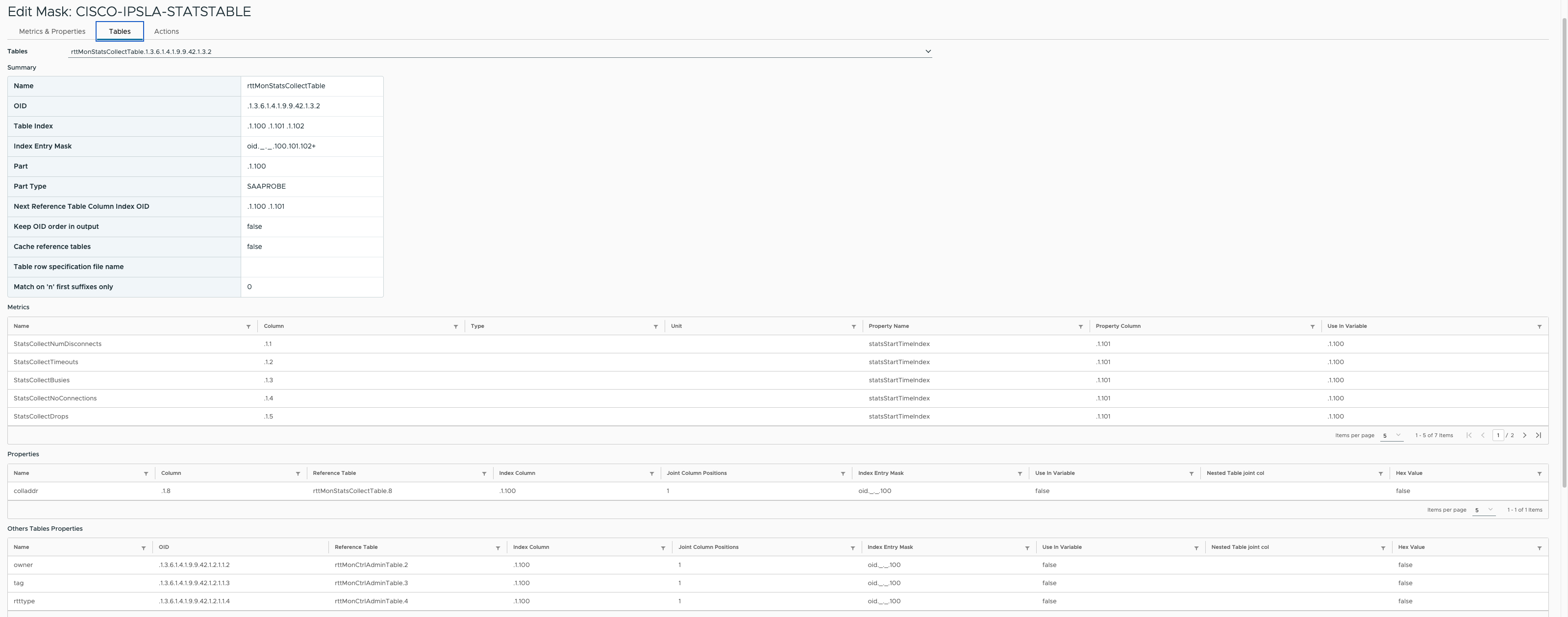
- Click Save.
- To upload the xml snmp-masks file, click Import > Browse > Save.
- To add or view the translations file, click Action > Translation in the Mask tab.
A pop up appears, where you can view the existing translation as well as you can import new transaction xml file.
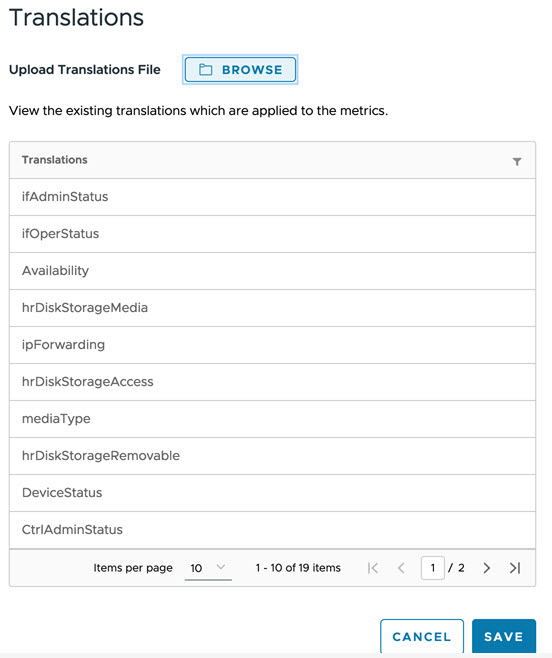
- To add or view the MIB file, click Action > MIB Files in the Mask tab.
A pop up appears, where you can view the existing MIB files as well as you can import new MIB file.
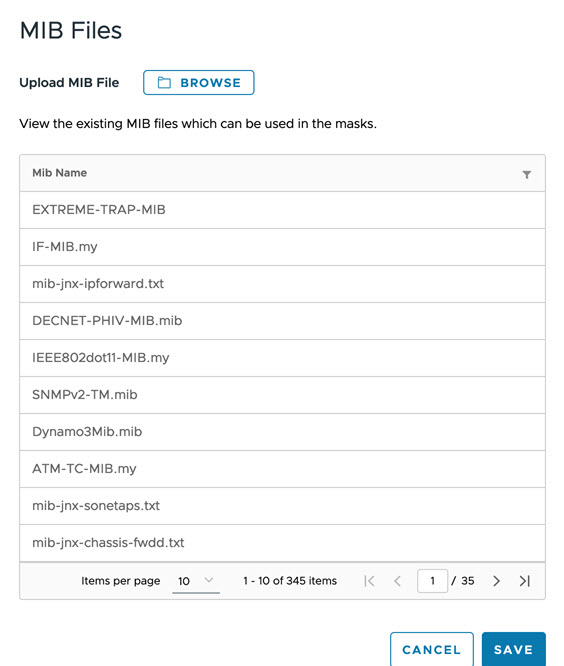
- Click Save > Next.
Note:
- Deleting a mask modies the polling groups associated with it. If the resulting polling group does not have any mask, it will be deleted.
- Default masks cannot be edited or deleted.
- The list of pre-loaded masks and their load factors are:
Action Load factor CISCO-ENHANCED-MEMORY-POOL 2 CISCO-MEMORY 4 CISCO-MEMORY-OLD 2 CISCO-PROCESS 2 CISCO-PROCESS-POST12.2(3.5) 4 EXTREME-NETWORKS-CPU-MEMORY 2 FOUNDRY-PROCESS 1 GENERIC-HOST-RESOURCES-PROCESSOR 2 GENERIC-HOST-RESOURCES-STORAGE 6 GENERIC-INTERFACES 40 GENERIC-INTERFACES-NO-IFXTABLE 20 GENERIC-INTERFACES-SAME-IFDESC 5 GENERIC-INTERFACES-SAME-IFDESC-SAME-IFNAME-IFXTABLE 40 GENERIC-INTERFACES-SAME-IFDESC-UNIQUE-IFNAME-IFXTABLE 40 GENERIC-SYSUPTIME 1 HP-PROCESS 1 JUNIPER-INTERFACES 20 JUNIPER-RESOURCES 5 NORTEL-PROCESS 2 CISCO-IPSLA-STATSTABLE 5 CISCO-IPSLA-JITTER-LATEST 5 CISCO-IPSLA-INVENTORY 5 CISCO-IPSLA-HTTP-LATEST 5 CISCO-IPSLA-HTTP-STATSTABLE 5 CISCO-IPSLA-HISTORY 5 CISCO-IPSLA-JITTER-STATSTABLE 5 GENERIC-ENTITY-FRU 1 GENERIC-INTEGRFACES-NO-IFXTABLE-NO-LOOPBACK 1 CISCO-ENHANCED-MEMORY-POOL 1 GENERIC-INTERFACES-NO-LOOPBACK 1 GENERIC-INTERFACES-SAME-IFDESC-NO-LOOPBACK 1