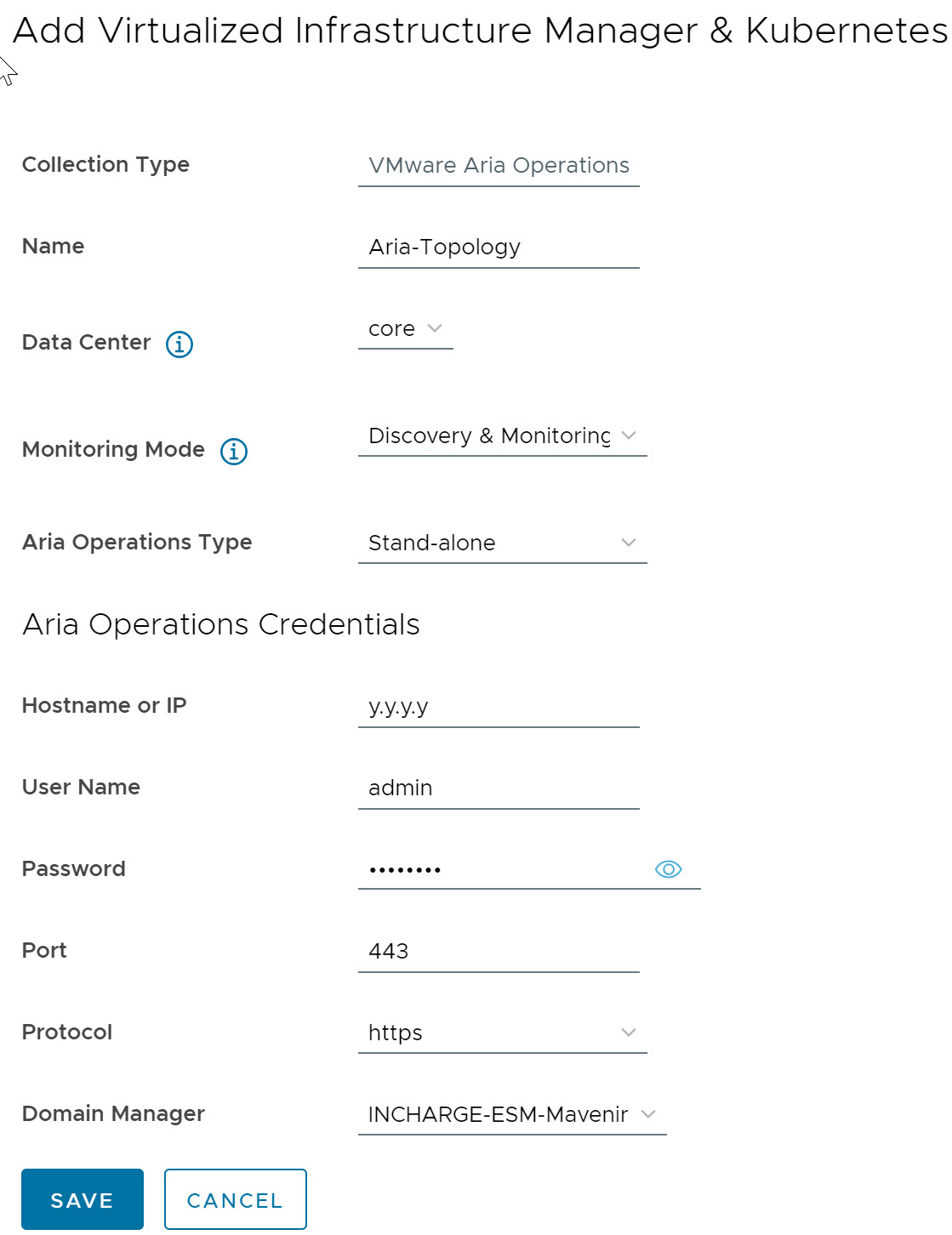| Name of the VMware Aria Operations |
Provide the VMware Aria Operations instance name. |
NA |
| Data Center |
Select the data center from the drop-down menu. |
Core |
| Monitoring Mode |
Select the Monitoring Mode as Discovery and Monitoring. |
Select Option |
| VMware Aria Operations Type |
Acceptable options are:
- VMware Aria Operations Standalone Instance
- VMware Aria Operations Cloud Instance
|
Standalone Instance |
| VMware Aria Operations Hostname or IP |
When Standalone Instance or Cloud Instance is selected, provide the hostname, or IPv4 address for the VMware Aria Operations Orchestrator. |
localhost |
| VMware Aria Operations Username |
When Standalone Instance or Cloud Instance is selected, provide the username for the VMware Aria Operations Orchestrator. |
admin |
| VMware Aria Operations Password |
When Standalone Instance or Cloud Instance is selected, provide the password for the VMware Aria Operations Orchestrator. |
NA |
| VMware Aria Operations Port |
When Standalone Instance is selected, provide the REST API port for the VMware Aria Operations Orchestrator. |
443 |
| VMware Aria Operations Protocol |
When Standalone Instance or Cloud Insance is selected, provide the REST API protocol for the VMware Aria Operations Orchestrator (https/http). |
https |
| Domain Manager |
Select domain manager from the drop-down menu. |
NA |