You can configure vCenter collector to collect the data from vCenter and vSphere.
Procedure
- To configure vCenter Collector, navigate to Administration > Configuration > Collectors and Connectors.
- From the Collectors section, click Add.
The Collector Selection page is displayed.
- From the Collector Selection page, select vmware-vcenter.
The vCenter configuration page is displayed.
- To configure the vCenter collector, in the Add Collectors page, provide the following details:
Input Parameter Description Default Value Name Name of the collector. NA Data Centre Select the location of the collector data. Core Connection Hostname or IP address Provide the vCenter Hostname or IPAdress. NA User name User name for the vCenter. NA Password Password for the vCenter. Note: The special character ampersand (&) is not supported in passwords.NA Settings Enable advanced settings To enable advanced settings. True Metrics Collection Level Metrics Collection Level property enables to restrict the set of metrics that are to be collected. Choose from: - Collect-Level 1: Collects the minimum required metrics related to capacity, memory, and CPU.
- Collect-Level 2: Collects all metrics that are supported by Collect-Level 1 and additionally all metrics that are related to disks and memory.
- Collect-Level 3: Collects all supported metrics, which include metrics that are collected under Collect-Level 1 and CollectLevel 2.
Collect-level-2 vCenter Polling Period Polling interval for vCenter collection. 15 minutes Polling interval for VM files only Polling interval for querying filesystem data for Virtual Machine. (pp1_5m=5 Minutes, pp2_15m=15 Minutes, pp3_1h=1 Hour). 1 hour Number of collecting threads Increase this parameter for polling the vCenter faster. Note: However, it may hit the VMware vCenter too hard, if it is set too high.4 Number of collecting threads for VM files Increase this parameter for polling the vCenter VM files faster. Note: However, it may hit the VMware vCenter too hard, if it is set too high.1 Re-sync interval Provide the full synchronization interval (update the properties, entities and inventory cache). 15 minutes 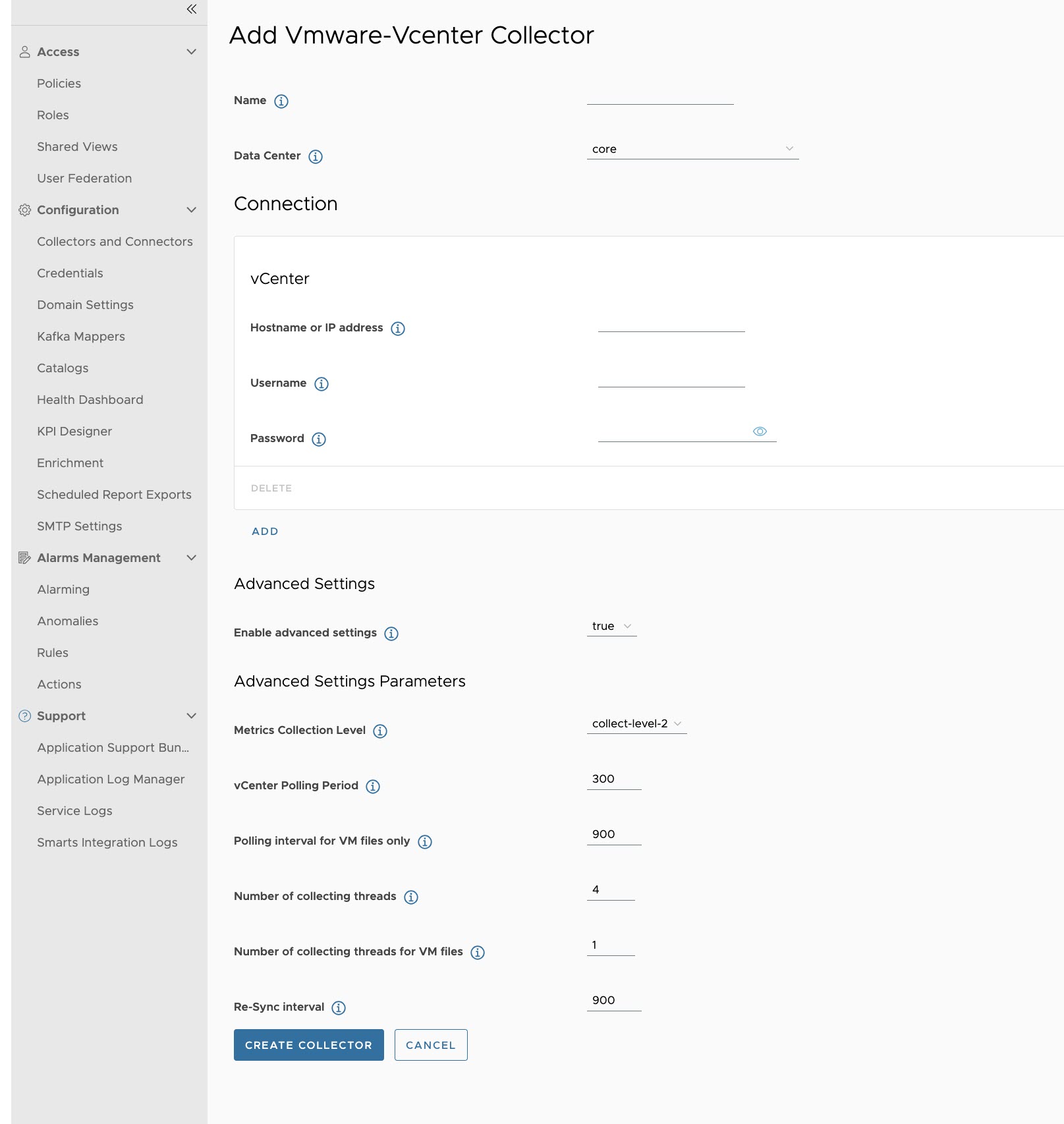
- Click Create Collector.