You can use this section to create Smarts credentials.
Procedure
- Navigate to Administration > Configuration > Smarts Credentials.
- Click Add.
The Create New Credentials form appears.
- Enter the following details:
- Credential Name: Enter any user defined name for the credentials.
Note: Name must be unique, you cannot have two credentials with the same name.
- Credential Description: Provide the description for the credentials.
- Credential Type: Select the credential type from the drop-down. Select from following options:
- Smarts Credential
- VM Credential
- Upgrade Source VM Credential
- User Name: Provide the user name.
- Authenticate By: Select the type of authentication from the drop-down.
- Password: If Authenticate By is Password, provide the password.
- (Optional): SSH Key: If Authenticate By is SSH Key, click Upload SSH Key to upload the SSH key file from your local machine.
The following procedure provides details to generate the SSH key.
- Generate the key with an EMPTY passphrase:
- Log in to Deployer Host and execute the following command to generate
ssh-key:Note: When prompted for passphrase, do not provide any passphrase, press enter.[root@wdc-10-214-147-149 ~]# ssh-keygen -t rsa
1. ssh-keygen -t rsa 2. At the prompt Enter file in which to save the key (/root/.ssh/id_rsa): press Enter to accept the default. 3. At the prompt passphrase: press Enter to accept empty passphrase 4.Repeat by pressing enter to accept empty passphrase again.
Your identification has been saved in /root/.ssh/id_rsa.Your public key has been saved in /root/.ssh/id_rsa.pub.The key fingerprint is:SHA256:NouBgxDzAB1vldmBceSSrpBiYus+348nZYI1ykKxl1E [email protected] key's randomart image is:+---[RSA 3072]----+|*....EoB+. || *.o .++. ||. + = o . || + * = . ||+o* * + S ||+o.= + * o || .. . = . ||.. .... ||.oo. o+. |+----[SHA256]-----+[root@wdc-10-214-147-
- Once the
ssh-keyis generated, path of the SSH public key need to specified on the later part of the Kubernetes cluster deployment for passwordless communication:For example:
/root/.ssh/id_rsa.pub
- Log in to Deployer Host and execute the following command to generate
Note: - Generate the key with an EMPTY passphrase:
- (Optional): If Credential Type is selected as Upgrade Source VM Credential, then you need to provide Source Hostname or IP address of the VM and Source Directory Path where latest ISO is present along with user credentials of that VM.
For example: If
VMware-TCSA-DM-<Version>-Linux.isois present in one of the below directories then provide the path as:/opt/home/root
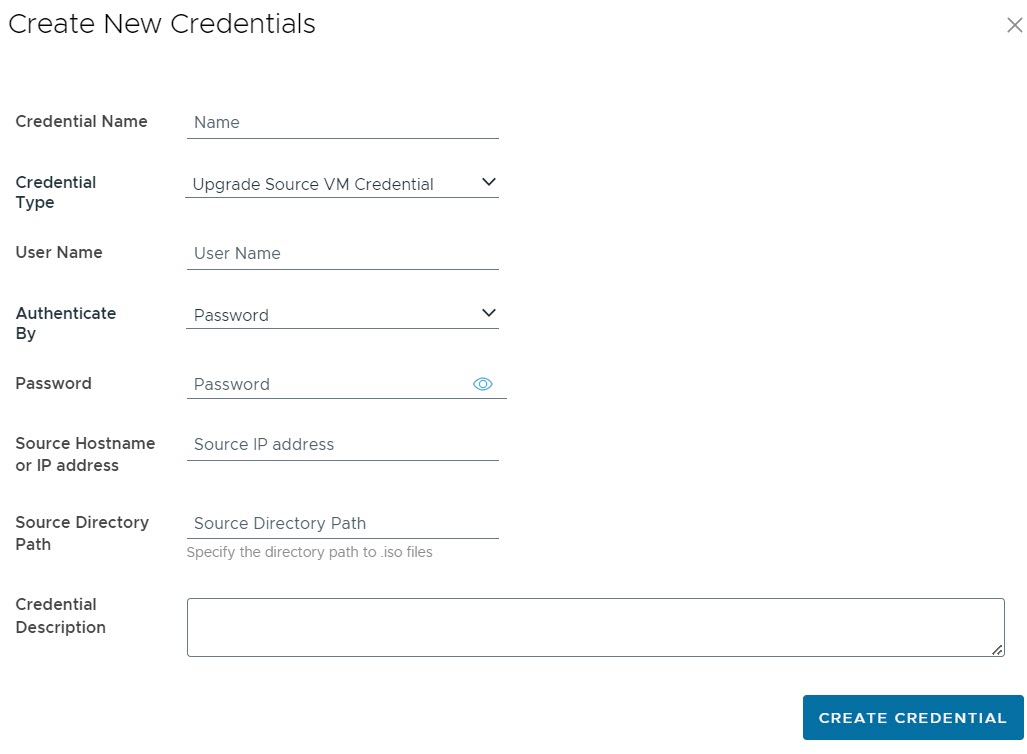
- Credential Name: Enter any user defined name for the credentials.
- Click Create Credential.