This section provides steps to edit an alarm.
Procedure
- Navigate to .
- Select an alarm, and click Edit in the action menu.
Note:
You can Edit Any filters, Thresholds And Nitification Defination Tags
The alarm configuration wizard appears and allows you to modify an alarm. For example, to change the severity type to Critical.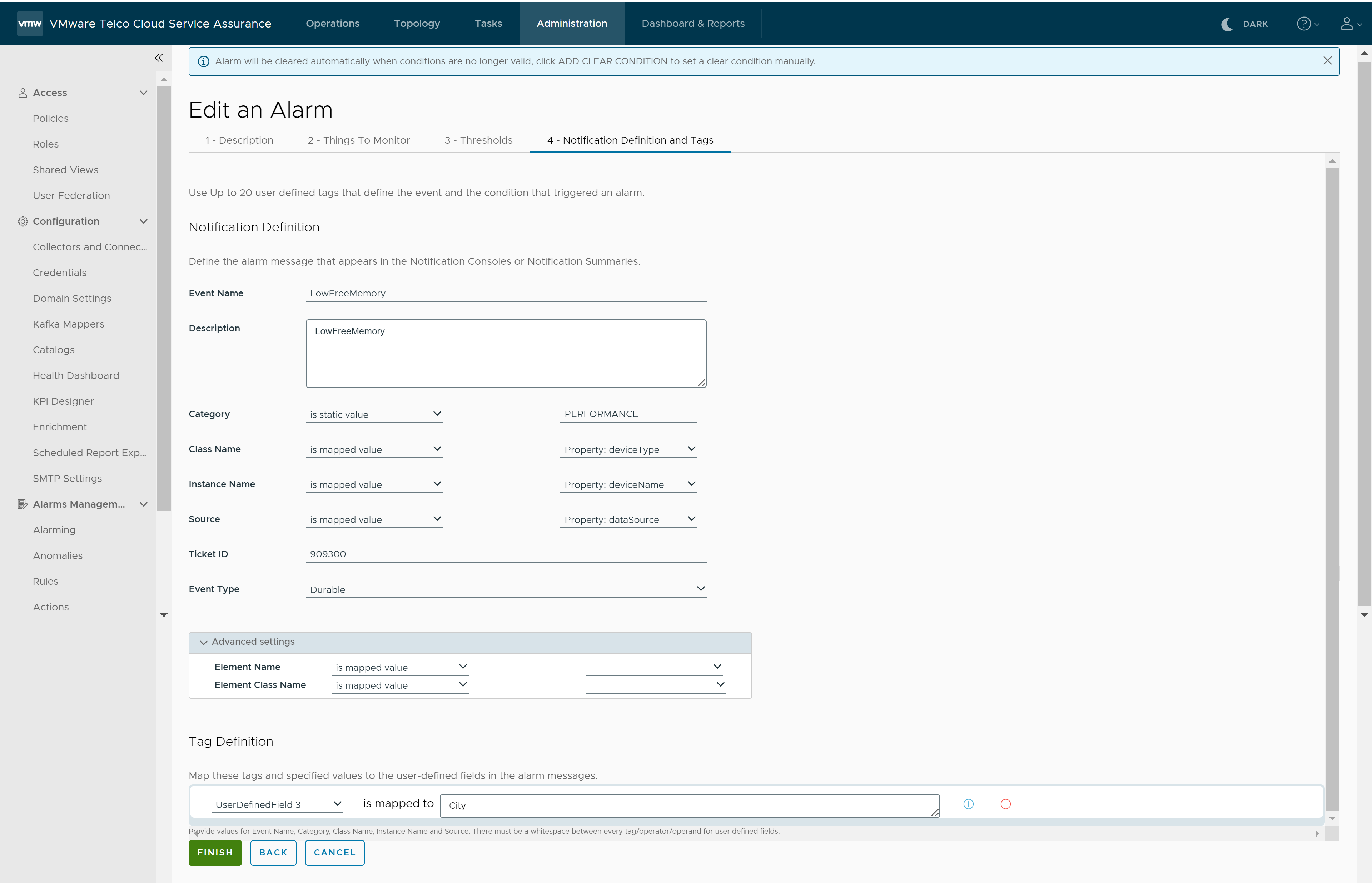
- Click Finish.