You can configure Cisco-IP-SLA Collector to collect the probe type data definitions from the database.
Procedure
- Go to http://Telcocloud serviceassurance-ui-IP.
A typical URL for logging in to the user interface from the same system on which VMware Telco Cloud Service Assurance is installed is, http://10.x.x.x.
- Enter the user name and password.
- Click Next.
- Navigate to the Administration > Configuration > Collectors and Connectors tab.
- In Collector section, click Add.
The Collector Selection page is displayed.
- Select the cisco-ip-sla data collector.
The Cisco-IP-SLA Configuration page is displayed.
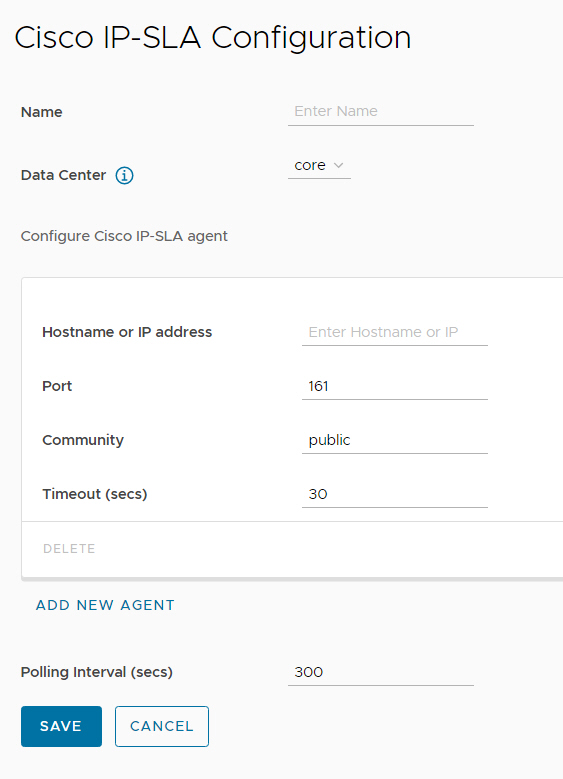
- To configure the collector, enter the parameters as displayed in the following table.
Input parameter Description Default value Name Field for providing the collector instance name. NA Data center The location of Cisco ACI collector data. Core Configure Cisco IP-SLA agent Hostname or IP address Provide the Cisco IP-SLA Controller Hostname or IP address. Cisco IP-SLA Controller Hostname or IP address. Port REST API Port for the Cisco IP-SLA orchestrator. 161 Community SNMP community string information of the node. Public Timeout SNMP polling timeout period in seconds. 30 seconds Polling Interval Time in seconds for the periodic polling of nodes. The value must be between 60 through 3600. 300 Note: The Cisco IP-SLA collector is qualified using Cisco 3800 Model/Version and any later version with similar MIBS are supported. - Click Create Collector.