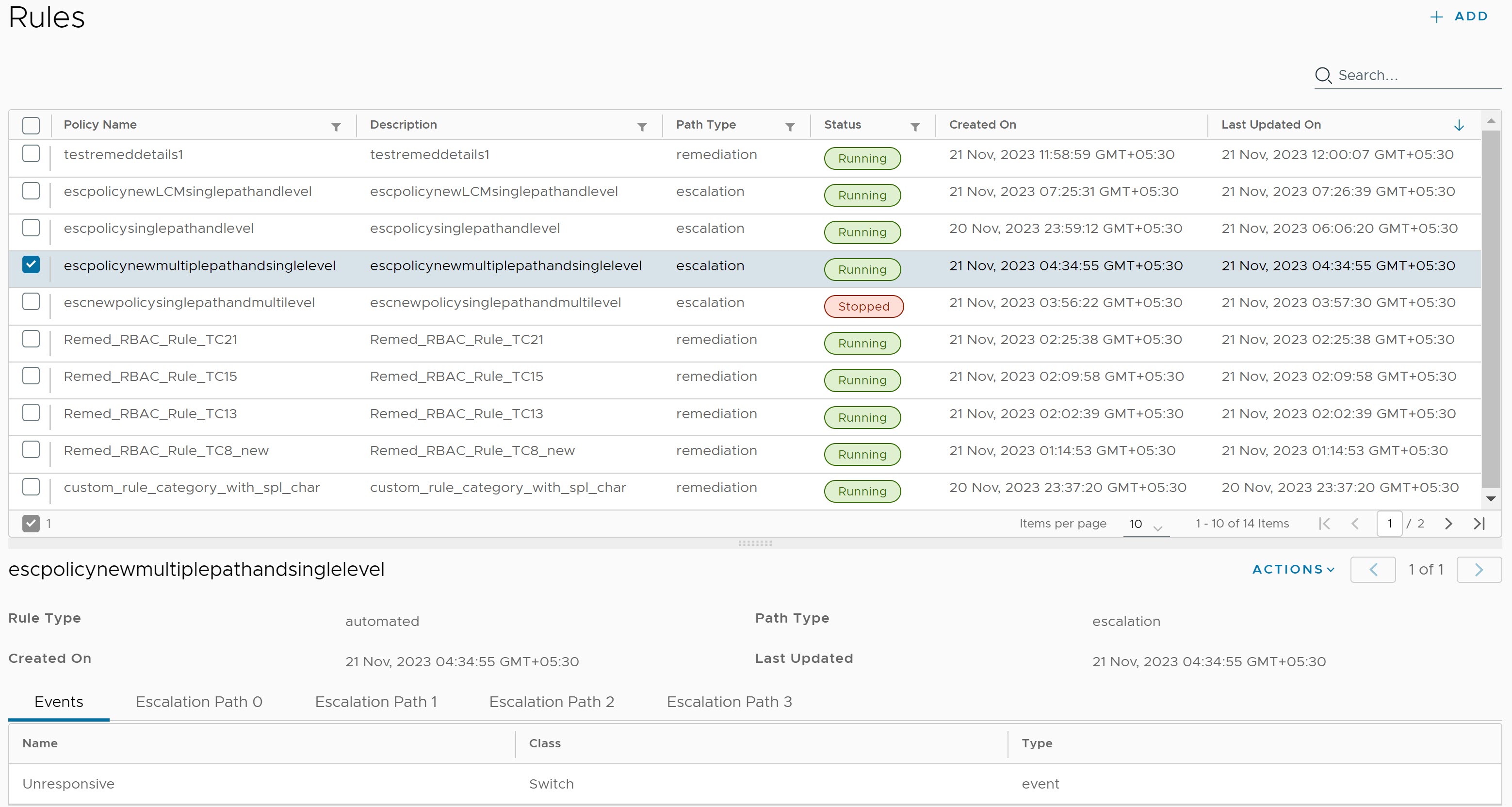In this topic, you can find steps to enable or disable Rules.
Procedure
- Go to https://Telcocloud serviceassurance-ui-IP.
- Enter the username and password.
- Click Next.
- Navigate to .
- Select and right-click any Rule from the Rules landing page and click Disable.
The selected Rule status shows as
Stopped.
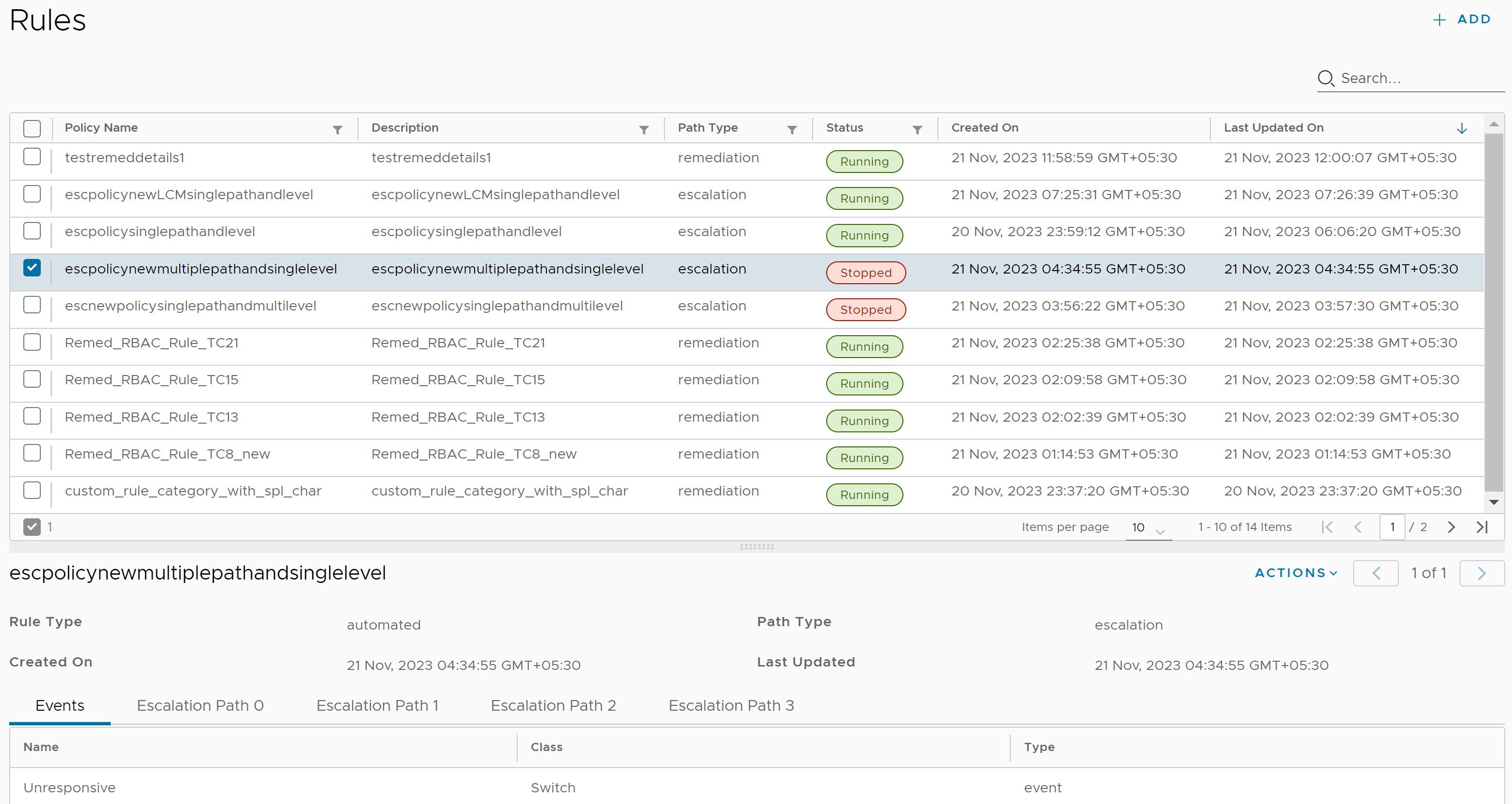
To enable any Rule, select and right-click the Rule and click Enable. The selected Rule status shows as Running.