In this topic, you can find information about deploying the Dashboards and Reports.
To deploy the Dashboards and Reports, follow the procedure:
- Go to VMware Telco Cloud Service Assurance UI. See the, Start VMware Telco Cloud Service Assurance in VMware Telco Cloud Service Assurance User Guide, for more information.
- To navigate to Grafana, click Dashboards & Reports.
- Configure the data source in Grafana:
- Click .
Note: The data source appears, with the list of previously configured data sources for the Grafana instance.
- To add Elasticsearch details, click Add new data source.
- To configure Elasticsearch URL, click Elasticsearch from the Logging & document databases list.
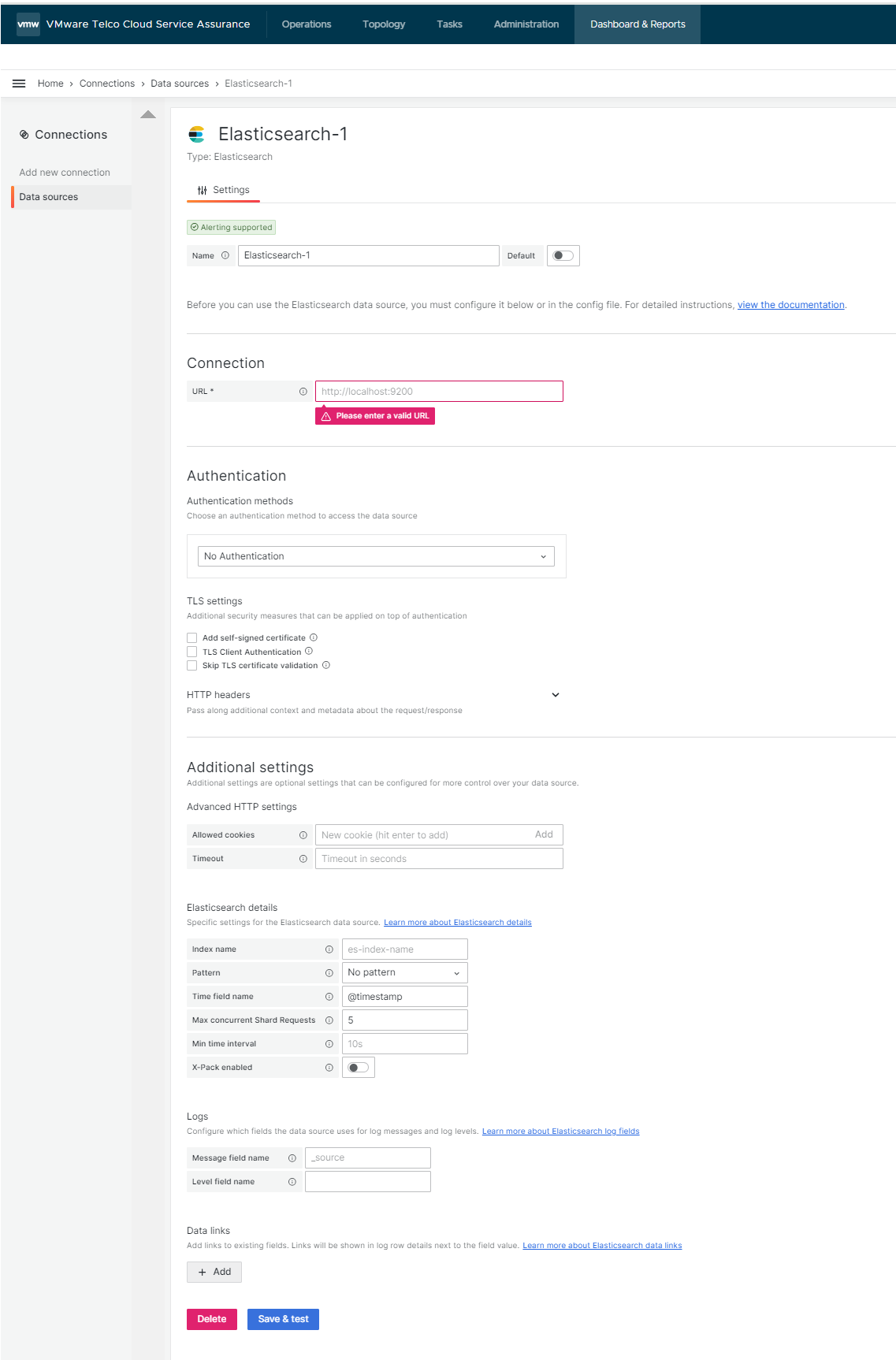
- Enter the data as required.
- Click Save & Test.
- Click .
