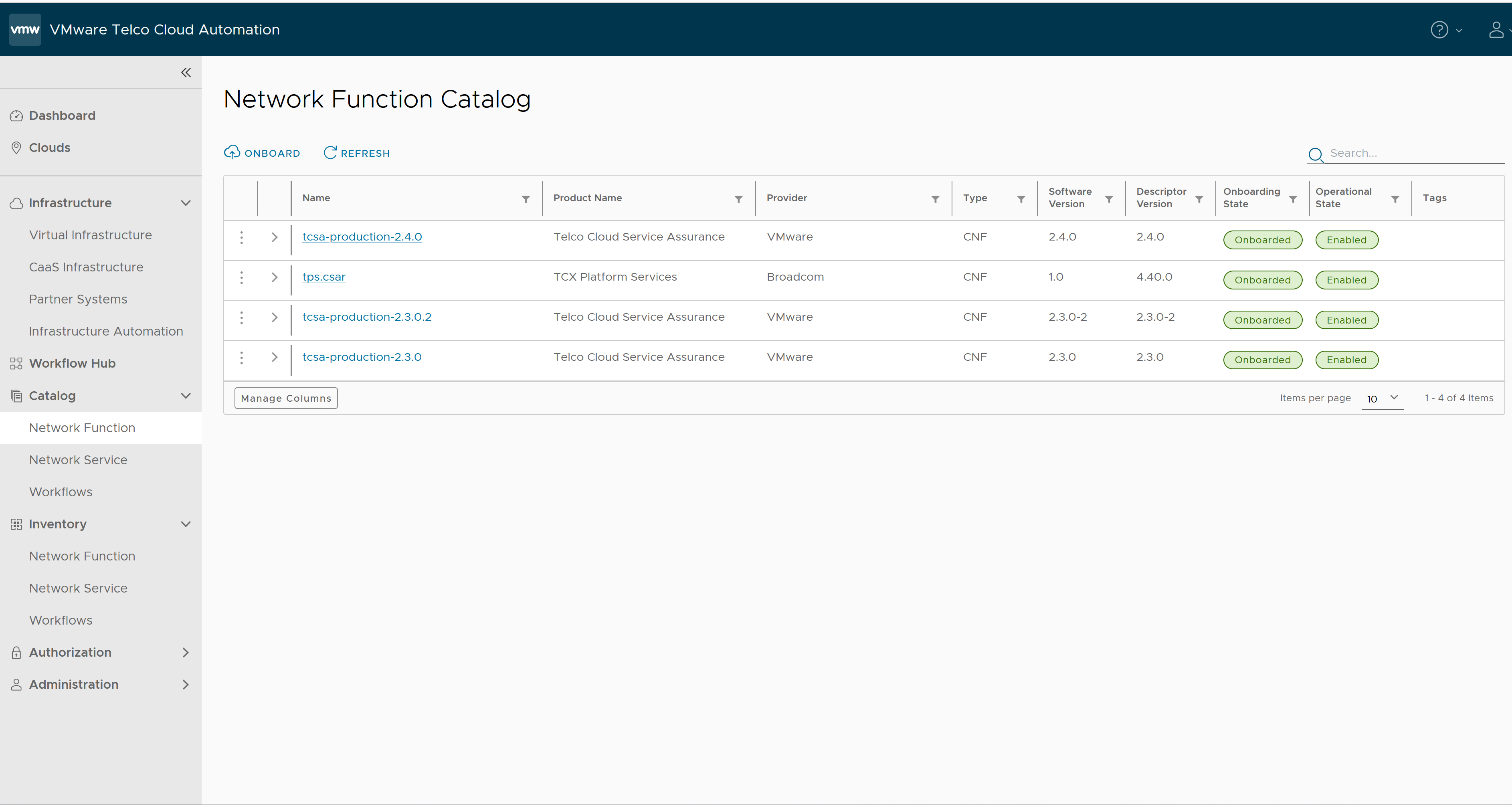This topic provides instructions to onboard the container network functions.
Procedure
- Copy the tps.csar file from the CSAR directory of the unpacked deployer package to your local machine used to access VMware Telco Cloud Service Assurance.
root [ ~/upgrade/tcx-deployer/csars]# ls -lrt total 72 -rwxr-xr-x. 1 root root 21571 Dec 31 1999 tps.csar -rwxr-xr-x. 1 root root 22458 Dec 31 1999 tcsa-production.csar -rwxr-xr-x. 1 root root 21865 Dec 31 1999 tcsa-demo.csar
- Copy the tcsa-production.csar file from the CSAR directory of the unpacked deployer package to your local machine used to access VMware Telco Cloud Service Assurance.
root [ ~/upgrade/tcx-deployer/csars]# ls -lrt total 72 -rwxr-xr-x. 1 root root 21571 Dec 31 1999 tps.csar -rwxr-xr-x. 1 root root 22458 Dec 31 1999 tcsa-production.csar -rwxr-xr-x. 1 root root 21865 Dec 31 1999 tcsa-demo.csar
- After the CSAR is copied, launch VMware Telco Cloud Automation, navigate to Catalog > Network Function and click Onboard Network Function.
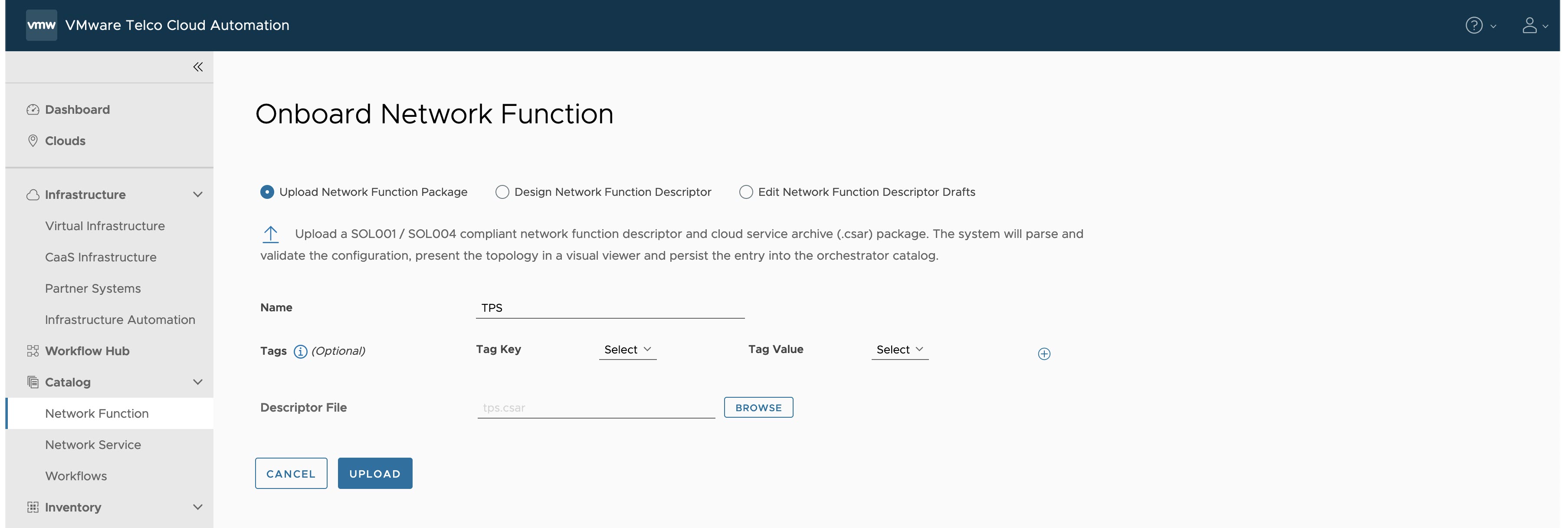
- In the Onboard Network Function page, select Upload Network Function Package and upload the
tcsa-production.csarfile to VMware Telco Cloud Automation manager.Enter the following parameters:
- Name: Provide a name for the CNF.
- Upload the
tcsa-production.csarfile to VMware Telco Cloud Automation manager. - Click Upload.