The architecture of the virtual components and services that are available in the SDDC on VMware Cloud on AWS as Region C supports the integration with the on-premises SDDC. The architecture allocates all resources required for the operation of the SDDC and isolates the management components in the cloud from the tenant workloads.
An SDDC on VMware Cloud on AWS can contain up to 10 clusters. VMware manages the vSphere HA, DRS, and vSAN settings, therefore your cloud administrator has a read-only view of the cluster configuration settings. Cloud administrators can configure only per-VM DRS rules, such as VM-VM anti-affinity and VM-Host affinity rules, by using compute policies.
By default, each cluster contains two vSphere DRS resource pools as follows:
-
The resource pool named
Mgmt-ResourcePoolcontains the management virtual machines and is configured with a CPU and memory resource reservation. Your cloud administrator has a read-only view of the virtual machine and resource pool settings of the management resource pool. -
Tenant workloads are placed in the resource pool named
Compute-ResourcePool. By default, this workload resource pool is not configured with CPU and memory resource reservations. Cloud administrators have full control access rights over this resource pool.
By default, the SDDC on VMware Cloud on AWS contains a single cluster. If you create a new cluster of hosts in the SDDC on VMware Cloud on AWS, the additional cluster is created in the same AWS availability zone. Additional clusters can use R5.metal hosts instead of i3.metal hosts. R5.metal hosts use Amazon EBS storage instead of local NVMe flash drives. EBS storage can scale form 15 TB to 35 TB by 5 TB increments. R5.metal hosts can be used only for additional clusters of an existing SDDC on VMware Cloud on AWS, and cannot be the first cluster that is provisioned in the environment.
You can configure an SDDC on VMware Cloud on AWS as an extension to an existing on-premises SDDC by using Hybrid Linked Mode and VPN connections.
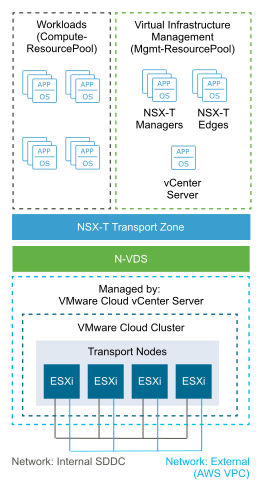
VMC Console
In addition, VMC Console shows subscriptions, activity logs, tools, and developer center to facilitate the use of the VMware Cloud on AWS service. A subscription is used to pre-pay for hardware at a reduced cost compared to using VMware Cloud on AWS in an on-demand manner. The available tools include Content Onboarding Assistant, the DCLI bundle, and the vCenter Cloud Gateway. The developer center provides code samples, an API Explorer, and other tools to help you learn the available automation and integration development options.
Linking Between the On-premises SDDC and the SDDC on VMware Cloud AWS
You use the vCenter Cloud Gateway appliance to link from your on-premises data center to your SDDC on VMware Cloud on AWS. The vCenter Cloud Gateway appliance provides the following benefits:
-
Active Directory groups are mapped from your on-premises environment to the environment on VMware Cloud on AWS. You do not need to add Active Directory as an identity source in your VMware Cloud vCenter Server.
-
You can restrict the access to important infrastructure services, such as Active Directory, according to the security policy of your organization. Latency when performing operations on the on-premises SDDC is lower.
-
Because vCenter Cloud Gateway includes the vSphere UI, you benefit from automatically getting access to the latest version of the vSphere HTML5 Client on VMware Cloud on AWS that is fully interoperable with your on-premises environment.