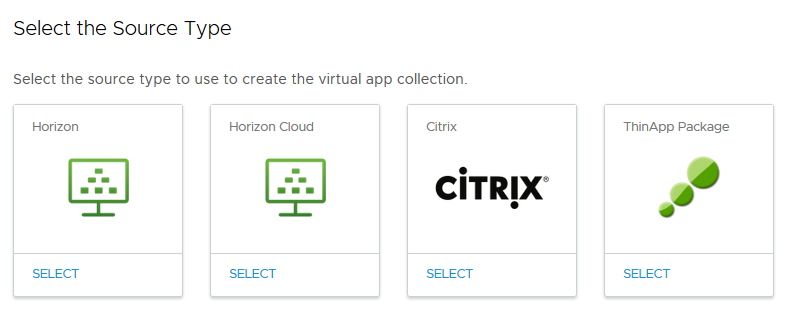You can create one or more virtual apps collections for each type of integration such as Horizon Cloud or Citrix published resources.
Prerequisites
- All instances of the Workspace ONE Access service must be version 3.1 or later.
- All connectors used for resources sync must be version 2017.12.1.0 or later.
- The following administrator roles are required:
- To get started with virtual apps collections, use the Super Admin role. See About Virtual Apps Collections for more information.
- To create, edit, or delete Horizon, Horizon Cloud, and Citrix-published virtual apps collections, use any role that can perform the Manage Desktop Apps action in the Catalog service.
- To create, edit, or delete ThinApps collections, use any role that can perform the Manage ThinApps action in the Catalog service.
- To edit and save the Network Ranges page for Horizon and Citrix-published virtual apps collections, use the Super Admin role.
- Integration with ThinApp packaged applications is only supported with the legacy Linux VMware Identity Manager connector. It is not supported with the Windows connector.
Procedure
What to do next
After you create the collection, you can view and edit the collection from the Virtual Apps Collections page.
The resources in the new collection are not synced yet. If you set a sync schedule for the collection, the resources are synced at the next scheduled time. To sync the resources manually, select the collection in the Virtual Apps Collections page and click Sync.