You can monitor the sync status of all your resource integrations from the Virtual Apps Collections page. For each virtual apps collection, you can view the time the resources were last synced, whether the sync was successful or not, which resources and assignments were synced, and whether any alerts occurred during the sync.
Procedure
- In the Workspace ONE Access console, select the Catalog > Virtual Apps Collections tab.
All collections, for all types of resource integrations, appear on the page.
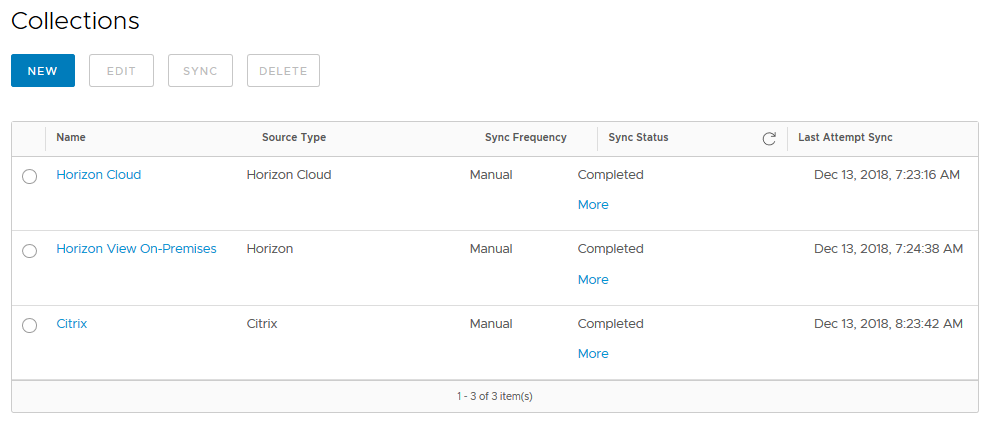
- View the information for each collection.
To view See The sync schedule that is set for the collection The Sync Frequency column. If you did not set an automatic sync schedule, the column displays Manual. With a Manual setting, you must sync the virtual apps collection manually each time you want to propagate any changes in resources or entitlements from the source servers to Workspace ONE Access.
The time of the last sync attempt The Last Sync Attempt column. The status of the last sync The Sync Status column displays one of the following states: - Not yet synced
The virtual apps collection has never been synced.
- Dry Run Completed
When you click Sync to sync a virtual apps collection manually, before it performs a sync Workspace ONE Access calculates the number of applications, desktops, and assignments that require syncing and displays the results in the Calculating Sync Actions dialog box. At this point, the status is Dry Run Completed. The sync task is started after you click Save.
- Started
The sync process has started.
- Failed to start sync
The sync process cannot start because a previous sync is in progress.
- Sync Completed
The sync process is complete.
- Failed to complete sync
The sync process was not completed. For example, if a network issue prevented the connector from reaching the server from which to sync resources, sync was not completed.
- Not all resources and entitlements were synced
Some resources and entitlements were not synced because the sync process was not completed.
Desktops, applications, and entitlements that were added or deleted in the last sync - Click More in the Sync Status column.
Note: The More link appears only if all connectors are version 19.03.
- Click the information icon.
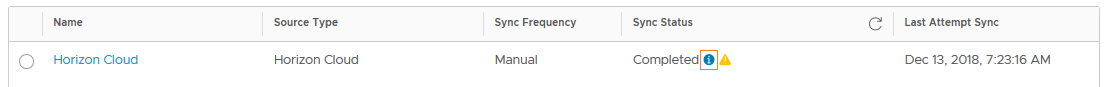
The Sync Action Summary dialog box lists the number of applications, desktops, and assignments that were added, deleted, or updated in the last sync. For example:
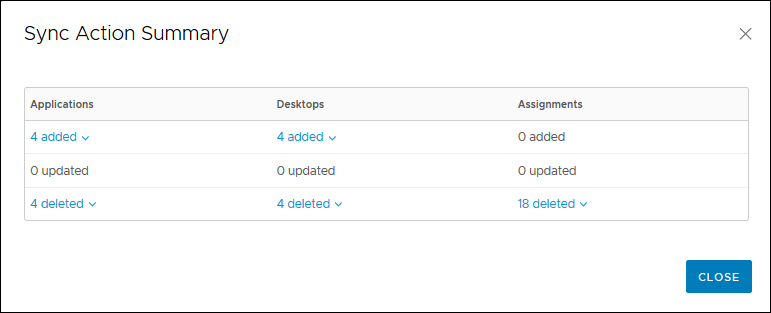
- To view the names of the applications, desktops, or assignments, click the links.
Alerts - Click More in the Sync Status column.
- Click the alert icon.
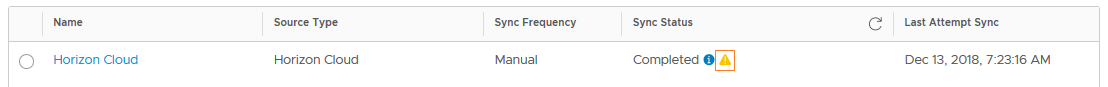
The Sync Alerts dialog box displays alerts that occurred during sync. For example, if there are assignments for a user that does not exist in Workspace ONE Access, an alert appears.
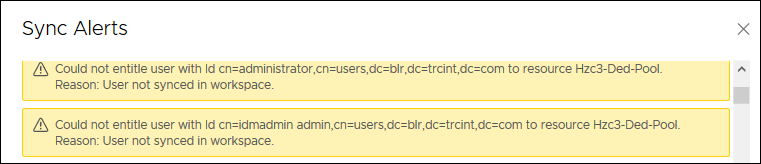
Note: Alerts are not separated by collection or by sync run. All alerts appear in the list, including directory sync alerts. - Not yet synced