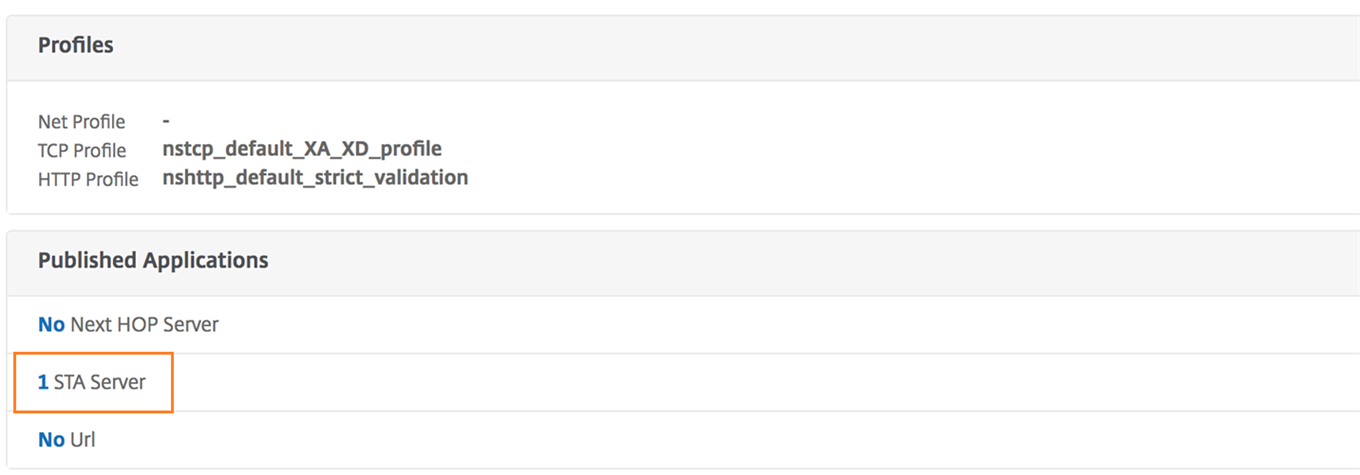Before you configure NetScaler Gateway settings in Workspace ONE Access, obtain the URL of the Secure Ticket Authority (STA) server associated with the NetScaler Gateway appliance.
This procedure depicts the steps for NetScaler 11.
Note: This procedure is required only if you are integrating your Citrix server farm with
Workspace ONE Access using the Web Interface SDK. It is not required if you are using StoreFront.