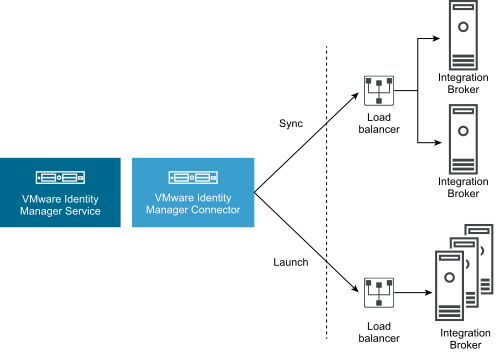Deploy one or more instances of the Integration Broker for the Citrix integration with Workspace ONE Access, depending on your business needs. The deployment models described here are based on common scenarios.
Proof of Concept Environments
In proof of concept environments, where you are configuring only a few Citrix published applications in Workspace ONE Access to get familiar with the integration process and the end user experience, setting up a single Integration Broker instance is recommended. Select the same Integration Broker instance as the Sync Integration Broker and SSO Integration Broker in the virtual apps collection.

Test Environments
In small test environments, where you want to test the entire flow including sync and launch, deploying two Integration Broker instances is recommended, one for syncing resources and entitlements and the other for launching resources. In this scenario, you typically integrate only a few applications and do not expect a large number of users to start applications concurrently.
Select one of the instances as the Sync Integration Broker and the other as the SSO Integration Broker in the virtual apps collection.

Production Environments
In production environments, setting up a cluster of Integration Broker instances behind a load balancer is recommended for high availability and load balancing purposes. If one of the Integration Broker instances is not available, sync and launch remain available as the requests are redirected to another instance in the cluster.
Enter the load balancer information in the Sync Integration Broker and SSO Integration Broker fields in the virtual apps collection.

Large Scale Production Environments
In large production environments that integrate a large number of applications and experience heavy traffic, setting up separate Integration Broker clusters for sync and launch is recommended. Set up each cluster behind a load balancer. This setup provides you the flexibility of increasing the number of instances based on specific needs. For example, if you experience delays because of a high number of concurrent launches, you can add more Integration Broker instances to the cluster used for launch.
Enter the appropriate load balancers in the Sync Integration Broker and SSO Integration Broker fields in the virtual apps collection.