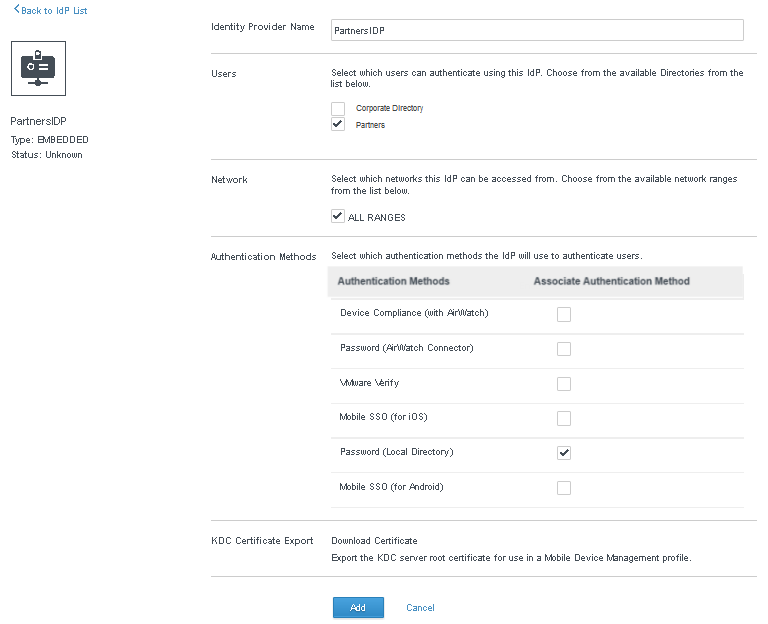Associate the local directory with an identity provider in Workspace ONE Access so that users in the directory can be authenticated. Add a new built-it identity provider of type Embedded and enable the Password (Local Directory) authentication method on it.
Prerequisites
The Password (Local Directory) authentication method must be configured in the Identity & Access Management > Authentication Methods page.
Network ranges of defined IP addresses that local users can use set up.
Procedure
Results
The identity provider is created and associated with the local directory. Later, you can configure other authentication methods on the identity provider.
You can use the same identity provider for multiple local directories.
What to do next
Create local users and groups. You create local users and groups in the Users & Groups tab in the identity manager console. See Managing Users and Groups for more information.