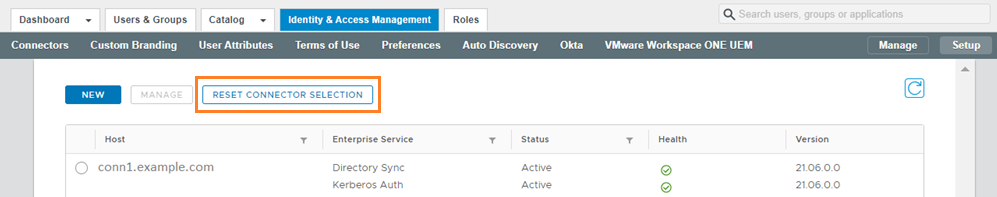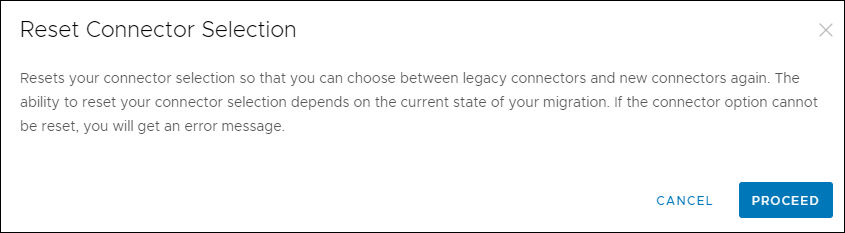You can use the Reset Connector Selection button to revert the Workspace ONE Access service to a state that allows you to change your connector selection, from 21.08 connectors to the legacy 19.03.x or earlier connectors, or the other way around. The Workspace ONE Access service does not support using both versions of connectors simultaneously on the same tenant or on-premises instance.
The 21.08 connector includes the new Directory Sync, User Auth, Kerberos Auth, and Virtual App services but it does not support virtual apps integrations with Thin App, Horizon Cloud Service on IBM Cloud, and Horizon Cloud Service on Microsoft Azure with Single-Pod Broker. If you want to integrate Horizon Cloud Service on IBM Cloud or Horizon Cloud Service on Microsoft Azure with Single-Pod Broker, you must use the 19.03.0.1 connector. If you want to integrate ThinApp packaged applications, you must use VMware Identity Manager connector (Linux) version 3.3.
In a new or upgraded service instance, you select the type of connector to use when you first click NEW in the Identity & Access Management > Setup > Connectors page or Legacy Connectors page. When you make your selection, the service state is set accordingly, to use either 21.08 connectors or legacy connectors. The appropriate Connectors page appears and guides you to install that version of the connector.
If you want to change your selection subsequently, you can use the Reset Connector Selection button. Note that you cannot reset the option in all cases. The ability to reset the option depends on the current state of your system. For example, if you have already created directories or migrated your existing directories, you cannot reset the connector option. An appropriate error message appears that provides more information.
Procedure
What to do next
Continue your migration or installation.