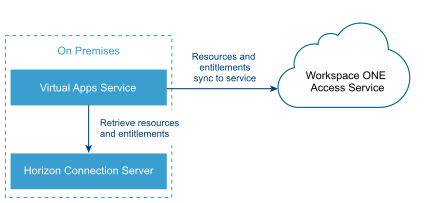To integrate your on-premises VMware Horizon deployment with the Workspace ONE Access service, make sure that you set up all the required components and follow the high-level deployment considerations listed here.
You need the following components:
- A Workspace ONE Access tenant or on-premises instance
- One or more instances of the Workspace ONE Access Virtual App service installed on premises. The Virtual App service is a component of Workspace ONE Access connector 21.08 and later. You can download the connector from the Workspace ONE Access product page on VMware Customer Connect.
A maximum of five connector instances is supported per Horizon virtual apps collection.
- A VMware Horizon deployment on premises
While deploying the on-premises components, ensure that all instances of the Virtual App service can communicate with the Horizon Connection Server instances.
All communication between the Workspace ONE Access service and the on-premises components is through the connector. The connector and the service communicate over a communication channel that is automatically set up during installation.
The following diagram depicts a Workspace ONE Access-Horizon integration.