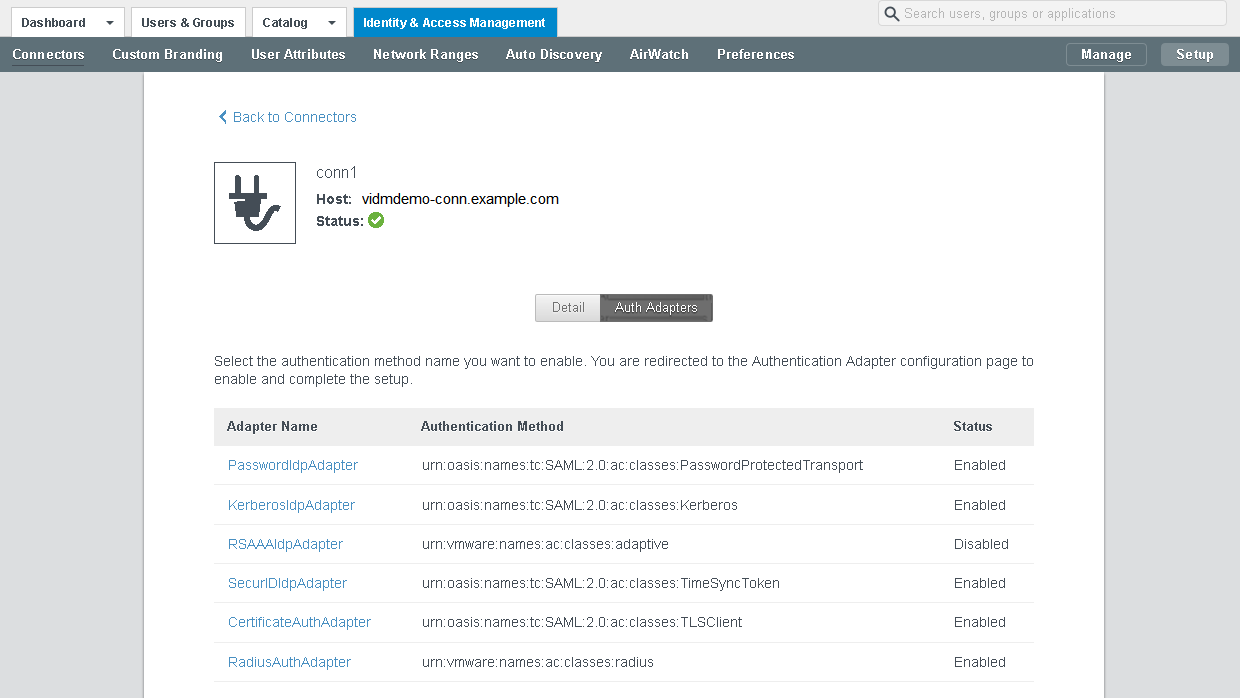Several authentication adapters are available for the VMware Identity Manager Connector in outbound mode, including PasswordIdpAdapter, RSAAIdpAdapter, SecurIDAdapter, and RadiusAuthAdapter. Configure and enable the adapters that you intend to use.
When you created the directory, the Password authentication method was automatically enabled for it. The PasswordIdpAdapter was configured with the information you provided for the directory.