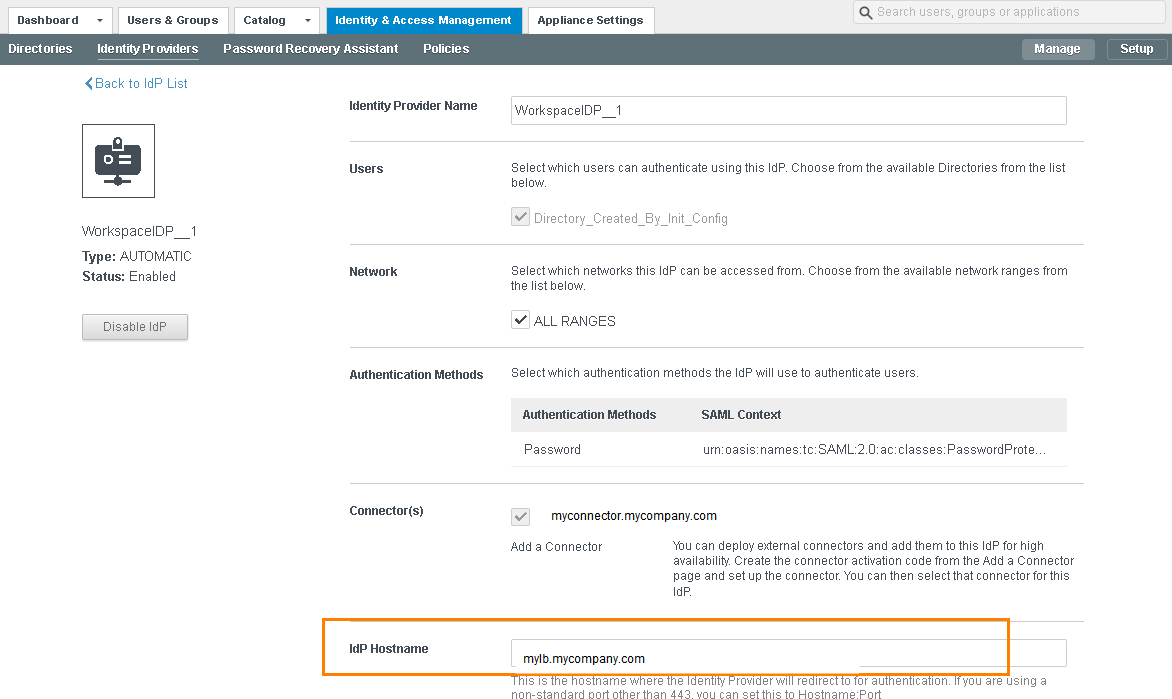After you add the VMware Identity Manager Connector instances to the load balancer, you must change the IdP host name on the Workspace IdP of each connector to the load balancer host name.
Prerequisites
The connector instances are configured behind a load balancer. Make sure that the load balancer port is 443. Do not use 8443 as this port number is the administrative port.
Procedure
- Log in to the VMware Identity Manager administration console.
- Click the Identity & Access Management tab.
- Click the Identity Providers tab.
- In the Identity Providers page, click the Workspace IdP link for the connector instance.
- In the IdP Hostname text box, change the host name from the connector host name to the load balancer host name.
For example, if your connector host name is
myconnector and your load balancer hostname is
mylb, change the URL
myconnector.mycompany.com:port
to the following: