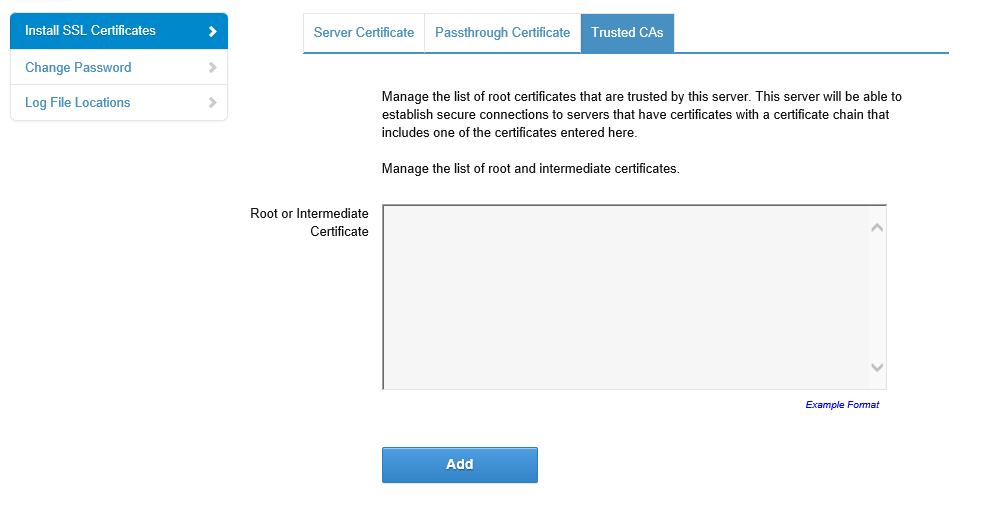When the VMware Identity Manager Connector is configured behind a load balancer, you must establish trust between the load balancer and the connector. In addition to copying the connector root certificate to the load balancer, you must copy the load balancer root certificate to the connector.
Procedure
- Obtain the load balancer root certificate.
- Go to the VMware Identity Manager Connector admin pages at https://connectorFQDN:8443/cfg/login and log in as the admin user.
- Select the tab.
- Paste the text of the load balancer certificate into the Root or Intermediate Certificate text box.
- Click Add.