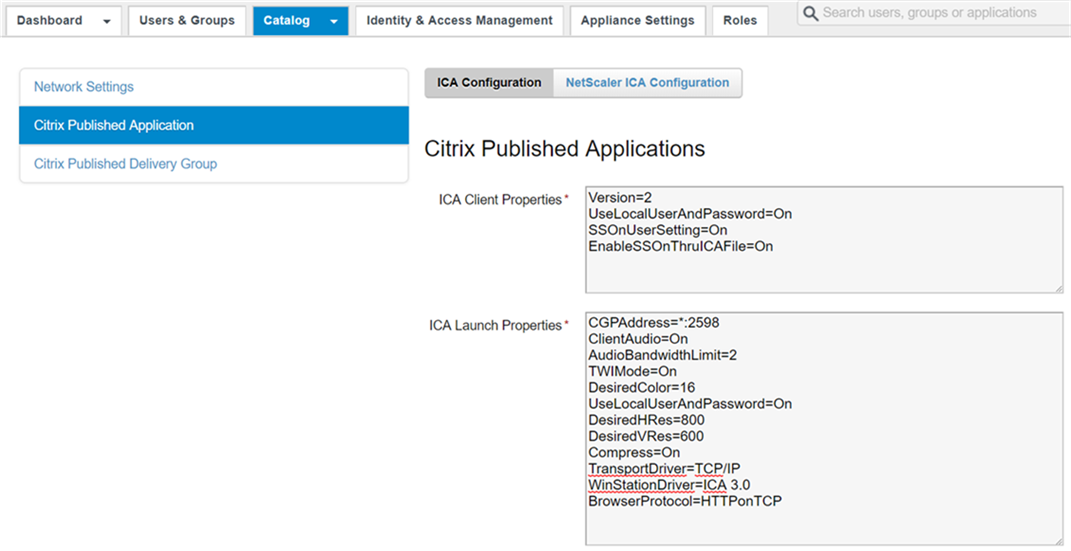You can edit the global delivery settings for Citrix-published applications and desktops in your VMware Identity Manager deployment.
The ICA properties fields for these global settings are populated with default values until you edit them.
Important: ICA properties specified in the
and
tabs in Virtual Apps Settings apply to launch traffic that goes through a direct connection. For launch traffic that is routed through Netscaler, see
Editing ICA Properties for NetScaler.
Procedure
Results
Unless individual resources have their own resource delivery settings, your Citrix deployment applies the global ICA properties when it delivers Citrix-published resources available through VMware Identity Manager to users.