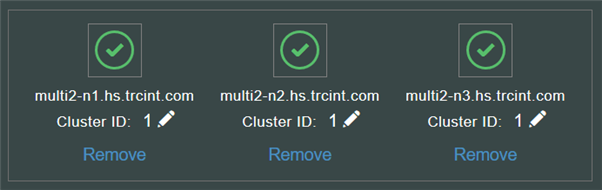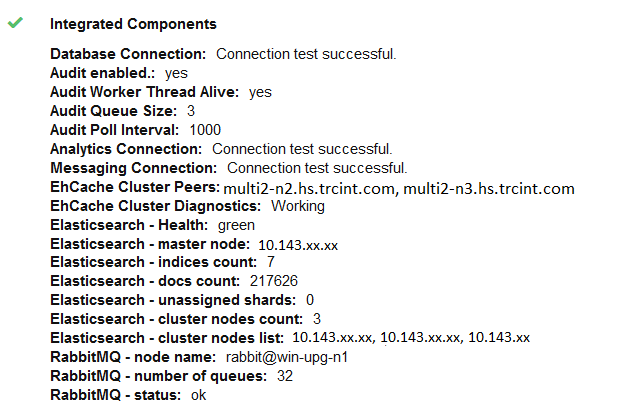Before you set up the secondary data center, verify that the cluster in the primary data center is set up correctly. Also verify that the embedded components Elasticsearch and Ehcache are clustered correctly.
Elasticsearch and Ehcache are embedded in the VMware Identity Manager service. Elasticsearch is a search and analytics engine used for auditing, reports, and directory sync logs. Ehcache provides caching capabilities.
Prerequisites
You set up a VMware Identity Manager cluster in the primary data center and configured the nodes for Elasticsearch replication.
Procedure
What to do next
Create a cluster in the secondary data center. Create the nodes by exporting the OVA file of the first VMware Identity Manager virtual appliance from the primary data center cluster and using it to deploy the new virtual appliances in the secondary data center.