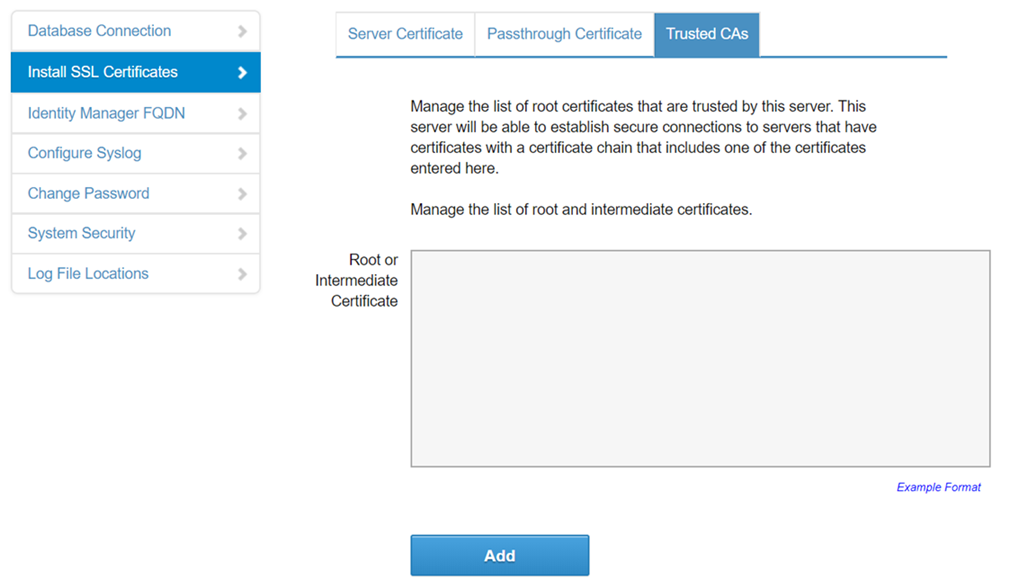When the VMware Identity Manager virtual appliance is configured behind a load balancer, you must establish trust between the load balancer and VMware Identity Manager. In addition to copying the VMware Identity Manager root certificate to the load balancer, you must copy the load balancer root certificate to VMware Identity Manager.