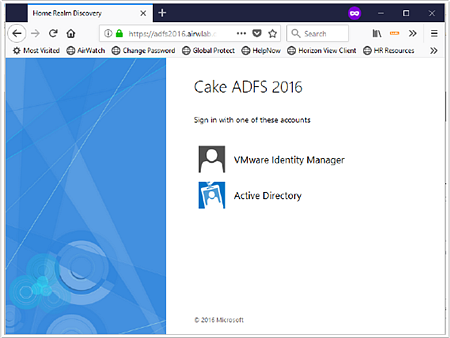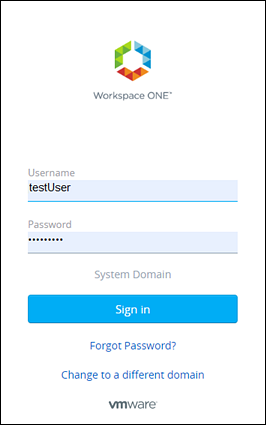After configuring VMware Workspace ONE Access as the claims provider and AD FS as the service provider, you can test the SP-initiated authentication flow with an AD FS-federated application. A successful configuration allows you to use VMware Workspace ONE Access to authenticate access to an AD FS-federated application.
Use the following procedure to test the SP-initiated authentication flow with an AD FS-federated application. For more information about authentication flows, see IdP-initiated and SP-Initiated Authentication Flows.
Prerequisites
Procedure
What to do next
Proceed to Integrating AD FS-federated Applications With Workspace ONE.