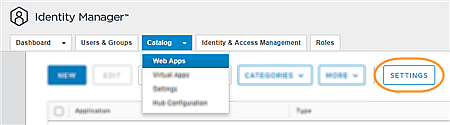AD FS requires the VMware Workspace ONE Access identity provider (IdP) metadata for federation. The IdP metadata describes the capabilities and requirements of VMware Workspace ONE Access as a trusted identity provider.
Procedure
- Log in to the VMware Workspace ONE Access console with full administrator privileges.
- Select the tab.
- Click Settings and then select SAML Metadata.
- Under the SAML Metadata section, click the Identity Provider (IdP) metadata link to open a new window displaying the contents of the SAML metadata .xml file. Right-click in the window and select Save as to save the contents to a .xml file on your computer.
- Close the Settings page.