The Avery AirWatch Connector's Discovery screen displays the printer information and date of enrollment into the UEM console.
The Avery AirWatch Connector's Discovery screen displays the printer information and date of enrollment into the UEM console. When a configuration file is sent to the printer through the console, an update is displayed in the Messages column.
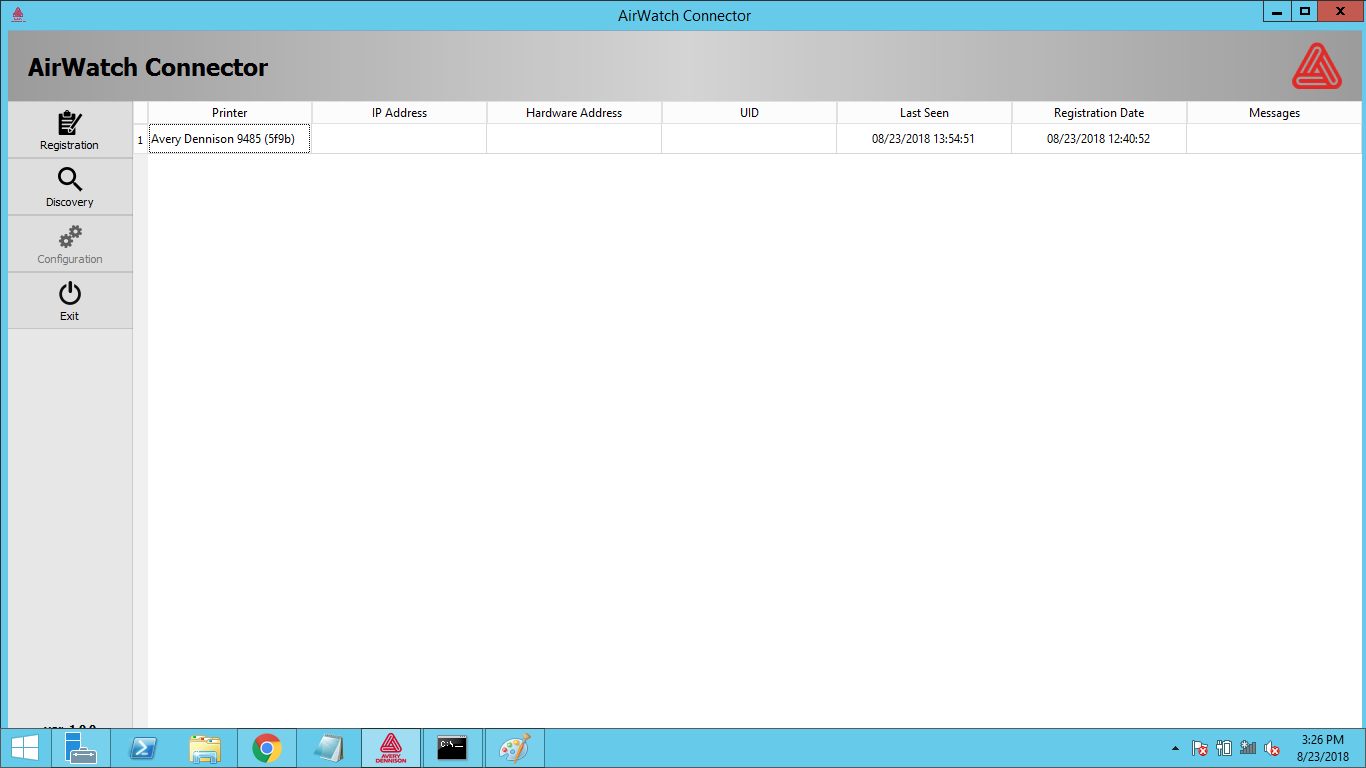
The discovery service runs every 30 seconds by default. The admin can also force run the discovery service by pressing the F5 key on the keyboard. This action clears the current list and restarts the discovery service.
Once the printer is discovered, the connector creates a log and maintains the printers list in the Discovery tab. The connector then enrolls each printer with the UEM console through the endpoint returned during connector registration.