Welcome to VMware Workspace ONE Cards admin guide. Workspace ONE Cards is a mobile application that reads and saves a physical business card as a contact in your Exchange account through Exchange Web Services (EWS). You can scan business cards using your smartphone camera and convert them to contacts.
Workspace ONE Cards for iOS and Android helps you scan and manage all your business cards quickly and accurately. It enhances your mobile productivity by reducing the time spent on inserting the contact details and focuses on the enterprise content security.
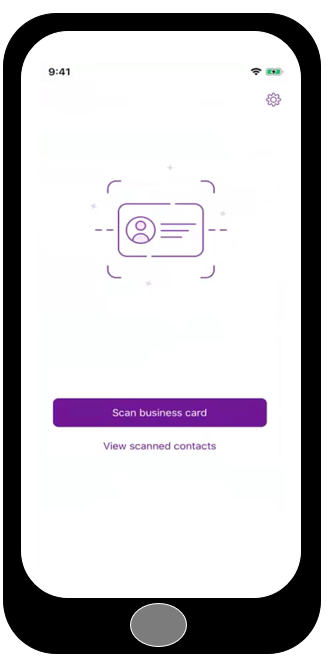
Capabilities of Workspace ONE Cards
With Workspace ONE Cards, you can save all the details of a business card without manually entering the information on your mobile device. After you scan a card, the contact details are synchronized with your contact database in Microsoft Exchange, that helps you to manage the data in the same way you manage any other Exchange contact.
Workspace ONE Cards for iOS and Android provides you with the following capabilities:
- Take a photo of a business card and convert it into an Exchange contact.
- Scan business cards from 17 different languages.
- Edit details or add custom details when previewing a contact before saving.
- Rescan the business cards.
- Set up the Exchange sync from within the Cards application
- View the scanned contact history with the Exchange sync status.
Requirements to Deploy Workspace ONE Cards
To deploy and use Workspace ONE Cards, you must meet the requirements related to the UEM console version, operating system, and software.
You must use the Workspace ONE UEM console 1902 or later versions to deploy Workspace ONE Cards.
Application Requirements - VMware Workspace ONE Intelligent Hub
Software Requirements - Workspace ONE Cards supports Exchange Server 2010 and later versions including Office 365.
- iOS 11 and later
- Android 5.1 and later
- Workspace ONE Cards requires access to the EWS endpoint. Workspace ONE Cards must access the EWS URL either directly or through the Secure Email Gateway or VMware Tunnel Per-App VPN. It also requires the HTTPS protocol and port 443 to access EWS.
- Workspace ONE Cards supports Basic, NTLM, Certificate, and Modern authentications.