This section describes the procedure to enable SSL connection in the print server.
Procedure
- Select the Default Web Site icon and select the Features View icon and then select the Bindings..
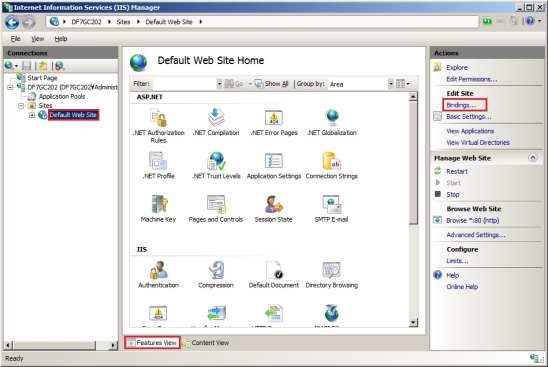
-
Select the Add… button.
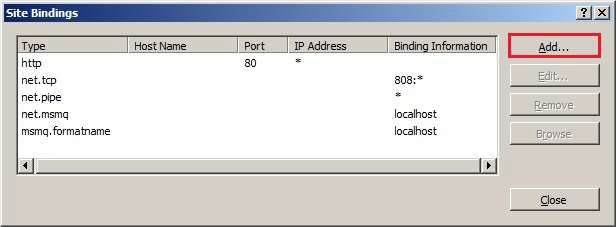
-
Select the down-arrow menu in the Type field. Select https.

-
Select the down-arrow menu in the SSL certificate field, and select the Friendly Name Public SSL certificate.
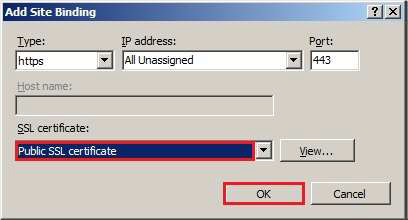
-
Confirm that https is newly added and then select Close.
