Use the branding payload to add logos and primary highlights to customize the look of the application.
Branding by Organization Group
Many organizations brand applications according to the applications assigned organization group in the Workspace ONE UEM console. This technique is useful for updating the branding payload over the air (without having to update the application) for time-sensitive events or marketing initiatives.
Access Branding Settings in the SDK
The branding payload is available after the controllerDidReceive(profiles: [Profile]) function is called. Within the branding payload, it is possible to view the raw values set in the console. Use the listed API.
let brandingPayload = AWController.clientInstance().sdkProfile()?.BrandingPayload
The values in AWBranding become set after controllerDidFinishInitialCheck. If a value is not set in the console, then the system returns nil.
Add Values to AWSDKDefaultSettings.plist
You can add a primary highlight color to brand the buttons on the authentication screen. You can also add two company logos (AppLogo and SplashLogo) within the Branding dictionary inside your AWSDKDefaultSettings.plist.
AppLogo - The SDK puts the AppLogo on all of the authentication screens.
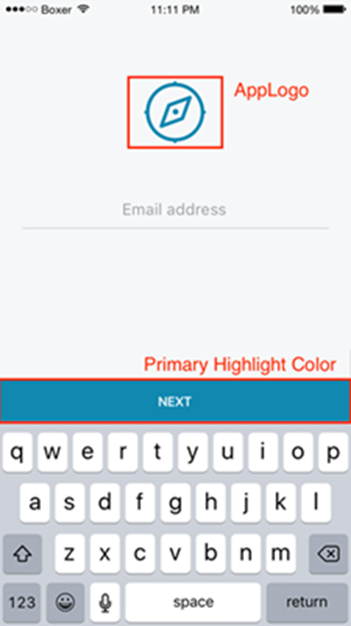
SplashLogo - The SDK puts the SplashLogo on the loading screen and on the second application login screen.

Available Branding Entries in the AWSDKDefaultSettings.plist
Entry |
Type |
|---|---|
Branding |
Dictionary |
Colors |
Dictionary |
PrimaryHighlight |
String |
AppLogo_1x |
String |
AppLogo_2x |
String |
SplashLogo_1x |
String |
SplashLogo_2x |
String |