The Activity workspace is used to monitor the status of jobs and other activities. The Activity workspace gives visibility to many types of events and activities, such as scheduled jobs, ad-hoc jobs, compliance or vulnerability assessments.
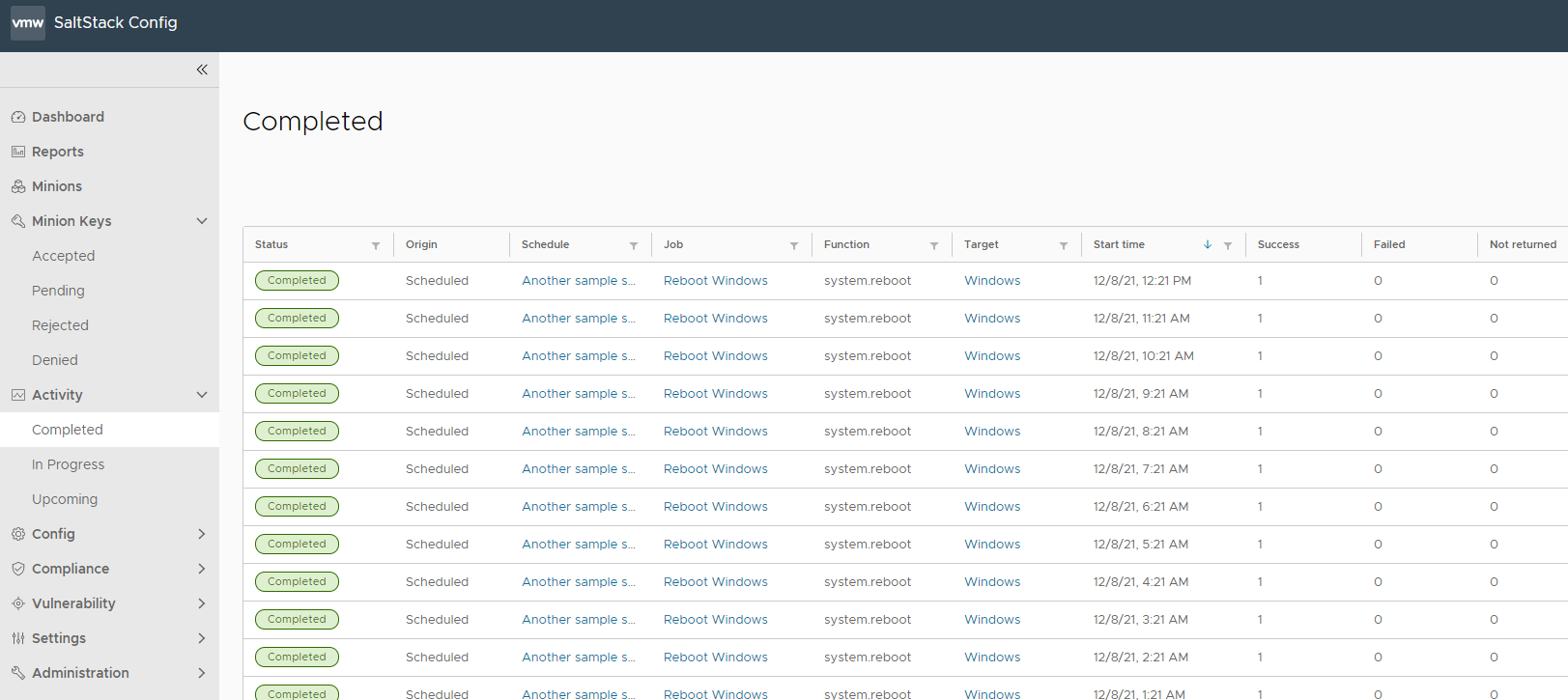
For more information on assessments, see Using and Managing SaltStack SecOps.
A SaltStack SecOps license is required to run compliance and vulnerability assessments.
The Activity workspace has three sections that sort jobs or other activities by status:
- Completed - Used to monitor the status of completed jobs or activities.
- In Progress - Used to monitor the status of jobs or activities that are currently running.
- Upcoming - Used to monitor the status of upcoming jobs or activities.
The table in each section shows information about the latest jobs or activities and events, such as the event’s status, origin, schedule (if available), job, target information, and more. You can customize which columns are displayed as needed.
Jobs and other activities move from In Progress to Completed when all associated nodes have finished reporting.
In some cases, a job or activity could move to Completed with Partial status. This happens if minions fail to respond when the Salt master checks whether the minion is still working on an assigned task. In these cases, SaltStack Config checks with the Salt master to see if the job or activity is running. If the Salt master reports that the job or activity has finished running, the job or activity moves to the Completed tab, but displays with Partial status.
The minions might not return anything due to system misconfiguration, network outages, client issues, or machine failures. In these cases, the job might show with Partial status under the Completed tab.
You can pause or stop jobs or activities that are in progress, or skip upcoming iterations of a scheduled job or activity. You can also adjust the table view to show or hide additional details.
To use the Activity workspace, click Activity on the side menu. You can pause or stop an in progress job by checking the check box next to the job and clicking Pause or Stop. You can also skip an upcoming job by chekcing the check box next to the job and clicking Skip.