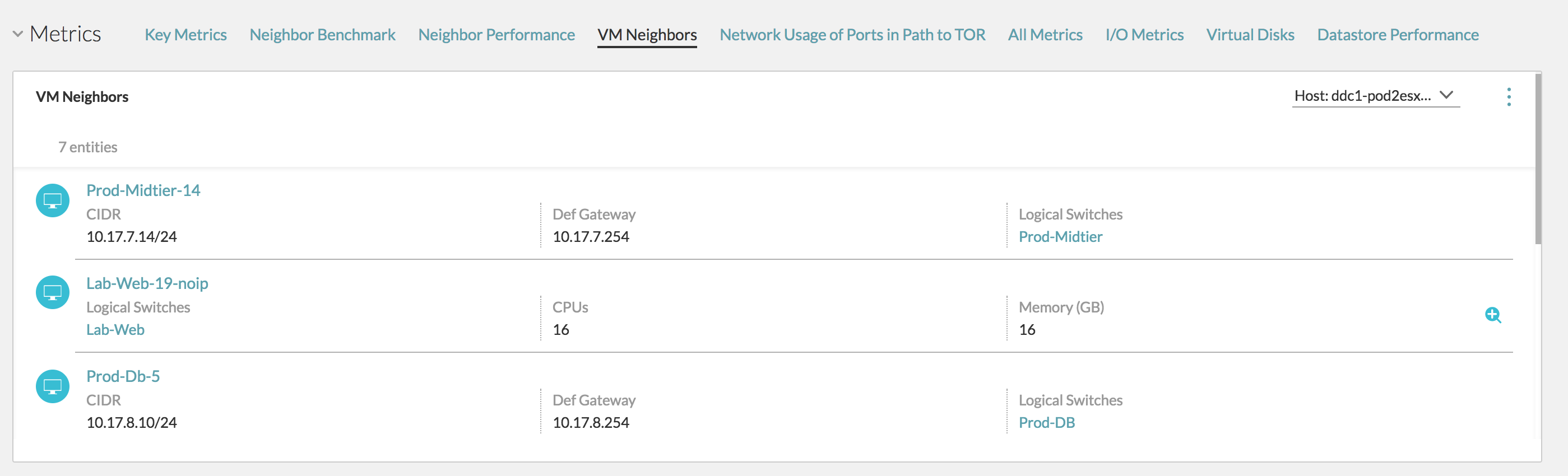The Entity List View pins display a list of entities that are grouped by a common theme. The list shows important attributes per entity.
You can see more attributes of a particular entity by clicking the magnify icon on the far right. Clicking the entity name takes you to the entity page.
Like other pins, the filter icon houses various facets with which the list can be filtered. An example of the Entry List View pin is the VM Neighbors pin. By default, this pin shows the VMs that are present on the same host. You can also filter VMs by Security Groups, VXLAN, and datastore.