You can choose the dashboards you want to view on the homepage:
Prerequisites
You must have created at least one dashboard in
vRealize Network Insight.
Procedure
- Navigate to the homepage.
- Click the More drop-down menu and select Manage Dashboard List.
Note: The
More drop-down menu is displayed only if you have created one or more dashboards in
vRealize Network Insight.
The
Manage Dashboard List window is displayed.
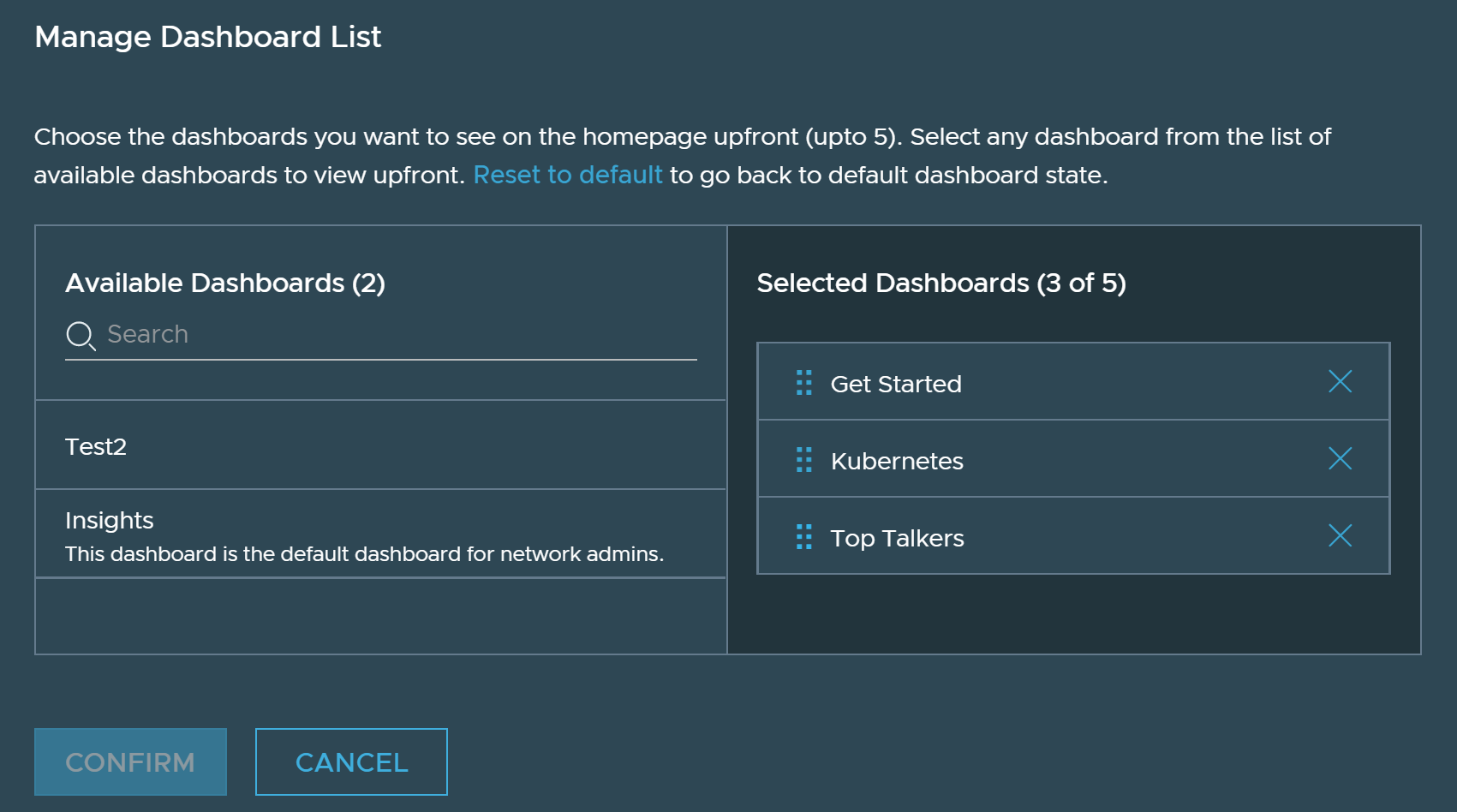
- On Available Dashboards, click > on the dashboard name to move the dashboard to Selected Dashboards.
Note: You can display upto five dashboards on the homepage.
- (Optional) On the Selected Dashboard list, click the drag icon before the dashboard name to arrange the dashboards in the desired sequence.
- (Optional) To go back to the default dashboard state, click Reset to default.
- Click Confirm to save changes.