Procedure
- Click the duplicate icon under Actions for the particular pinboard in the list in the pinboard library.
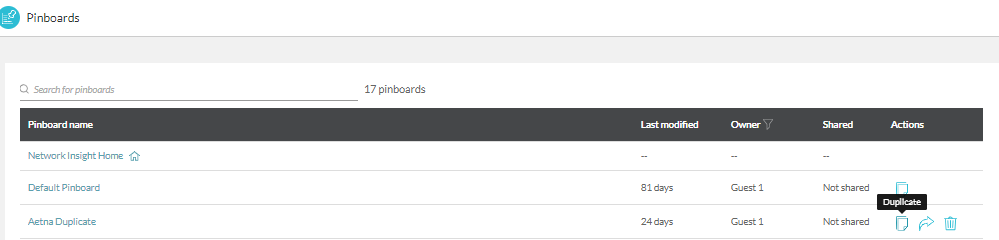
- A pop-up comes up where you have to enter the name of the pinboard. The description is same as that of the original pinboard. Click Duplicate.
Note: The name of the pinboard is mandatory. The Duplicate button is not enabled until you enter the name.
- If you are trying to duplicate a pinboard that is shared, then you can opt to retain the source pinboard users and permissions. Select Keep source pinboard users and permissions if you want to retain them.
Note: If the pinboard that you want to duplicate is shared with you with read-only access, you will not see the Keep source pinboard users and permissions option.The user who duplicates a pinboard becomes the owner of the new pinboard.