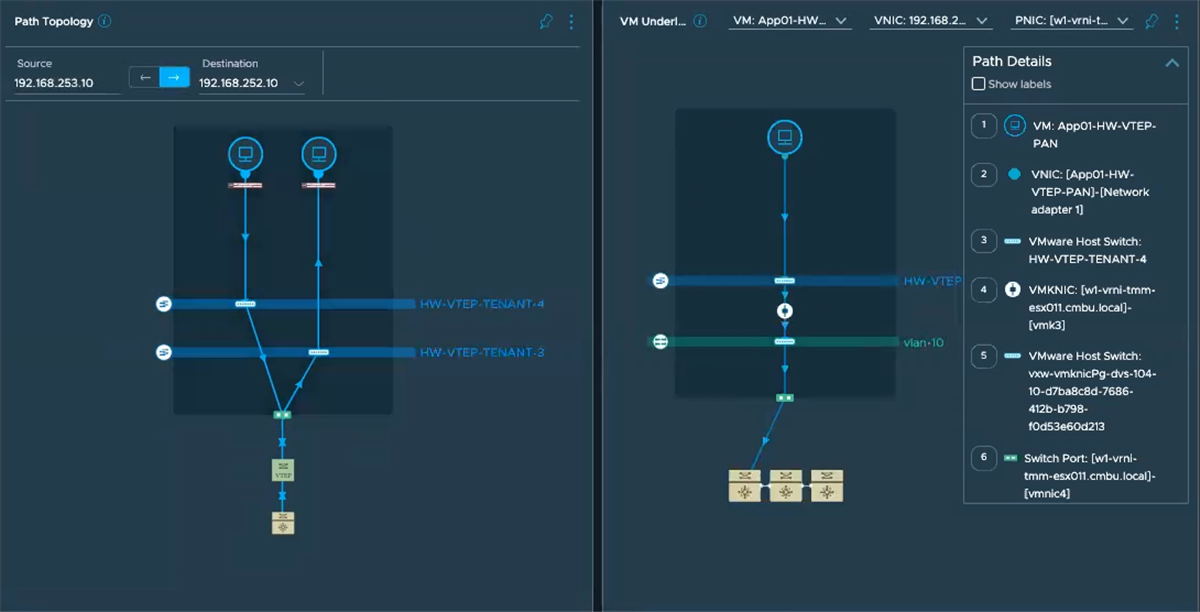In vRealize Network Insight, you can view a hardware VTEP in the VM-VM path.
Currently,
vRealize Network Insight supports the following scenarios:
- VM-VM path through hardware VTEP when the source and the destination VMs are located in a different VXLAN and a different host.
- VM-VM path through hardware VTEP when the source and the destination VMs are located in the same host but different VXLAN.
- Hardware VTEP in the VM underlay topology when the switch is directly connected to the host.
Note: When you add the Arista Switch SSH in
vRealize Network Insight as a data source, you must use the same IP/FQDN that you have used in the VMware NSX Manager to configure Arista Switch SSH. Otherwise, you do not see the hardware VTEP in the VM-VM path.
You can also view the hardware VTEP in VM topology and in the VM to Internet path if a hardware VTEP is available between the VM and Internet.
VM-VM path through the hardware VTEP when the source and destination VMs are located in the same VXLAN is unsupported.
Here are a few examples of VM-VM path through hardware VTEP: