If you have enabled IPFIX on the data source in the Settings page, you can view the flow count and the last collection time.
You can search for any particular flow and get the details associated with the entities. For example, you can view the policy segment and the policy group information in Source L2 Network and Source Security Group respectively. You can also view the policy firewall rule attached to flow.
vRealize Network Insight supports the hybrid flows over the VPN. The flow information is enriched with the source and the destination entities.
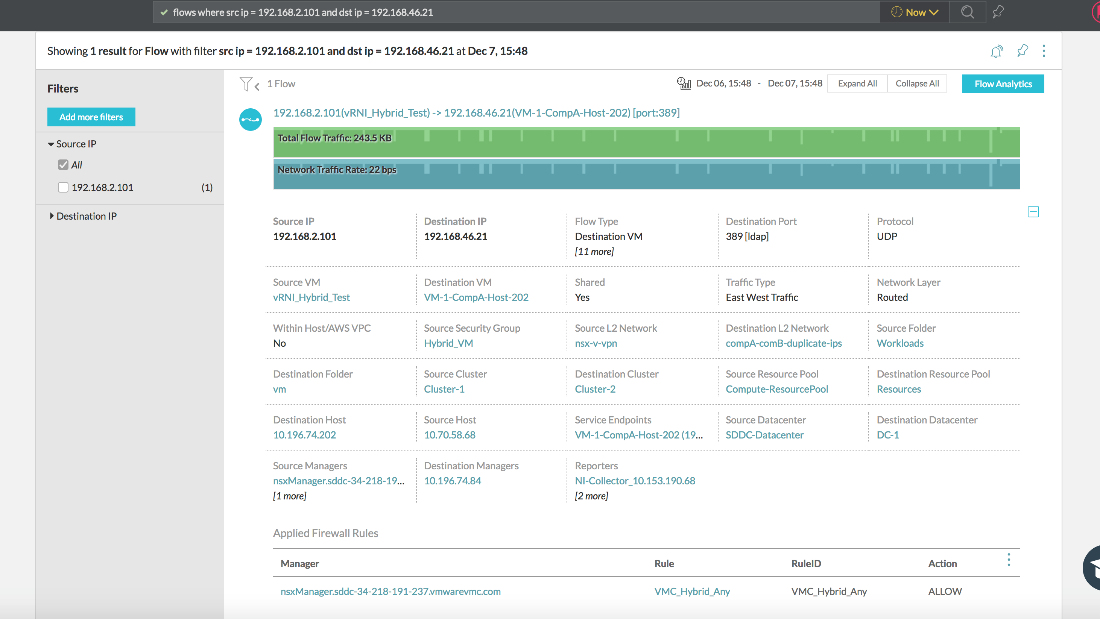
Note: If you have upgraded
VMware Cloud (VMC) from 1.8 to 1.9 version, you might see the flows twice on the UI.